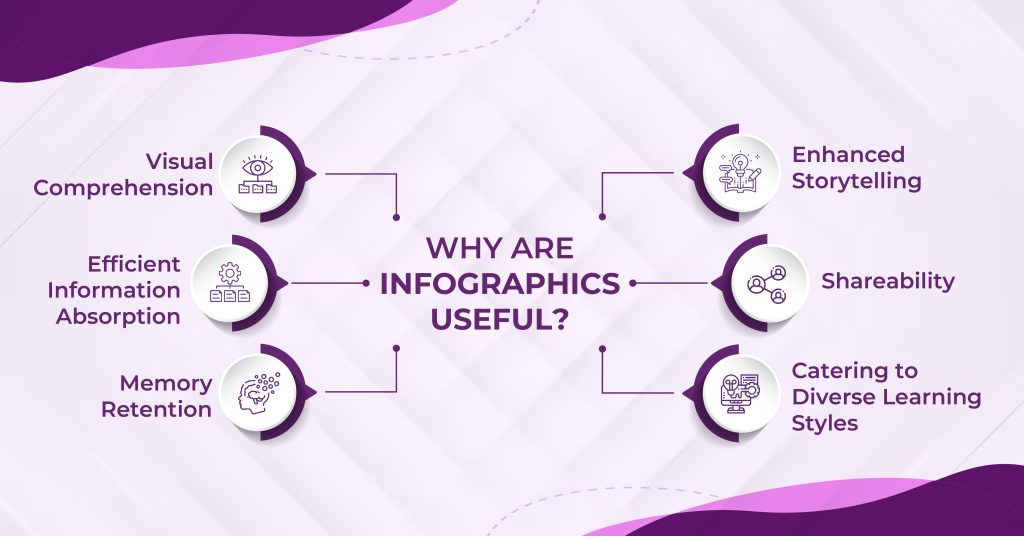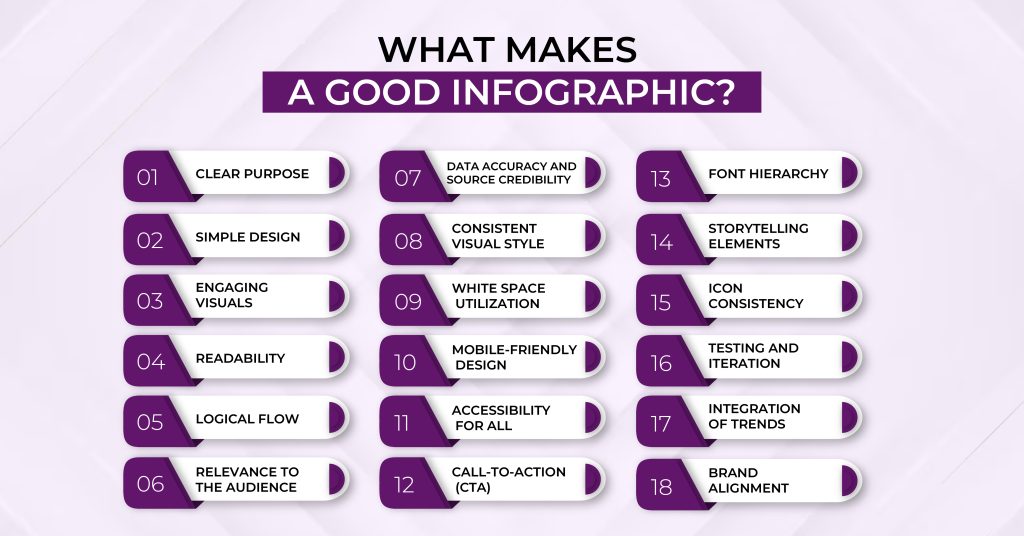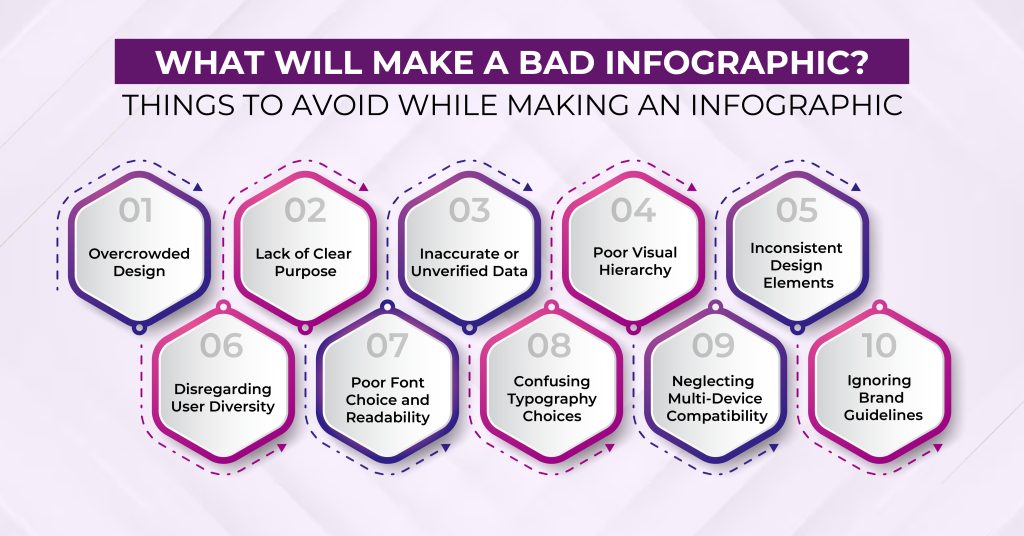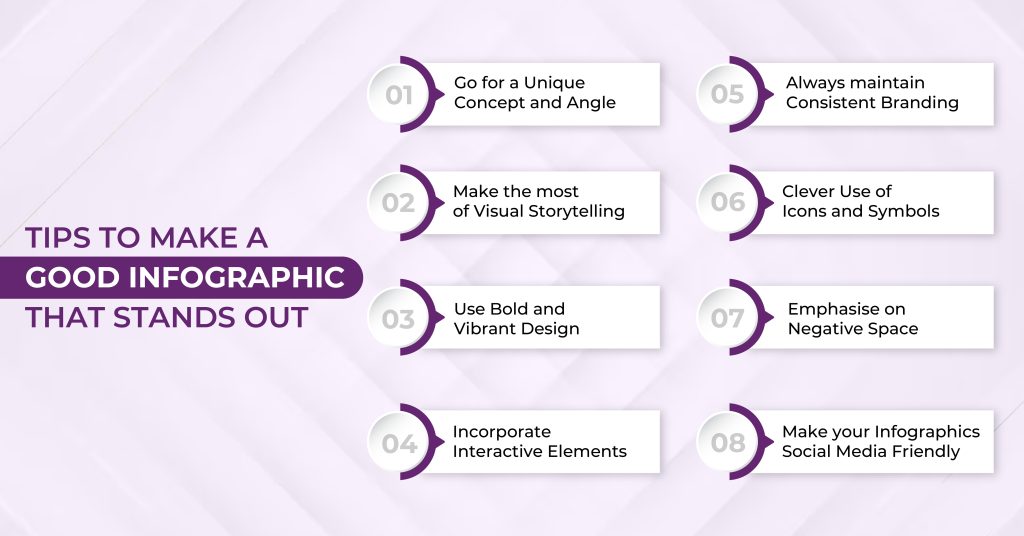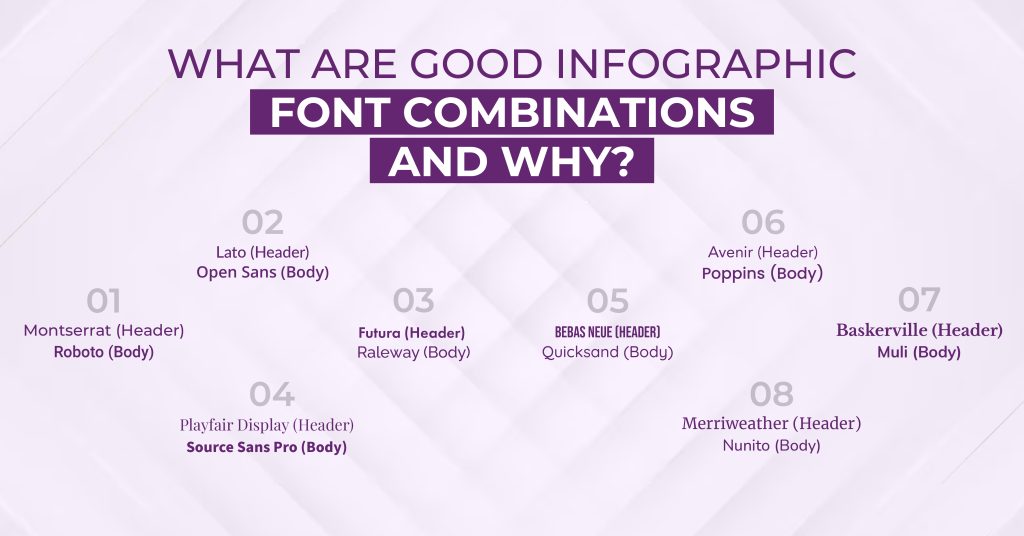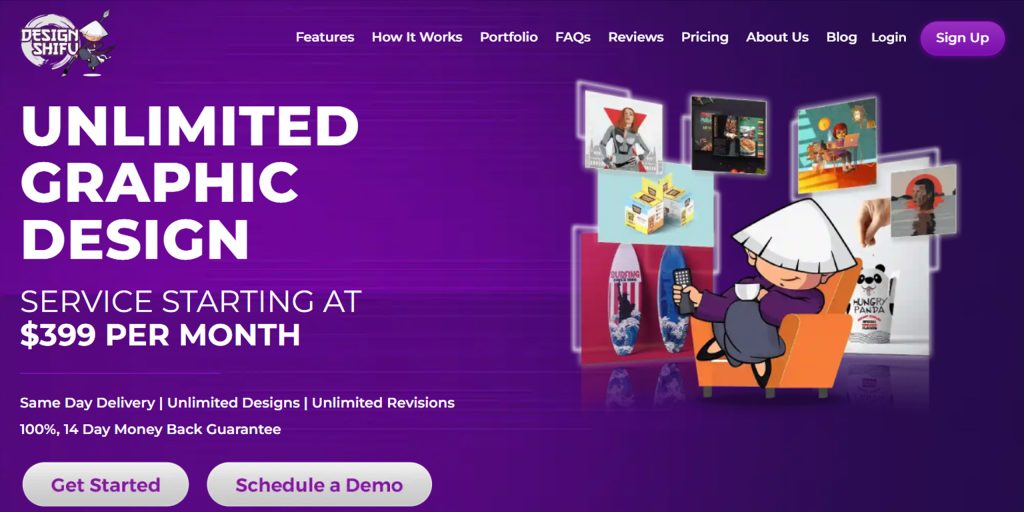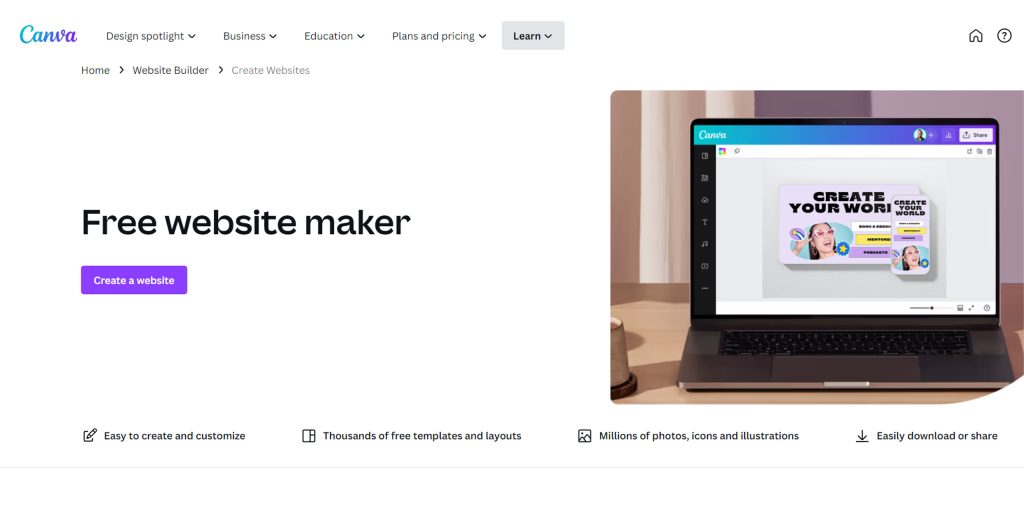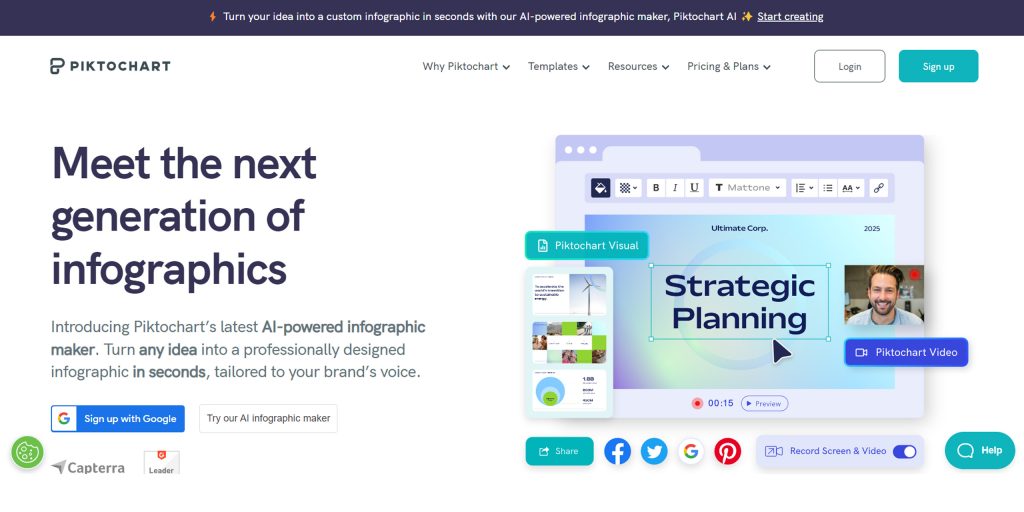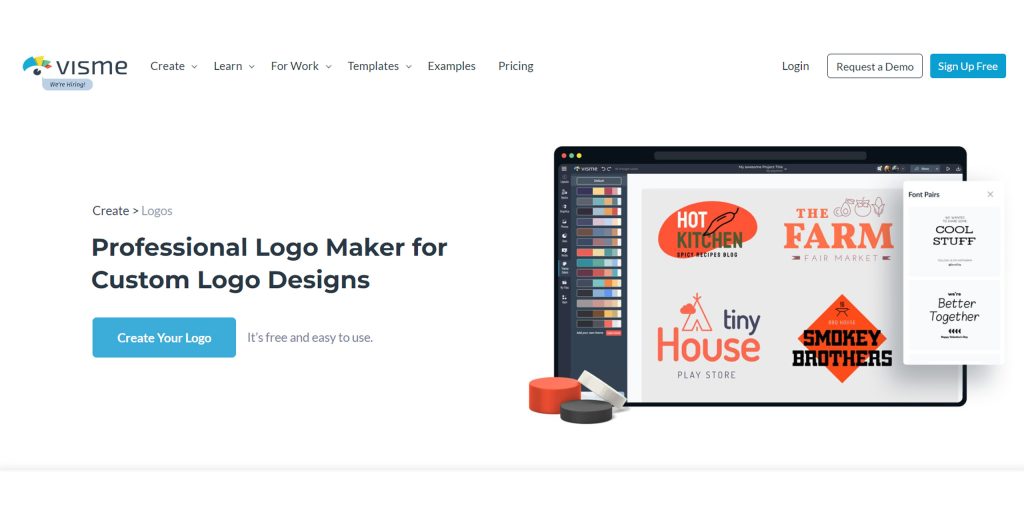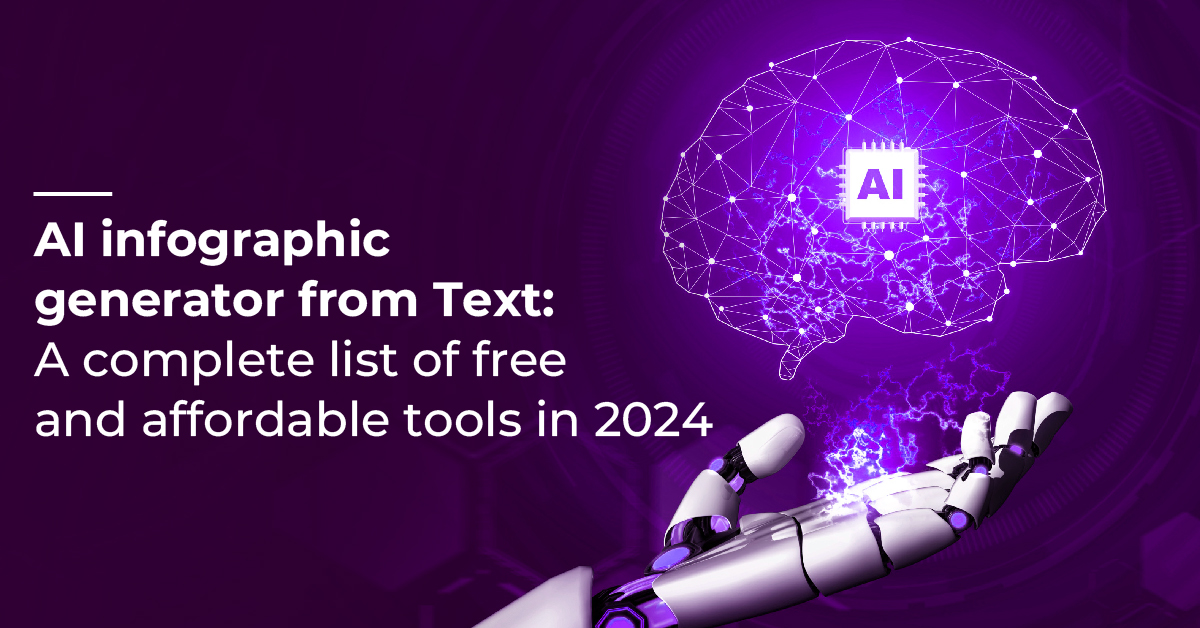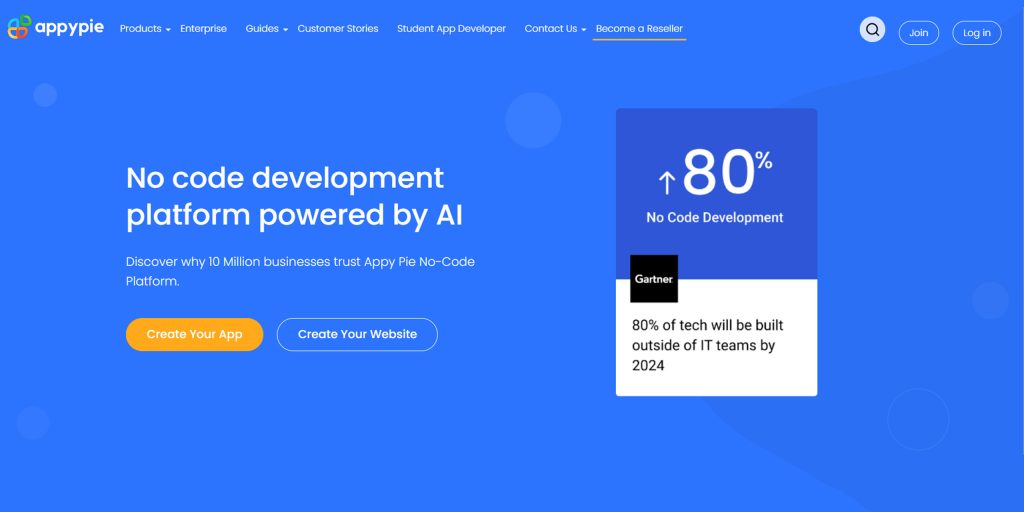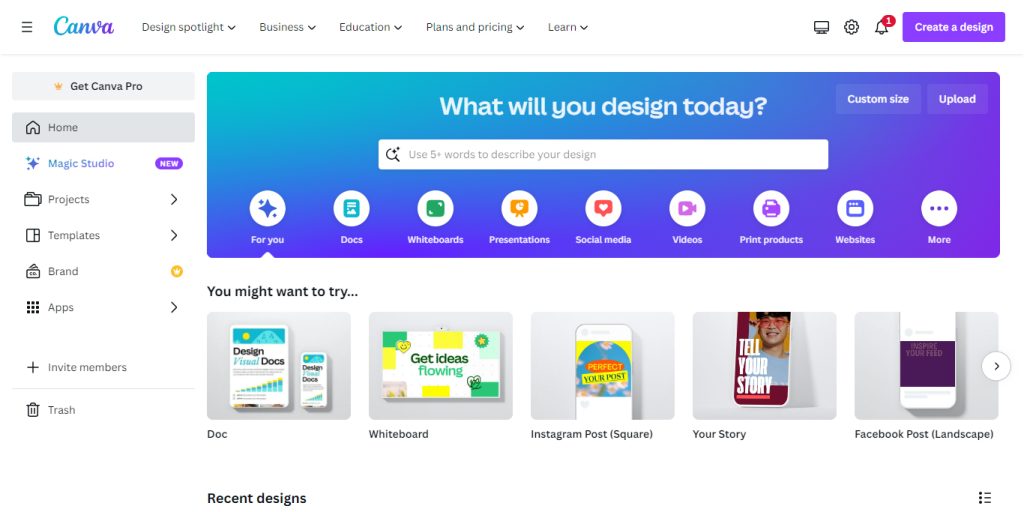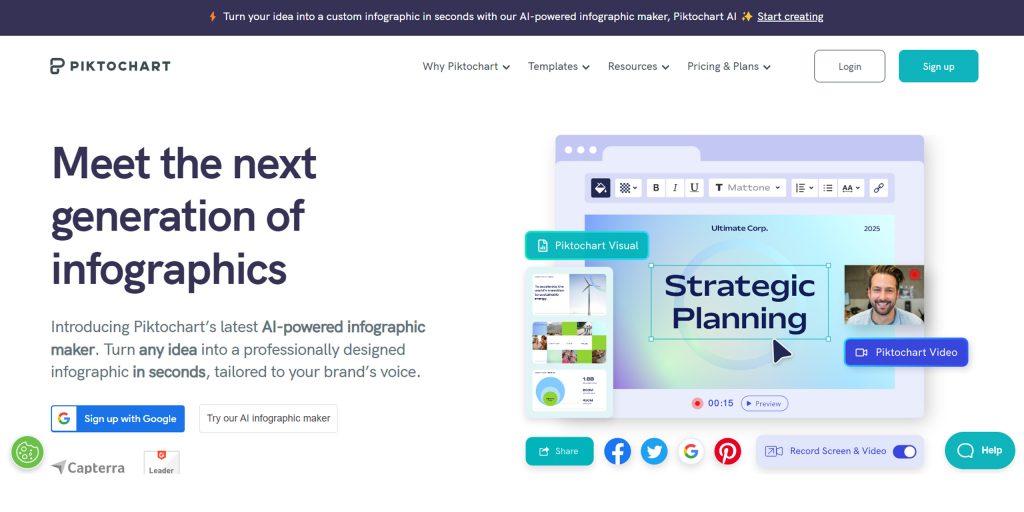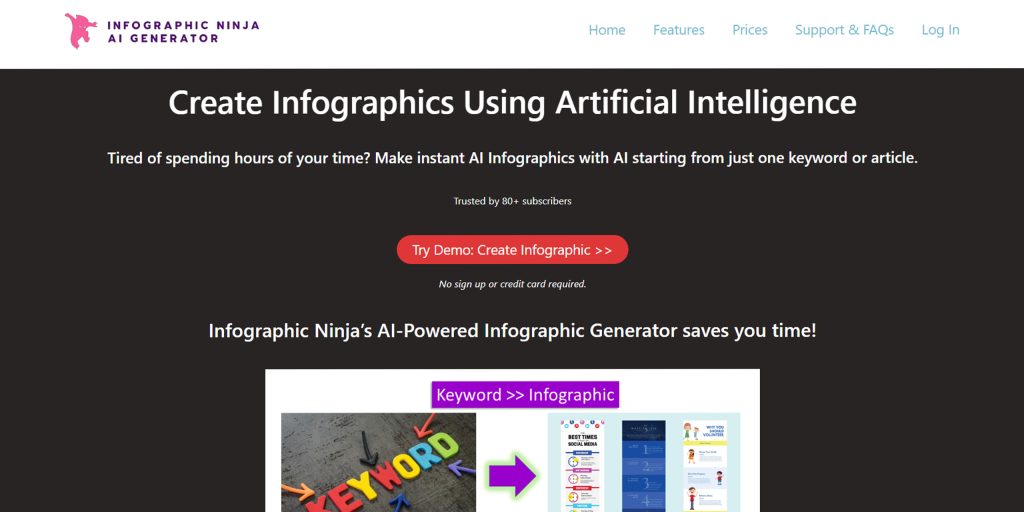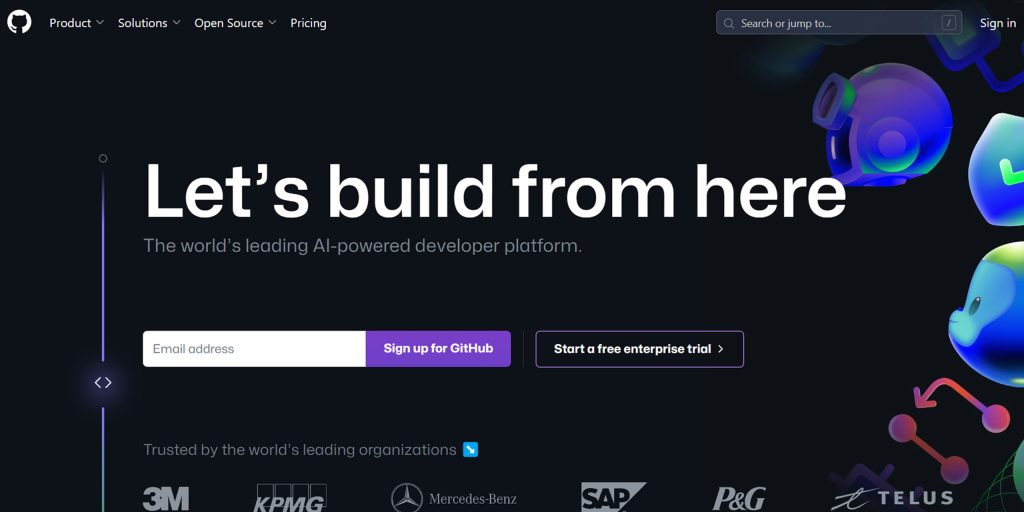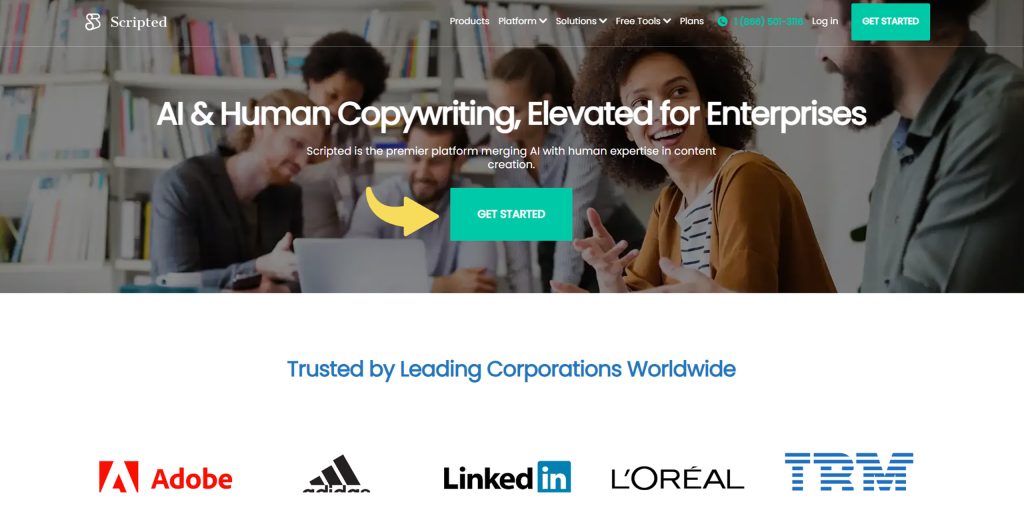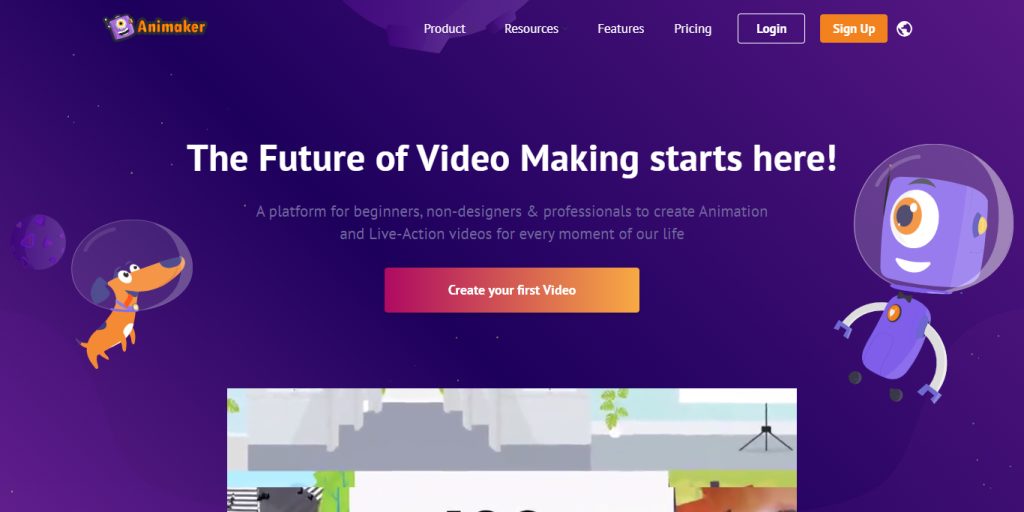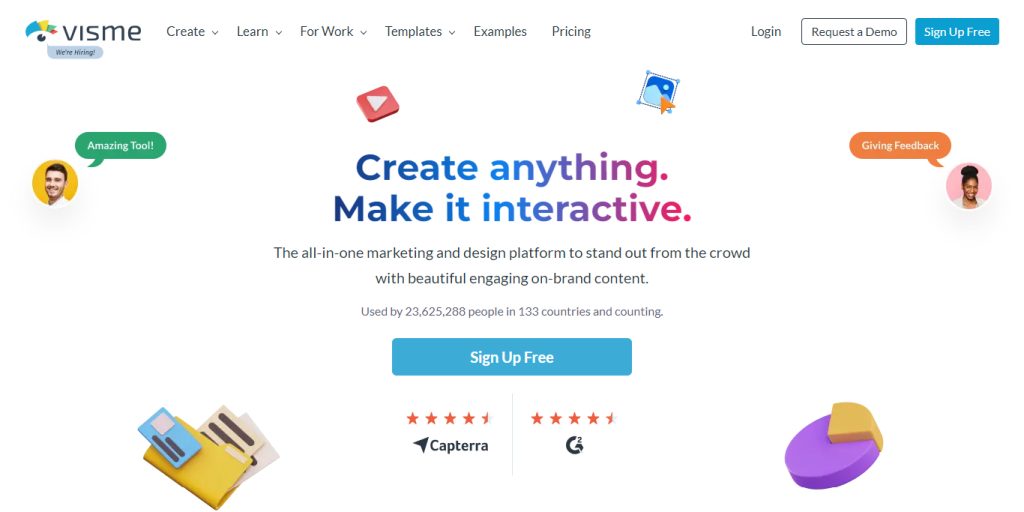Seeking some innovative ways to display your small business data? Check out these 16 infographic design ideas and examples for your small business that can clearly communicate intricate information in a visually appealing manner.
Infographics not just make your content easier to digest but also facilitate increased engagement from your audience. Whether you are marketing a product, describing services, or revealing industry insights, these design ideas will surely wow you!
As we enter 2025, infographics are emerging as one of the powerful tools reshaping the way information is conveyed.
As attention spans shorten and the demand for visually compelling content rises, the art of infographic design has gained unprecedented momentum.
From converting complex data into digestible visual narratives to catering to the diverse needs of small businesses, infographics have become indispensable in marketing and communication.
This surge in popularity is driven by their ability to capture attention, present information with clarity, and align seamlessly with the fast-paced nature of modern content consumption.
When visual storytelling has become bigger than ever, the intersection of design and data has brought infographics to the forefront, making them an indispensable resource for every marketing collateral, including presentation decks, social media creatives, brochures, and blog images.
Owing to the above notion, let’s jump to the blog that will help you design exceptional infographics in 2025.
Elements of a Successful Infographic Design in 2025
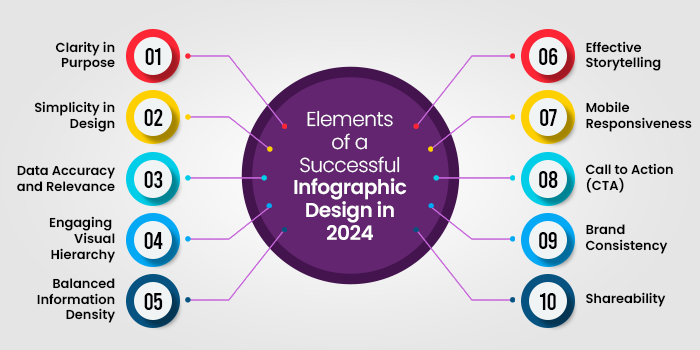
Creating a successful infographic involves a thoughtful combination of design, data, and clarity to effectively convey information.
Clarity in Purpose
Define a clear purpose for your infographic. Whether it’s presenting statistics, explaining a process, or comparing data, a focused goal ensures your audience grasps the main message. For instance, an infographic titled “Evolution of Smartphones” should distinctly illustrate the progression of mobile technology over the years.
Simplicity in Design
Opt for a clean and simple design that enhances understanding. Use a cohesive color scheme, legible fonts, and appropriate visuals. An example could be an infographic depicting “Global Climate Change,” where a color gradient represents temperature variations, and clear icons symbolize environmental factors.
Data Accuracy and Relevance
Ensure the data presented is accurate and directly supports your narrative. A “Health Benefits of Exercise” infographic, for instance, should incorporate reliable statistics on how physical activity positively impacts various aspects of well-being.
Engaging Visual Hierarchy
Arrange elements in a logical order, guiding the viewer through the information flow. In an infographic about “The Solar System,” arranging planets by size or distance from the sun provides a natural visual hierarchy, aiding comprehension.
Balanced Information Density
Avoid information overload by presenting key points concisely. For an infographic on “Internet Usage Trends,” focus on highlighting the most relevant statistics, such as global internet penetration rates or popular online activities.
Effective Storytelling
Infographics should tell a story or convey a narrative. “The History of Photography” could follow a chronological sequence, showcasing key milestones with corresponding images to create a compelling visual journey.
Mobile Responsiveness
Design with various devices in mind, ensuring accessibility on both desktop and mobile screens. An infographic on “Smartphone Usage Statistics” should be easily navigable and retain its visual appeal on smaller screens.
Call to Action (CTA)
Encourage further engagement by including a clear CTA. For example, an infographic about “Reducing Carbon Footprint” might conclude with a call to action, urging viewers to adopt eco-friendly practices in their daily lives.
Brand Consistency
Maintain consistency with your brand elements, such as colors and logos. If creating an infographic for a company’s annual report, align the design with the established brand identity for a cohesive presentation.
Shareability
Enhance the infographic’s shareability by optimizing it for social media platforms. Consider the dimensions and content to make it easily shareable, fostering a wider reach for topics like “Top Social Media Trends.”
By incorporating these elements, you can craft an infographic that not only captures attention but effectively communicates your message to a diverse audience.
Types of Infographics Suitable for Small Businesses
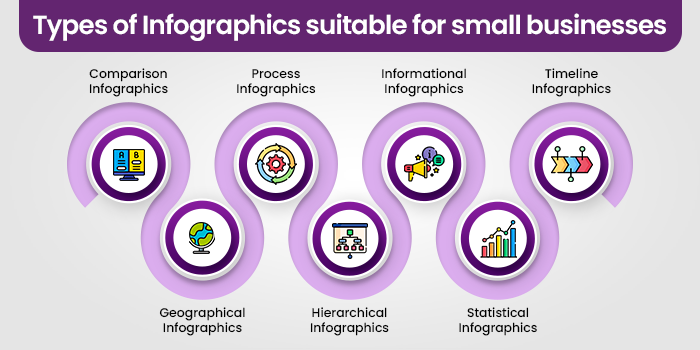
Infographics, versatile visual tools, come in various types, each serving a unique purpose in conveying information effectively.
Comparison Infographics
Comparison infographics highlight the differences or similarities between items, options, or concepts. Side-by-side visual representations make it easy for audiences to grasp distinctions. Businesses use these infographics for product comparisons, feature analyses, or decision-making guides.
Geographical Infographics
Geographical infographics utilize maps and visual elements to convey location-based information. Ideal for presenting regional data, demographics, or distribution patterns, these infographics are common in marketing, demographics studies, and travel-related content.
Finding this overwhelming? Why not get help from infographic design experts? At Design Shifu, we understand that the world of infographics can be vast and intricate, especially for small businesses juggling various priorities.
Our unlimited graphic design subscription, starting at just $399 per month, not only simplifies the process but ensures that your infographics, be it for presentations, marketing materials, or social media, are not just visually appealing but also strategically crafted to convey your message effectively. Feel the weight lifted off your shoulders and book a demo today to explore how Design Shifu can be your trusted partner in turning complexity into captivating visuals.
Process Infographics
Process infographics break down complex procedures or workflows into easy-to-follow steps. Flowcharts and diagrams simplify intricate processes, aiding comprehension. Businesses often use these infographics to explain workflows, project plans, or procedural guidelines.
Hierarchical Infographics
Hierarchical infographics illustrate structures, rankings, or relationships between components in a system. Organizational charts and mind maps fall under this category, aiding in understanding hierarchical relationships in businesses, academic subjects, or project structures.
Informational Infographics
Informational infographics present facts and details on a specific topic. They combine text with visuals to enhance understanding. Frequently used in educational materials, news articles, or blog posts, these infographics communicate information concisely and engage the audience.
Statistical Infographics
Statistical infographics, or charts and graphs, are ideal for presenting numerical data. Bar graphs, pie charts, and line graphs visually represent statistics, making comparisons and trends easily discernible. Use them in reports, presentations, or articles where quantitative information needs to be highlighted.
Timeline Infographics
Timelines organize events chronologically, offering a historical or sequential overview. These infographics are valuable for showcasing project timelines, historical developments, or biographical information. They provide a clear visual narrative of events unfolding over time.
Infographic Design Ideas to Communicate Effectively

Holistic or 360-degree view infographic design idea
This infographic adopts a Bird’s Eye View perspective, providing a comprehensive overview of a subject or topic. In this example, it’s used for a portfolio of an individual, the same could be used for the business while designing presentations as well.
With a captivating iconography, it efficiently communicates the broader context of the information, ideal for strategic planning, corporate summaries, or any content where a holistic understanding is crucial.
Step-by-step process infographic design idea
The Step-by-Step guide infographic is perfect for leading audiences through a sequential flow of information. Here, the infographic is an ultimate guide in itself when it comes to app development. This infographic idea is successful in balancing text and icons perfectly.
The design is effective for instructional content, procedural guides, or any information that requires a clear and organized presentation of steps to follow.
Vision and roadmap infographic design idea
This visionary infographic design illustrates a Roadmap, offering a clear trajectory for the future. Incorporating a timeline format, it’s excellent for business plans, project timelines, or any content where outlining future goals and milestones is essential. The use of clouds, boats, parks, etc., make it stand out while simultaneously conveying the required information.
Tips and tricks for infographic design idea
This Tips and Tricks infographic design is an engaging way to share valuable insights or advice. Utilizing visually appealing icons and concise text, it’s well-suited for sharing quick, actionable tips.
This design is effective for content related to life hacks, productivity tips, or educational quick guides.
Creative and vivid infographic design idea
This infographic design bursts with color and innovative visual elements. This style is perfect for capturing attention and conveying imaginative concepts. The infographic is Ideal for showcasing creative projects, artistic processes, or any content where a vibrant and dynamic presentation is desired.
Though it does not capture much textual information but conveys context through thoughtful and creative visuals. If you want to design a minimal infographic for your small business, you can use it.
Busy and informative infographic design idea
Most people would find this infographic to be too much, but the amount of information it’s carrying is impeccable. It’s not always advisable to fill the infographic with so much text, but if it’s necessary, this is a great infographic design idea to draw inspiration from.
It can further be used for data-heavy content such as market trends, statistical analyses, or any topic that requires a comprehensive yet organized display of information.
Map infographic design idea
If you have several offline stores and want to display the same on your website or presentation deck, this is the best way to display it.
The infographic in the above example creatively incorporates geographic elements to convey information spatially. This design is ideal for presenting regional data, demographic trends, or location-specific details, providing a visually appealing and informative way to present geographic information.
Statistics infographic design idea
When you have loads of data to display, use something like the above example. This infographic example effectively communicates numerical information through charts, graphs, and visual elements. This is perfect for annual reports, research findings, or any content where statistical data plays a key role.
Textual infographic design idea
This Text-Rich infographic design strikes a balance between visuals and detailed information. It’s suitable for content that requires in-depth explanations, industry analyses, or textual content that benefits from visual enhancement. The design in the example keeps the audience engaged with a harmonious blend of text and visuals.
Tabulated infographic design idea
Tables have always been a great medium to showcase information in an organized way. That’s the reason, when you incorporate a table in the infographic, you get the best of both worlds.
The design in the example is excellent for comparative data, feature comparisons, or any content where a systematic arrangement of details is essential. The tabulated layout ensures clarity and easy comprehension of information.
Partner with Design Shifu and get your infographics delivered at a lightning-fast speed
Come aboard with Design Shifu, where expertise meets innovation for your infographic needs. Our skilled designers are well-versed in the art of crafting visually compelling infographics that resonate with your audience.
With same-day delivery, unlimited revisions, and a dedicated designer, we bring efficiency to the creative process. Book a demo to witness the seamless integration of expertise and speed with Design Shifu.
Frequently Asked Questions
Infographics are visual depictions of data or information. They present intricate data in an easy-to-read and interesting way, which is particularly useful for small businesses aiming to grab people’s attention and enhance communication.
To design a successful infographic, prioritize clarity of purpose, simplicity of design, accuracy of data, and compelling visuals. Make sure your infographic is a good story, logically structured, and optimized for mobile consumption.
Types of infographics that work well for small businesses include comparison infographics, process infographics, statistical infographics, and timeline infographics. These formats help in conveying information clearly, whether you’re comparing products or showcasing a process.
Yes, infographics are extremely shareable on social media. They receive more engagement because of their visually engaging mode and capacity to make complex information simple. Infographics created with clear communication and shareable material can increase visibility and reach
Infographics assist in breaking down complex information and delivering it in an interesting, easy-to-grasp format. They grab attention instantly, aid in brand recall, and are shareable, thus making them a great marketing and communication tool.