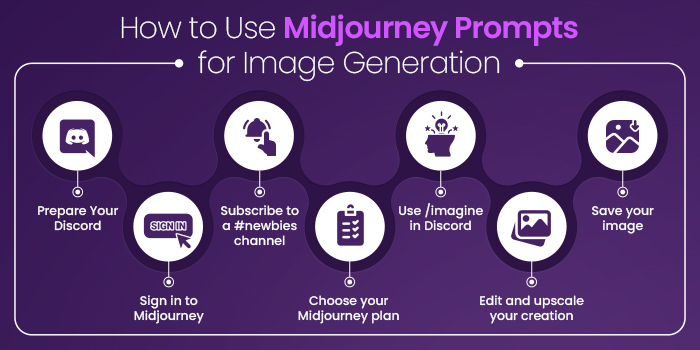AI art is transforming the world of creativity, providing a new means to create beautiful visuals through artificial intelligence. How does AI art work? This has been a question of growing interest as AI keeps innovating beyond the confines of traditional art.
From designing complex patterns to replicating legendary artistic techniques, AI art is about utilizing algorithms and machine learning algorithms to create original pieces of art. Here, we will delve into AI-generated art’s process, tools, and technologies and go through its increasing impact on the creative sector.
Ever wondered what happens when modern technology meets the world of art?
AI art is the answer.
It’s a combination of artificial intelligence and human creativity, where smart computer programs, known as AI, are used to create artwork.
After studying thousands of existing artworks, these AI systems learn styles and techniques and then create new, unique pieces of art based on the ideas or instructions they receive.
What is AI and AI Art?
Artificial Intelligence (AI) is when machines, like computers, can do tasks that we usually think only humans can do.
These tasks involve things like learning, understanding, and making decisions. It’s like teaching computers to think and learn in a way similar to how humans do.
Normally, when we think of art, we think of humans painting, drawing, or sculpting. But now, we’ve got computers that can do something similar, thanks to AI.
For example, you might say, “I want a painting that looks like it’s from the Renaissance period, but with a modern twist.”
AI takes your instructions, uses what it has learned, and starts creating.
Also Read: Best Midjourney Prompts You Should Try
How Does AI Image Generation Work?
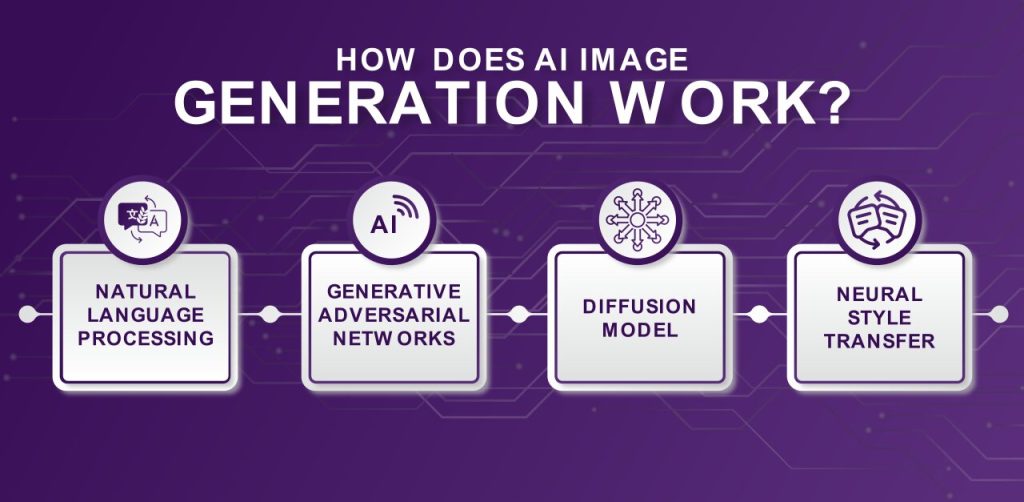
AI art generation relies on advanced machine learning models to understand and mimic various artistic styles. They can take simple text descriptions or even learn from existing artworks to create something new and unique.
Natural Language Processing (NLP):
It’s like a translator for the computer, changing your words into something it can understand. NLP is crucial because, while we use words rich with meaning and context, computers need something more straightforward.
How it works:
Break Down the Prompt: The AI takes your phrase, “A futuristic cityscape at sunset,” and starts analyzing it. What does ‘futuristic’ imply? What elements make up a ‘cityscape’? How is ‘sunset’ usually depicted? NLP is dissecting these terms to understand the deeper meanings and connections.
Convert to Numerical Code: This understanding is then translated into a complex numerical code. This isn’t just about assigning a number to each word. It’s about capturing the whole idea – a cityscape that’s not just any city, but one that’s futuristic, and all of this is bathed in the glow of a sunset. These numbers hold the essence of your entire description.
Numerical Representation as a Map: This code acts like a detailed map or a set of instructions for the AI. It’s not just telling the AI to draw a city and a sunset. It’s guiding the AI to combine these elements in a specific way – to create a city that looks like it belongs in the future and to ensure the lighting and atmosphere reflect that of a sunset.
Create the Image: When it’s time to create the image, the AI uses this map to bring your words to life. It’s a thoughtful process, where the AI is aligning each element – the futuristic architecture, the layout of the city, the colors and mood of a sunset – to match your prompt.
Generative Adversarial Networks:
In GANs, two computer programs compete in creating art, while the other is judging it.
The Two Players: In this contest, we have two main players – the ‘generator’ and the ‘discriminator.’
An artist makes fake images look real, which is the generator’s job.
Like a critic, the discriminator examines images, trying to determine if they are real (actually taken by a camera) or fake (created by a generator).
How it works:
The Adversarial Game:
As the generator learns to create more realistic images, the discriminator continues to train to distinguish between real and fake images.
Train and Learn:
When the discriminator correctly identifies an image as real or fake, it ‘wins.’ This helps it learn how to be a better judge.
If the generator fools the discriminator with a fake image, it ‘wins.’ It then learns how to make even more convincing images.
The End Goal:
The ultimate goal is for the generator to become so good at making images that even humans can’t easily tell if they’re real or fake.
Learn from Real Images:
A discriminator learns what real images look like by being shown a bunch of real images and fake images generated by the generator. Sort of like giving the critic lots of art and making it familiar with what to look for.
Diffusion Model:
This model uses a process that resembles ‘diffusion’ to generate images, sounds, and other data that are strikingly similar to their training data.
Initial Phase: Gradual Introduction of Noise
The process begins with the diffusion model taking an original data point, like an image. It then incrementally introduces a noise pattern through a series of steps, resembling a Markov chain.
In each step, the data slightly deviates from its previous state, becoming progressively noisier. It’s like distorting a clear image until it becomes unstructured and noisy.
Train: Learn the Noise Pattern
During the training phase, the model learns how this added noise transforms the original data. This model learns how to transform structured, original data into unstructured, noisy data. As a result of this training, the model can recognize and trace back the steps of noise addition.
Reverse Diffusion: Reconstruct Data
In reverse diffusion, the trained model attempts to revert the noisy data to its original form by retracing the noise addition steps in reverse. To reconstruct the original data, the model gradually eliminates the noise using its understanding of the noise patterns.
Generate New Data: Controlled Creativity
After the noise pattern is randomly generated, a specific input, such as a text prompt, is used as a guiding parameter in the diffusion model. It is then used to generate new data. During reverse diffusion, this prompt shapes the direction in which the noise is structured.
As the model iterates through reverse diffusion steps, it turns random noise into a meaningful output that aligns with the prompt.
It’s all about making sure the output matches the prompt’s expected features.
Neural Style Transfer:
It’s like taking a subject or ‘content’ from one picture and mixing it with the artistic ‘style’ of another. The result? A new picture blending the two.
It can create 3 different types of images:
Content Image: This is the photo whose main subject you want to keep. Think of it like the main character of your new picture.
Style Image: This photo has the artistic look you love and want to use. It’s like the outfit for your main character.
Generated Image: This starts as a blank canvas or a copy of your content photo. It’s the picture that will change and become your new artwork.
How It Works
Neural Style Transfer uses a special kind of computer program called a neural network. This program has layers, sort of like a cake. The first few layers are good at noticing simple stuff like edges and colors in your photos. But as you go deeper into the layers, they start recognizing more complex things like textures and patterns.
NST is smart in using these layers. It looks at your content photo to understand the main subject and then peeks at your style photo to get the artistic feel. The program then combines these two, keeping your main subject but dressing it up in a new style.
Types of AI Art Programs
AI Avatars

AI avatar uses artificial intelligence to create personalized digital representations of people. They can transform your photo into various artistic styles, such as anime, comic books, or realistic 3D models.
Example: Imagine you upload a selfie to an AI avatar app. The app then processes your photo and gives you several different avatars, one in the style of a Renaissance painting, another as a cartoon character, and a third as a realistic 3D model, each resembling you but in different artistic styles.
AI Videos

AI in video production can automate editing processes, generate new content, and enhance existing footage. It can add special effects, create realistic animations, or even generate entire scenes based on textual descriptions.
Example: For instance, you have a video of a street scene. Using an AI video tool, you can transform this scene into a snowy winter day, complete with falling snowflakes and people dressed in winter clothes, even though the original video was shot in summer.
AI Art Generators
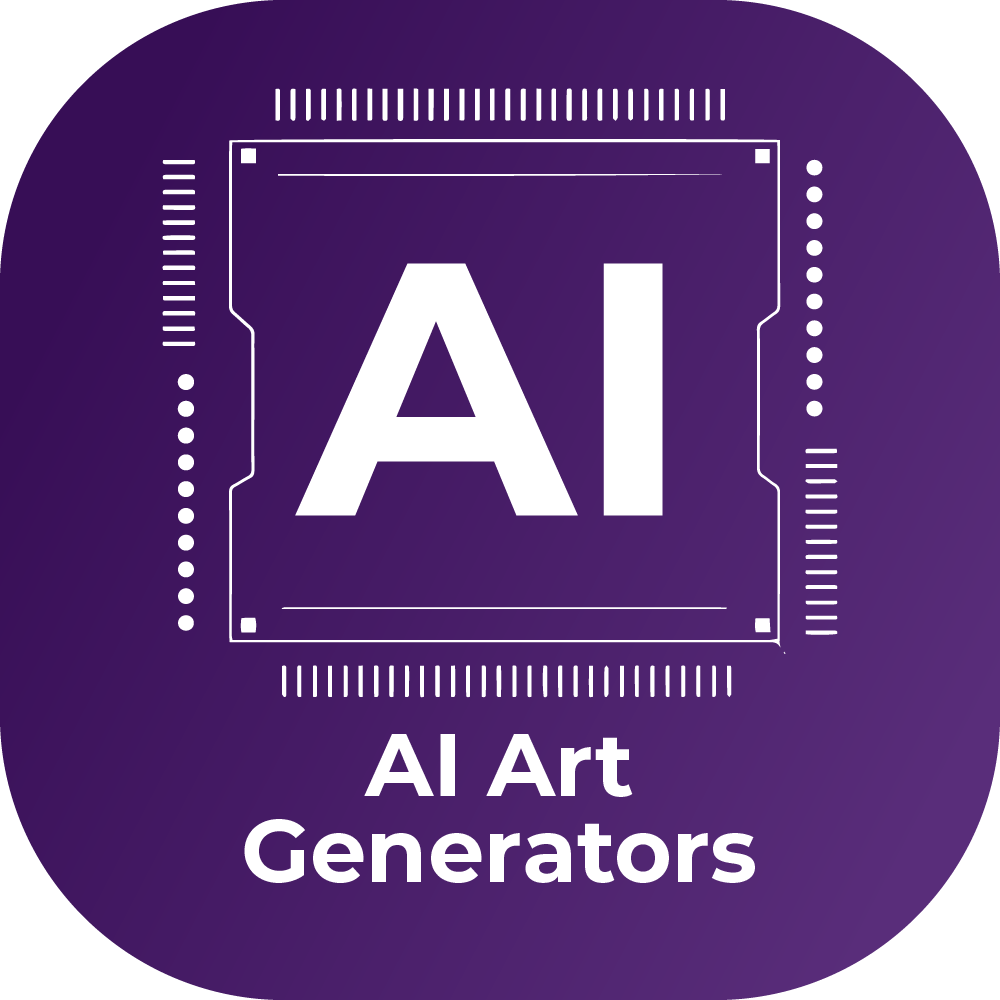
These tools use AI to create a wide variety of art from user-provided descriptions. They understand different art styles and elements, combining them to create unique pieces.
Example: Suppose you ask an AI art generator for “a landscape painting in the style of Van Gogh featuring the New York skyline.” The AI then generates a stunning piece that blends Van Gogh’s swirling, vivid style with the recognizable buildings of New York.
Dall-E

Dall-E is a renowned AI art generator known for its ability to create imaginative and detailed images from text prompts. It can mix elements in whimsical and sometimes surreal ways.
Example: If you tell Dall-E, “Create an image of an elephant playing chess on the moon,” it will generate an artwork depicting exactly that, blending the surreal concept with artistic representation.
Midjourney

Midjourney is another AI program specialized in creating art from text descriptions. It’s known for its ability to produce highly detailed and stylistically diverse images.
Example: You could input “a futuristic city submerged underwater,” and Midjourney might produce a detailed, vibrant image showing skyscrapers surrounded by marine life, blending elements of futurism with aquatic themes.
Leonardo AI

Leonardo AI focuses on assisting with digital painting and art creation. It can suggest color palettes, help with style adaptation, and even propose changes or additions to your artwork.
Example: An artist working on a digital painting of a forest might use Leonardo AI to suggest color adjustments to make the scene appear more autumnal, or to add elements like wildlife that blend seamlessly with the existing style.
Stable Diffusion

Stable Diffusion specializes in creating high-quality images from text prompts, known for its efficiency and realism.
Example: Giving Stable Diffusion a prompt like “a portrait of a medieval knight in a modern city,” it would generate an image that realistically merges a detailed medieval knight into a contemporary urban setting.
AI Art Side-by-Side Comparison
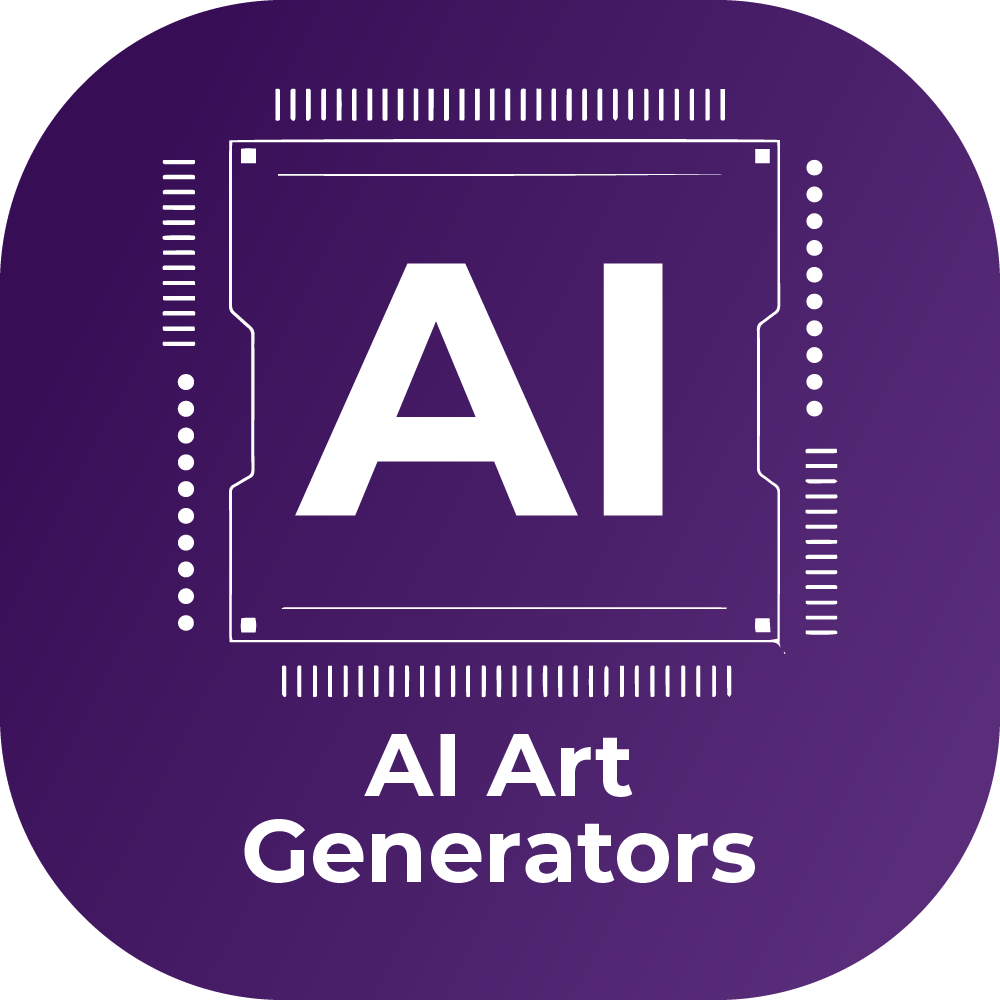
These tools allow for a direct comparison between different art styles or between original and AI-generated artwork. It’s useful for understanding how AI interprets and transforms artistic inputs.
Example: An AI side-by-side comparison tool could show how a photo of a landscape is transformed into different art styles like impressionism, surrealism, and cubism, providing a clear visual representation of each style’s characteristics.
AI Logos

These programs can create brand logos based on company values, themes, and preferences.
Example: Input your business type and preferred colors into an AI logo generator, and it creates several logo options, each capturing the essence of your brand in a unique design.
AI Music Generators

These create music based on genre, mood, or other parameters.
Example: Tell an AI music generator you need a cheerful, upbeat track for a children’s game, and it composes a lively, playful melody that fits the brief.
AI Photo Editing
AI tools for enhancing or creatively altering photographs.
Example: An AI photo editor could take an old, faded family photo and restore its color, and clarity, and even repair damaged parts.
AI Website Builders

These assist in designing and creating websites based on user preferences and content.
Example: An AI website builder could take your business information and desired style, then automatically design a professional, easy-to-navigate website customized to your needs.
Looking for a Game-Changer in Web and Graphic Design?
Discover Design Shifu, your best choice for stunning websites and graphics. With unlimited design requests, rapid turnarounds, and a 14-day money-back guarantee, we make professional design accessible and risk-free.
Our dedicated designers are committed to bringing your vision to life. Whether it’s a compelling website or engaging social media content, Design Shifu is your key to an engaging online presence. Bring life to your brand today!
Traditional Artwork Vs AI Artwork
A traditional piece of art is a testament to the skill and creativity of human hands over centuries. In contrast, AI artwork uses machine learning and artificial intelligence to create visually stunning pieces.
The following is a comparative analysis of these two art forms
| Aspect | Traditional Artwork | AI Artwork |
| Creation Process | Created manually by artists using physical tools like brushes and paint. | Generated by computer algorithms based on programmed instructions. |
| Artist’s Involvement | Direct and deeply personal; the artist’s vision and skill are paramount. | Indirect; the artist inputs prompts or parameters for the AI to interpret. |
| Uniqueness & Originality | Each piece is unique, reflecting the artist’s personal touch and style. | Can create unique pieces, but may also produce similar styles or replicate existing art patterns. |
| Time & Effort | Can be time-consuming and labor-intensive, requiring years of practice. | Relatively faster, with the ability to generate art in minutes or seconds. |
| To Learn & Evole | Dependent on the artist’s personal growth and learning. | Continuously evolves as it learns from more data and improved algorithms. |
| Emotional Depth | Often imbued with deep emotional and subjective interpretations. | While aesthetically pleasing, may lack the depth of human emotional connection. |
| Style & Versatility | Styles are often consistent with an artist’s specific signature. | Highly versatile, capable of mimicking numerous styles and techniques. |
| Accessibility & Reproduction | One-of-a-kind pieces; reproductions do not hold the same value. | Easily replicable and accessible, with the ability to produce multiple copies without loss of fidelity. |
| Cost | Can be expensive, considering materials and the artist’s time. | Generally more cost-effective due to automated processes. |
| Cultural & Historical Significance | Rich in cultural and historical context, reflecting human history. | Lacks historical depth; primarily a modern creation with less cultural embedding. |
| Interactivity | Static; the artwork does not change once completed. | Dynamic; can be modified or regenerated with different inputs. |
Branding and Design under One Roof with Design Shifu
Design Shifu stands out as a key force in the world of branding and design.
We offer a wide range of graphic design services, ensuring your brand stands out with a unique identity.
From crafting engaging logos to creating compelling social media content, our unlimited design requests and rapid turnaround promise a blend of creativity and efficiency.
Experience the power of superior design with Design Shifu and bring your brand to new heights. Your vision, our artistic execution – together, we redefine the spirit of modern branding.
Frequently Asked Questions
To become an AI Art Engineer, you typically need a mix of technical and artistic skills. On the technical side, knowledge of machine learning, and programming (especially in languages like Python), and experience with AI technologies are essential.
On the artistic side, a good understanding of art principles, design, and creativity is beneficial. Qualifications often include a degree in computer science, data science, or a related field, combined with courses or experience in graphic design or visual arts.
AI can indeed create original artwork. While many AI art programs start by learning existing styles from a vast database of art, they can combine, modify, and generate new pieces that don’t simply replicate but are unique creations.
The originality comes from how the AI algorithms synthesize and interpret the input data.
Algorithms learn to create art through a process called machine learning, where they are fed large datasets of artwork. These datasets help them understand various art styles, textures, colors, and compositions.
The algorithms identify patterns and features in these artworks and then use this understanding to create new artpieces.
Human input is crucial in AI art. It comes in the form of initial programming, setting parameters, and providing prompts or guidelines for what the artwork should represent.
Humans also play a role in selecting and refining the outputs of AI, guiding the AI towards desired artistic goals.
AI has brought both disruption and innovation to the art world. On one hand, it has opened up new possibilities for creating art, allowing artists to explore new mediums and techniques. It’s also made art more accessible, with AI tools enabling non-artists to create artistic works.
On the other hand, some traditional artists may feel challenged by how AI can replicate complex styles quickly.