Shopify is an e-commerce platform that allows anyone to set up an online store and sell their products. Here, you can start your own business and build an online store for your products and services that you want to sell. Being a multinational e-commerce website, Shopify offers online retailers and businesses a suite of services including payments, marketing, shipping, and customer engagement tools. One such business that can benefit from Shopify’s platform is Print on Demand. But before we get into Shopify print on demand, let us take a look at what is print on demand.
What is Print on Demand?
If you’ve ever thought of putting your creative ideas on physical products, print on demand is the thing for you. Whether you’re an artist, designer, or entrepreneur, you can monetize your creativity, your wit, and your ideas by creating your custom products and merchandise and selling it online.
Sometimes referred to as “on-demand printing” Print on Demand or POD is an eCommerce model that allows you to sell your custom designed merchandise online, but it is a model where your merchandise goes into production only after an order has been placed. You can read all about how to get started with POD here.
Pros and Cons of Print on Demand
Like all things good, there are two sides to every coin. While setting up a print on demand service is a great idea for designers, entrepreneurs that want to create customized merchandise and sell it online, it isn’t as much of a cakewalk as it sounds. There is more to consider than the immediate business of putting your designs on a physical product.
You also have to understand factors influencing shipping, cost of shipping, cost of the service, the product quality, etc. We have charted out some of the pros and cons of print on demand here, which you might want to take a look at and cover bases before we move onto the next part.
How to set up Shopify Print on Demand?
Shopify is a cloud-based, software as a service online selling solution. A monthly fee provides access to the admin panel where your store’s data can be entered like adding products, and process orders.
Shopify harbors businesses of all sizes. Although Shopify does not directly provide print on demand services, all of the apps that work with Shopify are developed by third parties. This means that you need to set up your print on demand store on a different print on demand app, and then sync it with Shopify. The process in short is as follows:
- Install an app and set up your store with Shopify
Print on demand websites have their own costs, and policies so make sure you are well aware of all the pointers before you choose one. You can view a list of print on demand apps available for Shopify here and head onto the next step.
There are three ways in which you can install an app on Shopify
Through Shopify app store
- Log in to the Shopify App store
- Find an app that you want to install
- Click Add app on the listing page
- In your Shopify admin, authorize the use of the app, click Install app
Through a third party link
- Get the app install link from the developer’s site, and then click the link.
- In your Shopify admin, to authorize the use of the app, click Install app.
You will receive a warning that the app you are installing is not from the Shopify App store, this is just to inform you that the app has not been verified and approved by Shopify.
Through a custom app on Shopify
If you wish to build a custom app for your Shopify store, then you have to hire a developer who will provide you with an installation link
Steps:
- Get the app install link from the developer, and then click the link.
- In your Shopify admin, to authorize the use of the app, click Install app.
Create your account and add your billing information, upload your designs & set your price for it. Sync the product that you have created with Shopify. This will ensure that the product appears as a product in the Shopify admin.
Sync and Customise your Shopify Print on Demand store
Once you’ve set up a print on demand app and synced your products with Shopify, you can customize your store and bring in your brand identity through colors, images, etc. You can also set up your custom domain and organize your products in menus.
Add your policies for your Shopify Print on Demand store
Make sure you are aware of the fulfillment processes and the shipping costs by the print on demand service you choose before you open your store on Shopify. When you add your store policies, make sure that your shipping policy takes into account the expectations set by the print on demand service you are using.
After you add your store policies, you can also test transactions to see what the checkout experience is like and customize it accordingly. When you’re ready to open, remove your online store password and you can start promoting your store to your customers.
Benefits of Shopify Print on Demand
- With Shopify print on demand, you can get benefits beyond just an online e-commerce platform. Shopify has features present to help people build their own, flexible, online selling store with a wide variety of remarkable built-in features, and tons of apps to choose from. Store owners can sell products directly on the website, and across numerous marketplaces and social channels.
- Shopify also offers you SEO optimization, so that when someone uses a search engine like Google or Bing, they come across your online store on Shopify. When you are new to selling online, it can be difficult to do much about the organic traffic, the authority of the website, etc, It takes time to build a reputation for your brand and get other sites to link to yours. Shopify has built-in SEO features that can help with the optimization of content. Shopify also provides auto-generated canonical tags, sitemaps, etc so that your print on demand store can get the reach it needs.
Some Print on Demand companies for Shopify:
Some of the best print on demand Shopify apps that you can try are listed below:
If you don’t have an existing store on Shopify then you can get started by setting up on Shopify using their free trial account. You can click here to register for a free trial on Shopify.
Some Print on Demand Shopify store examples
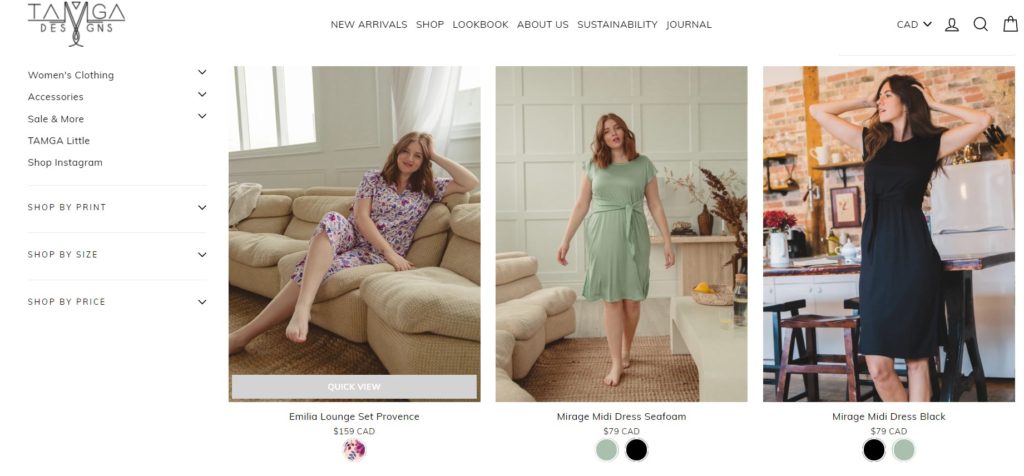
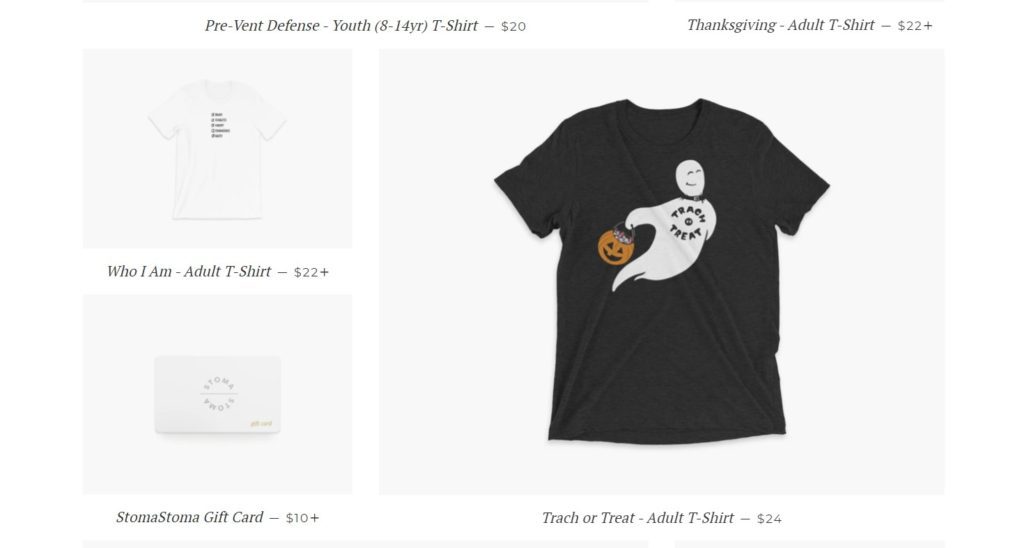
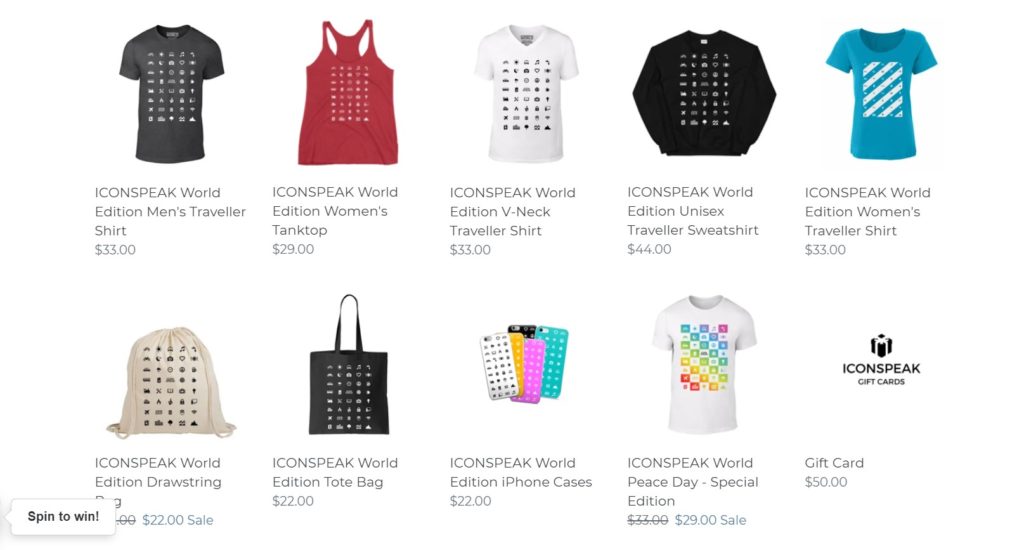
If your mind is bursting full of ideas that you can turn into physical products like merchandise, apparel, book covers, phone covers, and more, but you can’t seem to design it right, you can try Design Shifu’s on demand design service.
Design Shifu works with various print on demand business owners that sell customized products across print on demand companies like Redbubble, Merch by Amazon, etc. and also with owners with POD stores on Shopify. If you want your idea turned into a design, you can check out Design Shifu’s pricing page, and also take a look at some of our previous work on our portfolio.





