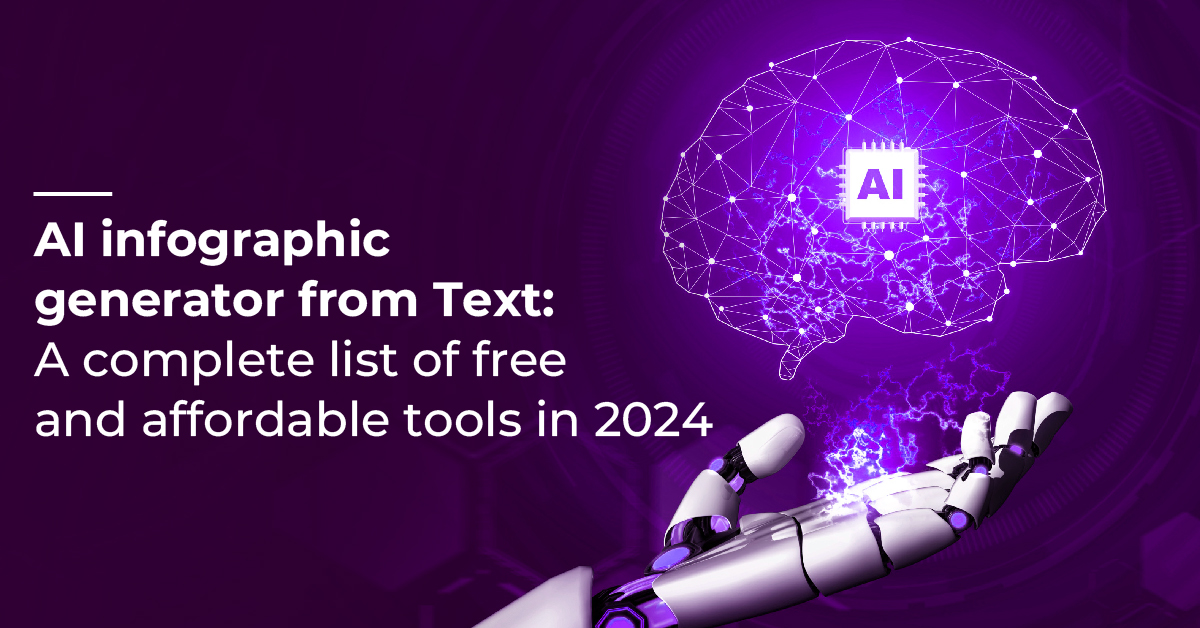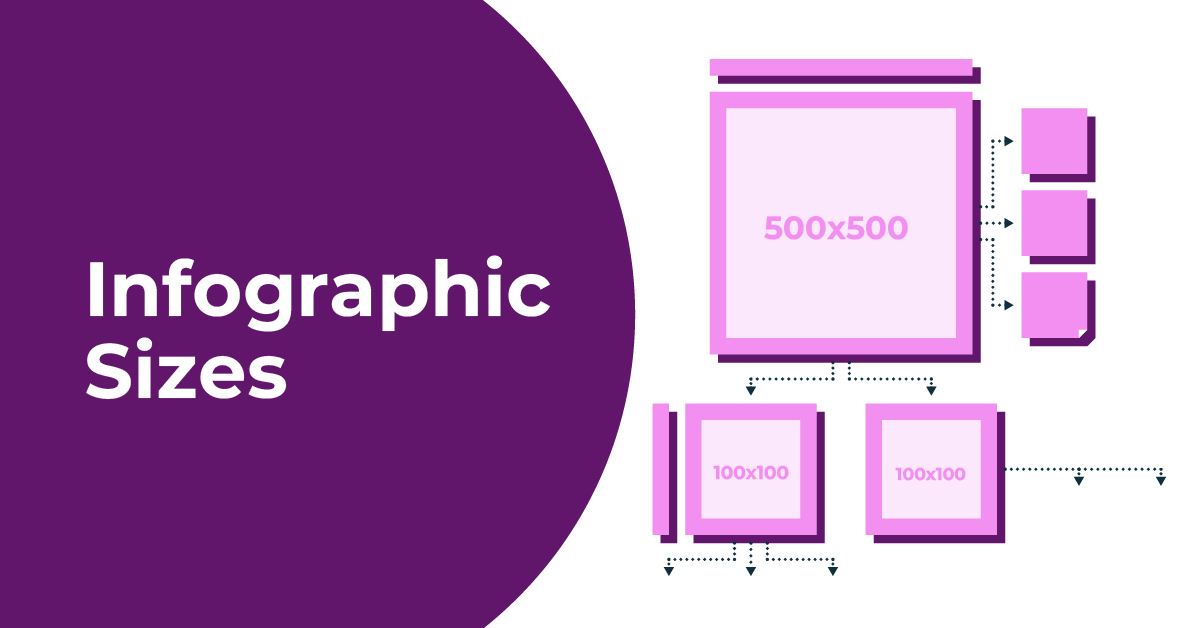Seeking solutions to make infographics without the bother of design effort? Check out 10 best AI infographic generators from text. These software are ideal for small businesses, marketers, and content creators to quickly turn their ideas into eye-catching infographics.
There are several free and affordable tools that you can use to create infographics with generative AI.
So without wasting your time let’s jump straight to the list of AI Infographic Generators from text tools. In addition to tools with generative AI capabilities, the list also includes tools that enable you to create stunning infographics without using AI. Let’s get started
7 Best AI Infographic Generators from Text that Use Generative AI

Midjourney
MidJourney, a text-to-image AI, stands out for its emphasis on crafting aesthetically pleasing visuals. Unlike web applications, it operates through Discord, providing a unique interactive experience. Users engage with a bot, generating images by typing prompts in public channels during the free/trial phase. A $10/month subscription offers a more private user experience.

Features
MidJourney’s third-version model excels in creating ‘pretty’ images, prioritizing complimentary colors, artistic lighting, and sharp details. The generation process, visible in real-time, takes about 2x longer than DALL·E but offers an engaging experience.
Unique features include creating variations of images, supporting different aspect ratios, and incorporating image prompts through URLs. The platform encourages visual consistency, making it ideal for projects requiring sets of coherent and visually appealing images.
Pricing
MidJourney offers a subscription starting at $10/month, providing users with 100 prompts and 100 upscales.
For users seeking unlimited access, a $30/month plan allows unlimited use, albeit with a potential slowdown in generation speed.
The pricing structure makes MidJourney an accessible and cost-effective tool for those focused on generating aesthetically pleasing images with ease. Combining MidJourney with DALL·E provides a comprehensive toolkit for diverse creative requirements.
Appy Pie
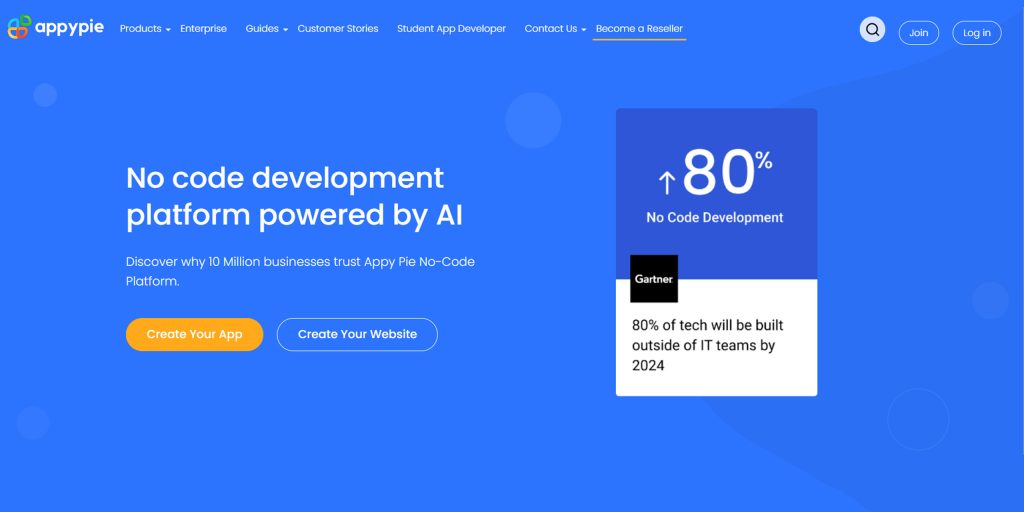
Appy Pie stands out as a versatile AI infographic generator from text with a wide array of features. Its AI Magic capabilities cover text-to-image generation, logo creation, video and music generation, voiceovers, animations, and YouTube thumbnail design. The editor offers a user-friendly design tool and additional features like a no-code NFT generator and a quick photo editing tool. Appy Pie supports NFT generation, including Polygon and Ethereum minting.
The personalization options include design templates, background removal, photo enhancement, and the ability to customize fonts, cliparts, and graphics.
Features
- AI Magic Features
- AI Text to Image Generator
- AI Logo Generator
- AI Video Generator
- AI Music Generator
- AI Voiceover
- AI Animation Maker
- AI Youtube Thumbnail Maker
- Easy-to-use Design Tool
- Design Templates, Background Remover, Photo Enhancer
- Fonts, cliparts, and graphics
- Custom Dimension for Your Design
- Export options: JPG, PNG, PDF, Transparent PNG, SVG
- 1 GB Storage, 24×7 Support, Team Sharing
Pricing: $8 per month
Canva
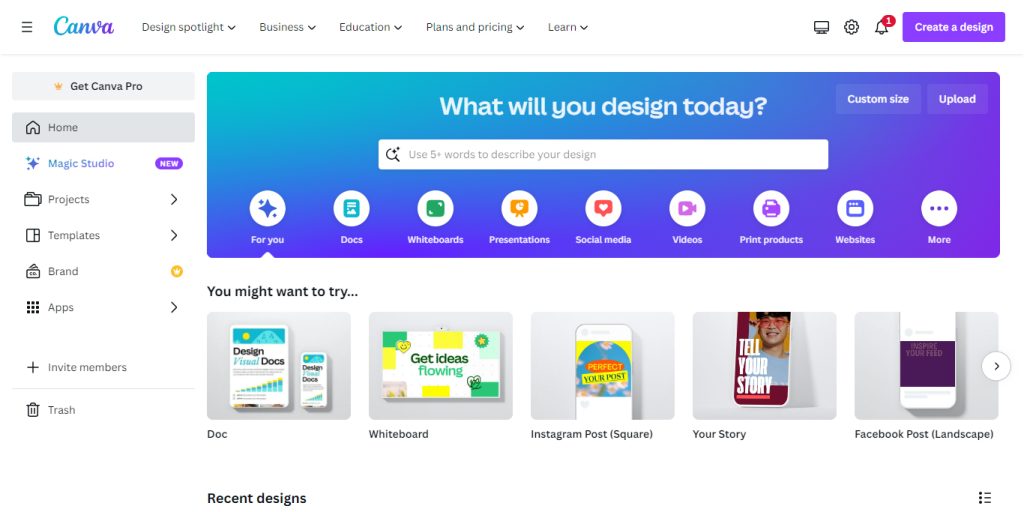
Canva stands as a powerhouse in the world of design, offering a user-friendly platform that empowers individuals and teams to create stunning visuals, including infographics. Known for its versatility, Canva is not solely dedicated to infographic creation; it covers a broad spectrum of design needs, making it a one-stop shop for creatives.
It also has a new AI infographic generator from Text that lets you create images using prompts. You can use the same for making other graphics like social media creatives as well.
The feature is still in development, but you can expect some great results in the months to come
Features
Free Version
- Access to unlimited projects
- Limited templates and design assets
Canva Pro ($14.99/month paid monthly or $119.99 billed annually)
- All features in the free version
- Unlimited access to premium assets
- Generative AI from text
- Advanced editing tools that use generative AI
- Full downloading options, including PNG, JPG, PDF, and more
- Enhanced support
- Collaboration features
Canva Enterprise (Custom Pricing)
- Tailored for larger teams and enterprises
- All Pro features
- Additional security controls
- Advanced collaboration and workflow management
4. Piktochart
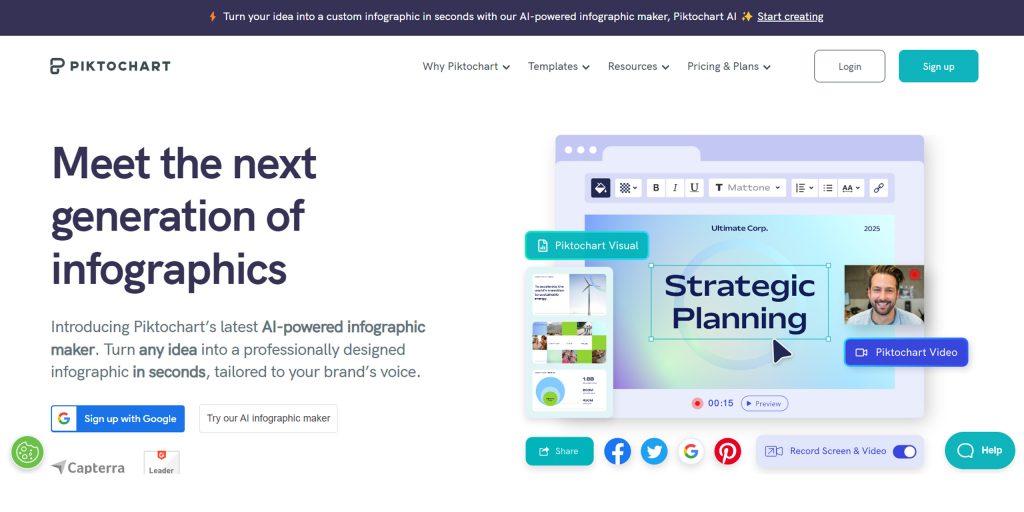
With a collection of free templates, Piktochart enables you to craft custom infographics in under 30 minutes. Whether you’re presenting data, explaining a process, or enhancing the visual appeal of your information, Piktochart provides a straightforward and intuitive design experience.
What sets Piktochart apart is its commitment to inclusivity. Collaboration features are available to all users, irrespective of their plan – even the free version. This means you can seamlessly work with others to refine your ideas and bring your vision to life using professionally designed templates.
In essence, Piktochart is more than just a tool; it’s a facilitator of visual communication, making infographic creation accessible to everyone.
Features and Pricing
Free
- 100MB storage
- 2 My Library assets
- 5 visuals (projects)
- 2 visual downloads
- PNG & PPT downloads
- Team collaboration
Pro ($14/month)
- 100GB storage
- 10 My Library assets
- Unlimited visuals, downloads, and visual folders
- PDF downloads
- 5m+ Pro Icons, Illustrations, and 3D graphics
- Password-protected visuals
Business ($24/month)
- 250GB storage
- Unlimited My Library assets
- Unlimited Brand Colors, Fonts, and Logos
- Reusable Brand Templates
- Transparent Background Downloads
- Enterprise (Custom Pricing):
- Advanced security, SSO
- Custom templates
- Dedicated Account Manager
- Personalized onboarding program
Infographic Ninja
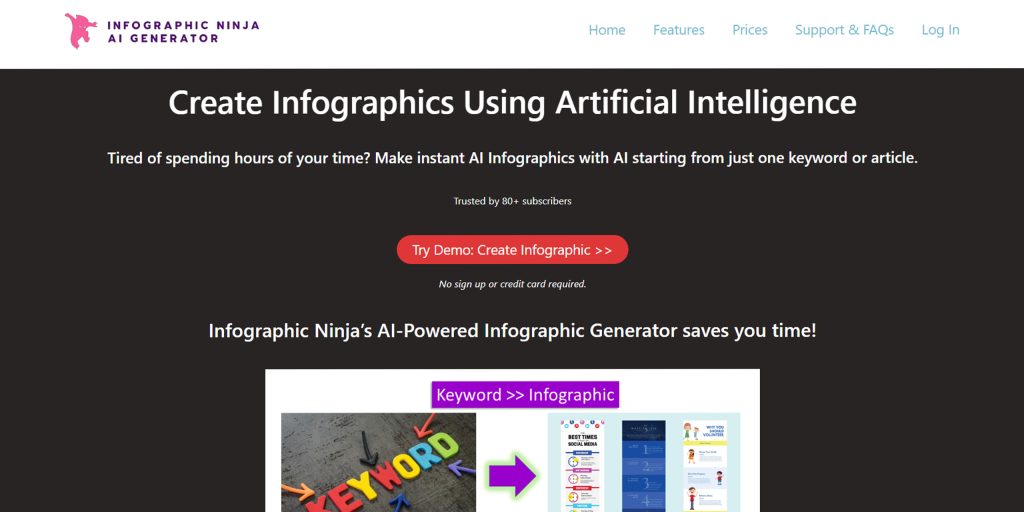
Infographic Ninja distinguishes itself with an emphasis on customization and ease of use. It provides a range of templates for infographics, allowing users to customize icons by name, colour, or gradient. AI-driven question-and-answer generation simplifies the content creation process.
The tool supports social media sharing, and WordPress embedding, and offers a variety of fonts and colours for branding. Infographic Ninja’s pricing starts with a $1 trial and includes options like the Starter, Lite, and Pro plans, catering to different usage needs with varying numbers of search credits.
Features
- Many Infographic Templates
- Customize icons by Name, Color, Black and white, or Gradient
- AI-driven question-and-answer generation
- Share on Social Media
- WordPress embedding code
- Customizable templates and colours
- Preview Infographics
Pricing
- $1 Trial (3 Credits for three days, then $5/month for 15 credits)
- Starter – $5/month (15 Credits)
- Lite – $15/month (50 Search Credits)
- Pro – $55/month (200 Search Credits)
Knowledge Graph GPT
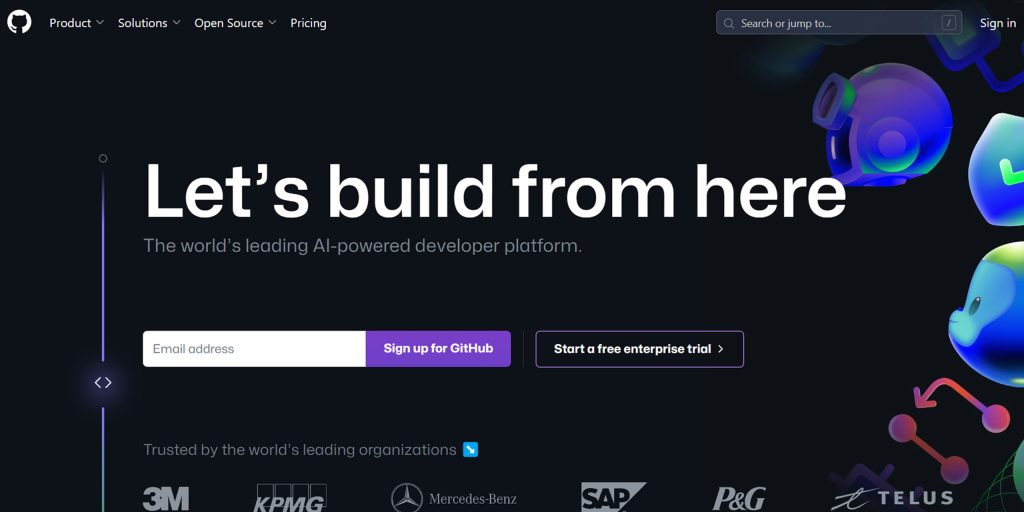
KnowledgeGraph GPT is a web application utilizing OpenAI’s GPT-3 model to convert unstructured text into structured knowledge graphs. This tool offers a seamless experience with minimal user input required. It excels at converting natural language data into a structured format, enhancing data analysis capabilities.
The application is web-based, copyright-protected, and available as open-source code on GitHub. Although limited to GPT-3, its simplicity and ability to export knowledge graphs as JSON make it a valuable resource for those seeking structured data representation.
Features
- Converts unstructured text to structured data
- Generates knowledge graphs
- Clears and exports knowledge graphs as JSON
- Web-based application
- Ease of use with minimal input
- Copyright-protected and open source on GitHub
Pricing: Free
Scripted
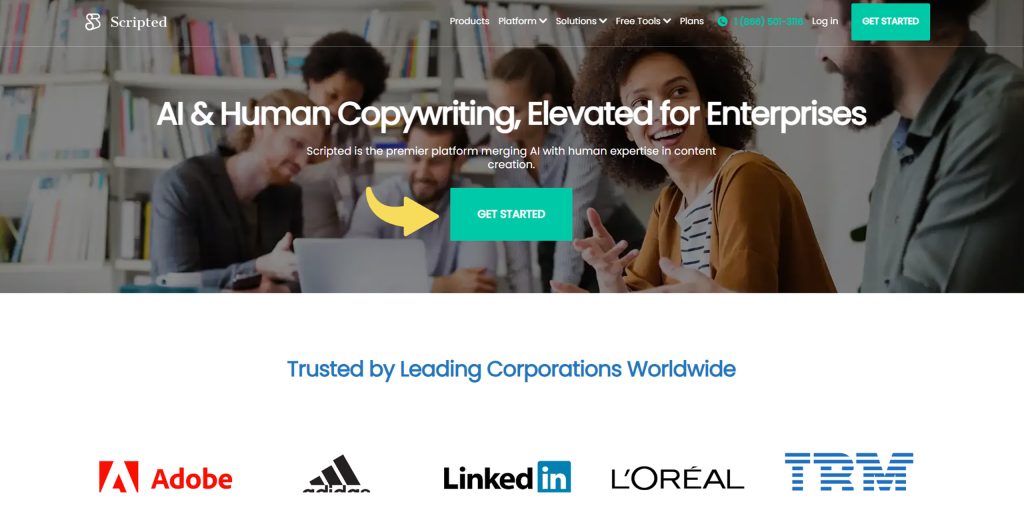
Scripted introduces a unique approach to content generation by combining both human and AI writing. With human subject matter experts handling sensitive or fact-checking tasks, Scripted’s AI-only starter package caters to those in need of concise, on-point content for infographics, social media posts, blogs, and ad copy.
The tool focuses on working smarter by matching businesses with the best content creators, offering content briefs, and assisting in keyword sourcing. The free AI offering provides a valuable solution for businesses looking to enhance productivity and engagement across various content formats.
Features
- Content generation platform using both human and AI writing
- Human subject matter experts
- Free AI-only starter package
- Ideal for infographics, social media posts, blog ideas, and ad copy
Pricing: Free AI-only starter package
List of Other Infographic Generation Tools without Generative AI Features

Design Shifu: Your Unlimited Graphic Design Partner
Design Shifu is not just a service; it’s your gateway to unlimited graphic design, simplified. With a straightforward monthly subscription, you gain access to a wealth of features, ensuring that your design needs are not only met but exceeded.

Key Features and Services
1. Dedicated Designer: Enjoy the expertise of a dedicated graphic designer committed to bringing your vision to life.
2. Project Manager: Streamline your design projects with the support of a dedicated project manager, ensuring smooth coordination and timely delivery.
3. Onboarding Manager: Benefit from a personalized onboarding process, designed to understand your unique requirements and preferences.
4. Stock Image License: Access a vast library of high-quality stock images, giving your designs a professional edge.
5. 24-Hour Support: Design Shifu understands that creativity doesn’t adhere to a schedule. Enjoy round-the-clock support to address your queries and concerns.
Design Shifu’s Versatile Offerings Include
- Print & Digital Graphics
- Logo & Branding
- Infographics
- Merchandise Design
- Custom Illustrations
- GIF Design
- Presentation Decks
- Landing Page Design
Pricing
Design Shifu’s pricing structure is transparent and inclusive. For a flat fee starting at $199 per month, you unlock unlimited graphic design services.
This means unrestricted access to a dedicated designer, project, and onboarding managers, stock image licenses, and 24-hour support. Whether you need print graphics, digital designs, or a complete branding overhaul, Design Shifu is your all-inclusive graphic design solution. Is this interesting? Book a Demo to get started.
Animaker
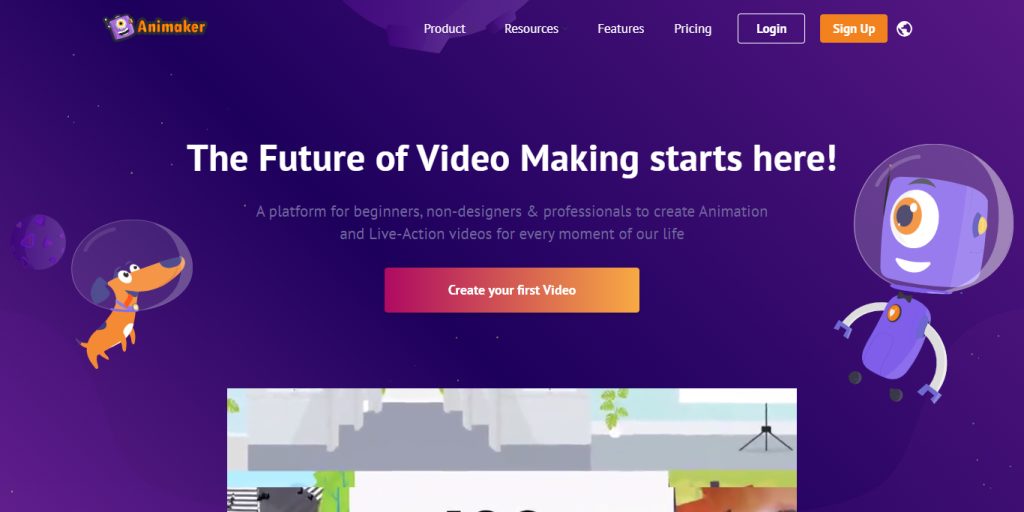
Animaker is a dynamic cloud-based platform designed to empower users in crafting captivating animated content. The company provides a user-friendly environment that caters to individuals and businesses seeking to bring their ideas to life through animation.
Animaker provides a comprehensive solution for creating engaging and professional video infographics.
Pricing and Features
Basic ($12.5/Mo or $150 billed yearly)
- 5 mins video length
- HD quality videos
- 5 Premium Downloads/mo
- Build 5 Custom characters/mo
Starter ($25/Mo or $300 billed yearly)
- 15 mins video length
- FHD Quality Videos
- 10 Premium Downloads/mo
- Build 15 Custom characters/mo
Pro ($39/Mo or $468 billed yearly)
- 30-minute video length
- 2K Quality Videos
- 30 Premium Downloads/mo
- Build 30 Custom characters/mo
- Enterprise (Custom Pricing):
- Unlimited video length
- Unlimited Premium Downloads
- 4K Quality Videos
- Build Unlimited characters
Visme
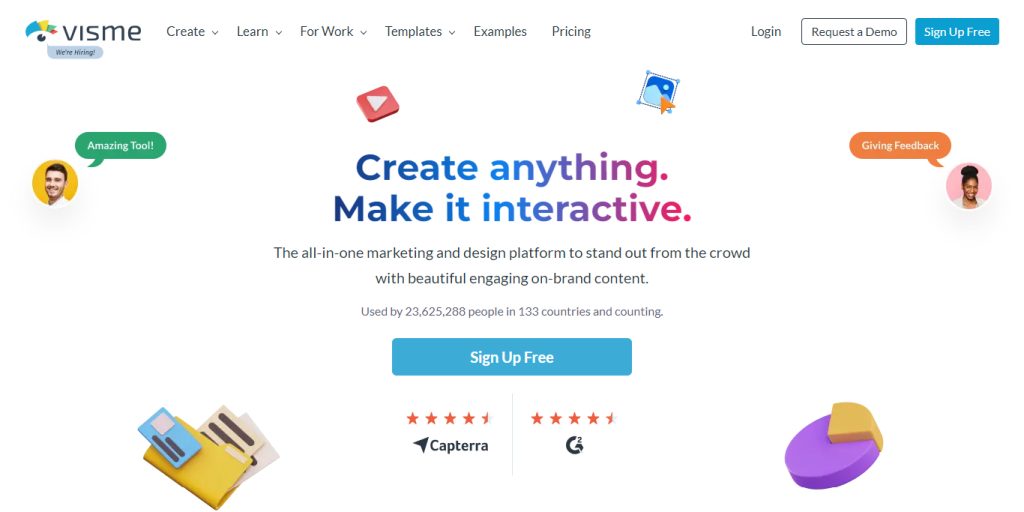
Visme distinguishes itself as an infographic tool with a focus on collaborative design and customization. The Basic plan offers unlimited projects, while the Starter plan, priced at $12.25 per month, introduces premium assets and full template access.
The Pro plan at $24.75 per month provides advanced downloading options, analytics, and privacy controls. Visme for Teams, with custom pricing, offers team collaboration, personalized training, and additional security features. With features like a brand kit, phone support, and extensive image uploads, Visme caters to individuals, professionals, and large enterprises alike, making collaborative infographic creation seamless.
Pricing and Features
Basic ($12.5/Mo or $150 billed yearly)
- 5 mins video length
- HD quality videos
- 5 Premium Downloads/mo
- Build 5 Custom characters/mo
Starter ($25/Mo or $300 billed yearly)
- 15 mins video length
- FHD Quality Videos
- 10 Premium Downloads/mo
- Build 15 Custom characters/mo
Pro ($39/Mo or $468 billed yearly)
- 30-minute video length
- 2K Quality Videos
- 30 Premium Downloads/mo
- Build 30 Custom characters/mo
Enterprise (Custom Pricing)
- Unlimited video length
- Unlimited Premium Downloads
- 4K Quality Videos
- Build Unlimited characters
Frequently Asked Questions
Is there an AI that can generate infographics?
Yes, there are AI-powered tools designed to generate infographics from text or data. Notable examples include tools like Infographic Ninja, which utilizes AI to assist in the creation of visually appealing infographics based on text or blog articles.
How do I create an infographic in ChatGPT?
You can use ChatGPT 4.0 to create infographics. It is a paid version of ChatGPT with limited prompts in a day. You can use generative AI features by using a chat feature to generate images through the tool.
How do you turn text into an infographic?
You can use dedicated infographic generators or design tools to turn text into an infographic. Tools like Piktochart, Canva, and Infographic Ninja allow users to input text, choose templates, customize elements, and generate visually appealing infographics. These tools often have features to make the process intuitive, even for those without extensive design skills.
What is Infographic Ninja?
Infographic Ninja is a tool that specializes in turning text, including blog articles, into visually engaging infographics. It offers features such as customizable templates, AI-driven question-and-answer generation, and the ability to share infographics on social media. It simplify the infographic creation process.
What is the best software to make infographics?
The choice of the best software for making infographics depends on individual preferences and needs. Some popular options include Canva, Piktochart, Visme, and Animaker. These tools offer a range of templates, customization options, and user-friendly interfaces to facilitate infographic creation.
What are some of the best websites to find infographics?
Websites like Visual.ly, Infogram, and Pinterest are known for hosting a variety of infographics on diverse topics. Additionally, many organizations and news websites publish infographics as part of their content.