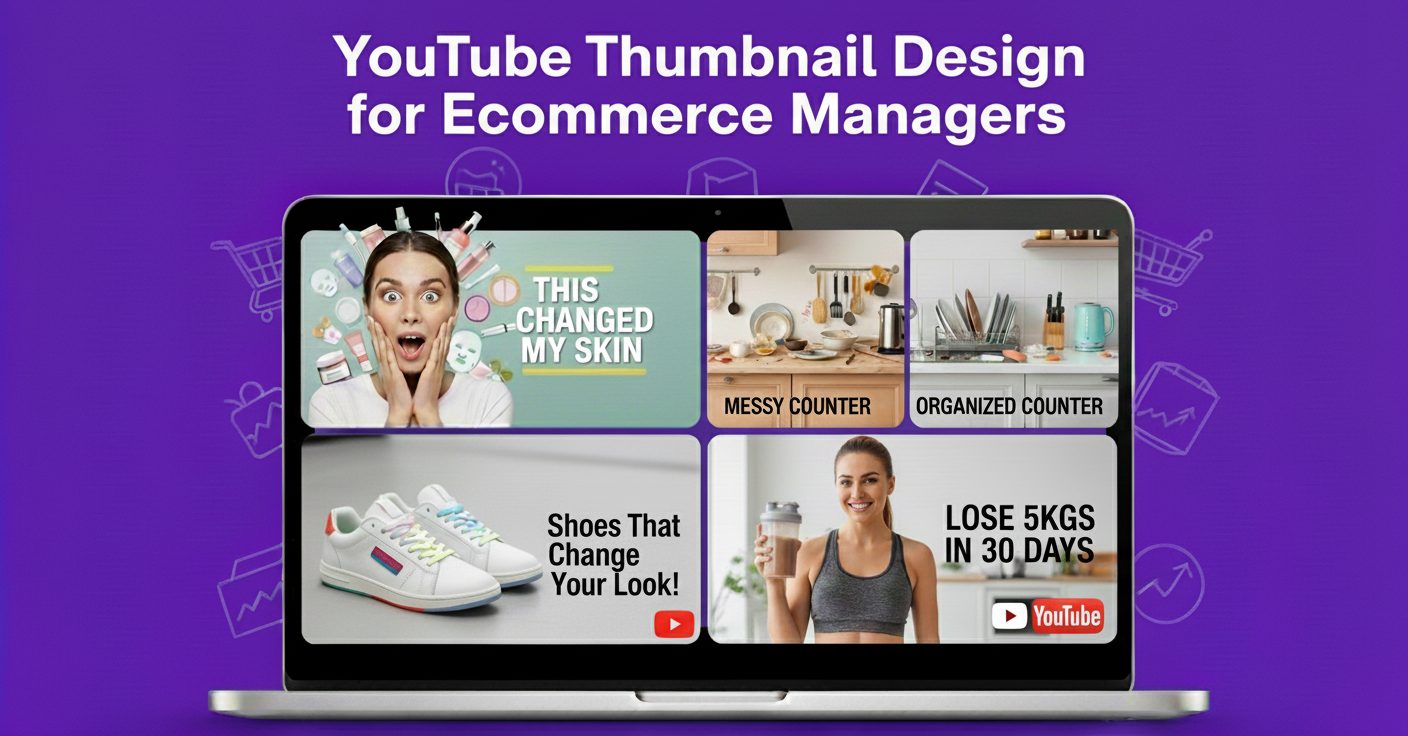In Instagram marketing, the correct image size can make or break your post’s impact. Whether you’re posting an amazing picture, sharing an artistic Reel, or crafting a Story, knowing the size of ideal Instagram post dimensions.
Instagram has swept the world off its feet ever since its launch. With over 1.4 billion monthly active users in 2025, it remains a powerhouse for brands and creators. Marketers are hopping onto the platform to leverage the addictive scrolling behavior of users.
All thanks to its myriad ways of posting varied content types. Instagram offers square posts, carousel ads, Reels, Stories, and IGTV videos, each with its own size requirements. Be it posts, Instagram reels, landscape videos, or stories, Instagram floods with eye-pleasing content. However, figuring out the perfect image size can be a menace.
TL;DR
- In 2025, Instagram supports higher-resolution uploads (up to 1440px width) and updated time limits for videos and Reels.
- Using the correct dimensions for posts, Stories, Reels, and carousel images ensures sharp visuals, better engagement, and algorithm-friendly content.
- Portrait posts and Reels perform best, but all formats have specific aspect ratios and safe zones you should follow to avoid cropping or quality loss.
| Format | Recommended Size | Aspect Ratio | Safe Zone Tips |
|---|---|---|---|
| Square Post | 1080 × 1080 px | 1:1 | Keep text 100px away from edges |
| Portrait Post | 1080 × 1350 px | 4:5 | Performs best for reach |
| Landscape Post | 1080 × 566 px | 1.91:1 | Avoid tiny text, it shrinks in feed |
| Instagram Stories | 1080 × 1920 px | 9:16 | Keep text & logos in middle 1080 × 1420 px |
| Reels | 1080 × 1920 px | 9:16 | Leave space at top/bottom for UI |
| Carousel | Same as posts | 1:1 or 4:5 | Consistency across slides is key |
| Profile Picture | 320 × 320 px | 1:1 | Use centered logo, avoid edges |
Why Instagram Image Sizes Matter in 2025?
Although Instagram compresses your photos and videos, it is preferable to share them at an optimal resolution. That way, even after compressing, the quality of your uploads remains undistorted. Posting at the recommended Instagram dimensions ensures your visuals stay crisp and professional-looking on all devices
Before we walk you through this one-stop guide to all Instagram image sizes, here are two important terms you should know in 2025.
- Aspect ratio: It is the width of an image to its height. For example, in the 4:5 ratio, 4 means width and 5 means height..
- Size: Itis the number of pixels that constitute the width and height of any photo or video. For example, 1080px by 1920px means that the width of the photo is 1080px and the height is 1920px.
Tip: Instagram’s algorithm favors high-quality content, so always aim for the maximum supported resolution.
Note: Instagram uploads photos at the best resolution possible up to a width of 1080px. The width of any photo must be between 320px and 1080px. On the other hand, if the aspect ratio is unsupported, it will be cropped, which may cause quality loss.
Now that you know the basic dimension, let’s get started with the guide!
Ultimate Guide for Instagram Image Sizes
1. Instagram Post Size

Posts for Instagram can be square, vertical, or landscape. While all formats are allowed, square photos remain the most feed-friendly option.
- Square: 1080px × 1080px (1:1 aspect ratio)
- Portrait: 1080px × 1350px (4:5 aspect ratio)
- Landscape: 1080px × 566px (1.91:1 aspect ratio)
[2025 Tip] For maximum engagement, portrait posts now perform 27% better in reach than square or landscape, thanks to occupying more vertical space on mobile screens.
- vertical posts take up more screen space, increasing engagement rates.
- Carousel posts follow the aspect ratio of the first uploaded image or video.
What is the best aspect ratio for Instagram?
Earlier, Instagram offered only the 1:1 ratio. Now, users can post landscape and portrait photos. The aspect ratio for the latter is 4:5, while for landscape photos, it is 1.91:1. If the aspect ratio of your post is unsupported, then the app crops it to fit a supported ratio.
Instagram image size becomes 320 pixels if it has a lower resolution. At a higher resolution, the sizes go down to a width of 1,080 pixels. Your photos and videos must fall within the guidelines to avoid cropping to fit a supported ratio.
Also Read: 5 Most Creative Digital Marketing Agencies & Alternatives in 2022
Also, Carousel Posts on Instagram can be square, horizontal and vertical. You need to select your first photo or video, determining the aspect ratio for carousel photos and videos of your account.
2. Instagram Video Post Size

You can upload videos having the following size constraints with an aspect ratio between 1.91:1 and 4:5.
The ideal horizontal video size is 16:9 because that is the format that your smartphone records when rotated sideways. So the video will appear most naturally at its original dimensions.
- Square & Carousel Videos: 1080px × 1080px
- Portrait: 1080px × 1350px
- Landscape: 1080px × 608px
- Max File Size: 4GB
- Max Length: 90 seconds (Updated from 60 seconds in older specs)
Also Read: Instagram Ad Specs and Sizes in 2022 – The Ultimate Guide
3. Instagram Stories Dimensions

You ought to post stories on Instagram to start a conversation or interact with your target audience by promoting your stories as ads. You can even add hashtags, locations, user tags to make your stories visible to more viewers.
Stories are still a prime format for engagement and interactive content.
- Size: 1080px × 1920px (9:16 aspect ratio)
- Max Length: 15 seconds per video story, 7 seconds per image story ([Updated])
- 2025 Pro Tip: Keep all critical text and design elements within the safe zone (central 1080 × 1420px area) to avoid getting cut off by UI elements.
4. Instagram TV Post Dimensions
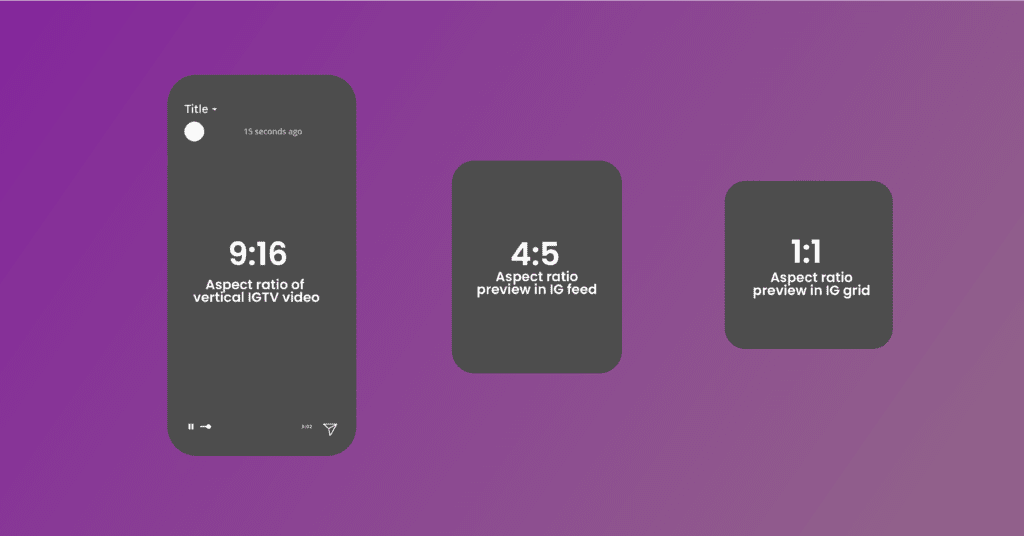
While IGTV is less of a standalone feature now, long-form vertical videos still display within the feed and Reels tab.
- Max Length: 60 minutes for verified accounts; 15 minutes for standard uploads from mobile.
- Vertical Video: 1080px × 1920px (9:16)
- Horizontal Video: 1920px × 1080px (16:9)
- Cover Photo: 420px × 654px (1:1.55 ratio)
Also Read: Facebook Ad Dimensions in 2022 – The Ultimate Guide
The recommended dimensions for its Instagram TV cover photos is 420px by 654px or 1:1.55 ratio. Thumbnail images must be under 2MB, and image formats should be in either JPG or PNG. Currently, you cannot edit your cover photo after upload. So it is essential to get it right the first time.
5. Instagram Reels Specifics
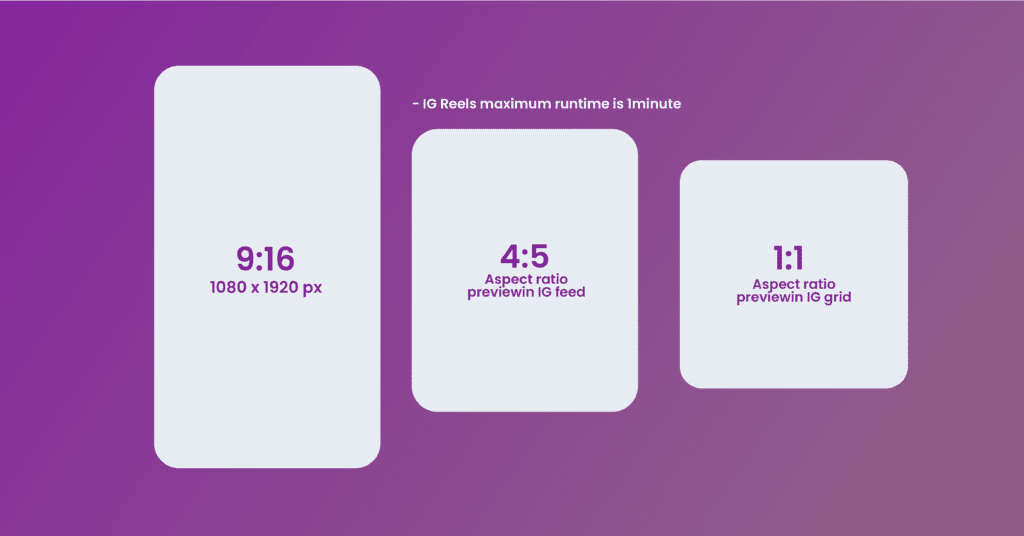
Instagram designed Reels to be viewed vertically, on mobile, or full screen. You can opt for an aspect ratio of 9:16, shoot and edit directly on your phone for the best results. Instagram displays the video caption at the bottom of the Reel, so avoid adding essential visual elements in this section.
Reels dominate Instagram’s algorithm in 2025.
- Size: 1080px × 1920px (9:16 aspect ratio)
- Safe Text Zone: Avoid placing text/call-to-action in the bottom 250px to prevent overlap with captions and engagement buttons.
- Max Length: 90 seconds ([Updated from 60 seconds]), but looping shorter Reels still outperform in watch-through rate.
Instagram Profile Picture Size
- Recommended: 320 × 320 px.
- Displays as a circle → keep logos/icons centered.
- Avoid text on corners, it gets cropped.
Best Practices to Avoid Cropped or Blurry Images
- Always upload in JPEG (for photos) or PNG (for graphics/text).
- Stick to 1080 px width– Instagram compresses larger files.
- Keep key elements in the safe zone.
- Avoid screenshots; export directly from design tools.
Tools to Resize Instagram Images Easily
- Canva – Quick resizing, templates, drag-drop.
- Figma – Perfect for teams & pros.
- Photoshop – Full control over quality.
- Kapwing / Instasize – Great for quick online resizing.
Key Takeaways
- New Upload Limit: Instagram now supports widths up to 1440px (previously 1080px).
- Best Performing Format: Portrait posts (1080px × 1350px) get ~27% more reach.
- Video Time Updates: Reels and feed videos can be up to 90 seconds long.
- Safe Zones Matter: Keep text away from edges to avoid UI overlap.
- Stories Are Still Key: 9:16 ratio at 1080px × 1920px works best.
- Carousels Follow First Slide: All slides take the aspect ratio of the first image/video.
Conclusion
The fascinating new features on Instagram have opened up doors to promote diversified content and incredible ways to engage more with your followers. Following the Instagram dimensions for your photos, videos, or IGTV feed helps you create a lasting impression on your followers.
Instagram’s evolving features offer endless creative possibilities. Following the right Instagram dimensions in 2025 ensures your content looks professional, stays algorithm-friendly, and maximizes engagement.
If you want to skip the trial-and-error and have flawless, platform-optimized designs delivered fast, Design Shifu has you covered. With unlimited graphic design requests at flat-rate pricing, you’ll never have to worry about blurry uploads or misaligned visuals again.
FAQs
What’s the maximum resolution Instagram supports in 2025?
Instagram now supports images up to 1440px width, though the recommended range is 1080px–1440px to avoid compression issues.
Which Instagram post format gets the most engagement?
Has the maximum video length for Reels changed?
What’s the ideal size for Instagram Stories?
Do carousel posts require the same size for all slides?
What happens if I upload an unsupported aspect ratio?
What happens if I upload smaller images?
Can I post in 4K resolution?
Why do my Stories look cut off?
Do portrait posts really perform better?