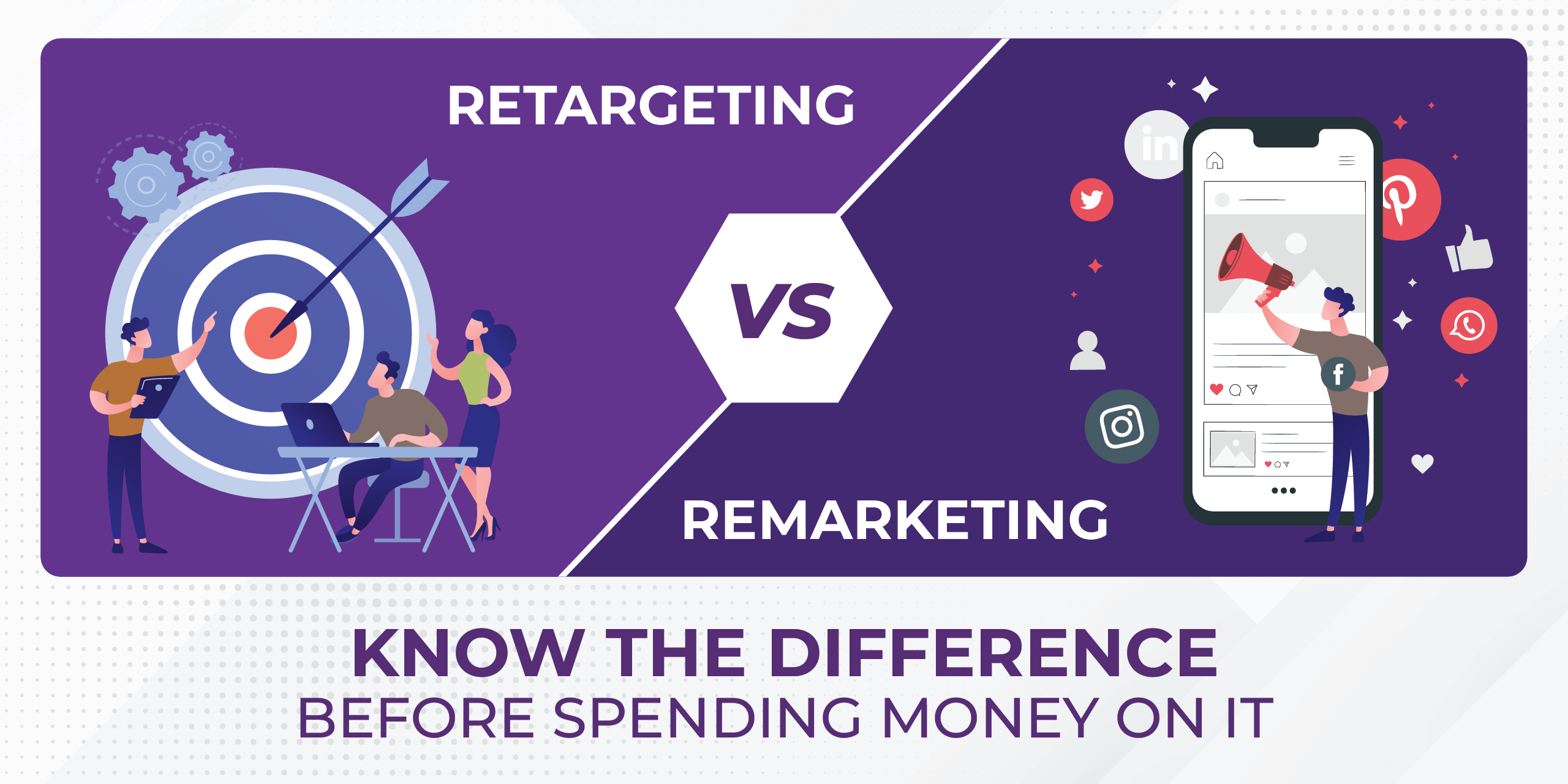Have a story to tell or a skill to showcase? Podcasting is the stage – and Spotify is the spotlight.
Whether you are a practiced content creator or a newbie, it’s never been easier (or more energizing!) to launch a podcast. There are millions of people listening every day while commuting, exercising, and winding down – and it’s time to get your voice out there!
This blog will be a step-by-step on how to start a podcast on Spotify, from launch to promotion. If you’re ready to turn your passion into a podcast, reach your global audience, let’s jump into your new show!
Essential Podcast Equipment for Beginners
You don’t need all the equipment to get started, but you do need some of it.
Microphone
Recommendation: Audio-Technica ATR2100x-USB or Blue Yeti
Where to Buy: Amazon, Best Buy, or directly from the manufacturer’s website.
Cost: Around $50 to $150.
Headphones
Recommendation: Sony MDR7506 or Audio-Technica ATH-M30x
Where to Buy: Amazon, Best Buy, or electronics stores.
Cost: Approximately $50 to $100.
Recording and Editing Software
Recommendation: Audacity (free) or Adobe Audition (subscription-based).
Where to Get: Audacity can be downloaded from their official website. Adobe Audition can be subscribed to through Adobe’s website.
Cost: Audacity is free; Adobe Audition ranges from $20 to $53 per month.
Branding Your Podcast
How do you think people will separate your podcast from the crowd? It depends on how you brand it. A unique branding approach is critical for the success of any content and the same goes with podcasts. Let’s explore the steps to achieve it:
Naming the Podcast
Understand Your Content and Audience
Brainstorm the core themes and target audience of your podcast. Understanding what sets your podcast apart will help in generating a suitable name.
Keyword Research
Use online tools like Google Keyword Planner or relevant podcast directories to identify popular keywords in your niche. Incorporate relevant keywords into your podcast name for better visibility in search results.
Make it Memorable and Pronounceable
Opt for a name that is easy to remember, spell, and pronounce. Avoid complex or obscure words that might confuse potential listeners.
Check Availability
Ensure the chosen name is not already in use by another podcast. Check podcast directories and social media platforms to confirm their availability.
Gather Feedback
Share your potential podcast names with friends, family, or online communities related to your niche to get feedback. Choose a name that resonates well with your intended audience.
Register the Domain
If you plan to have a website, check domain availability for your chosen podcast name. Register it to align your podcast and online presence.
Creating Intro and Outro audio:
Define the Tone and Style
Decide if your podcast will have a formal, casual, educational, or entertaining tone. Align the style with your target audience.
Write a Captivating Script
Craft a concise and engaging script for the intro and outro. Clearly introduce the podcast, share its purpose, and call the audience to action.
Add Music and Sound Effects
Choose appropriate music that complements your podcast’s theme. Use royalty-free music or consider hiring a musician. Integrate sound effects that enhance the overall atmosphere.
Record and Edit Professionally
Record your voiceover using a quality microphone. Edit the audio for clarity, removing any background noise or inconsistencies.
Incorporate Branding Elements
Mention your podcast name, tagline, and website (if applicable) in the intro and outro. This reinforces your brand identity.
Test and Iterate
Test your intro and outro with a small group of listeners and gather feedback. Make necessary adjustments to enhance its impact.
To make your brand stick and stand out, you should invest in a brand kit right from the start.
How to Create a Brand Kit for your new podcast?
If you wish to go big, brand consistency is necessary. Your podcast will have a landing page, an Instagram account, a Twitter handle, pins on Pinterest, etc., and all that would require marketing collaterals. To get the most out of your marketing, a brand kit will come in handy.
What’s Inside a Brand Kit for a Podcast?

Podcast Logo and Icon
A standout logo and icon reflecting your podcast’s essence, ensuring instant recognition and resonance with your audience.
Social Media Graphics
Tailored graphics for your podcast’s social media profiles, maintaining a cohesive brand identity and enhancing online visibility.
Website Graphics
Custom graphics for your podcast’s website, including banners, icons, and buttons, to create a captivating online user experience.
Promotional Materials
Striking designs for posters, flyers, and banners to promote your podcast effectively, both digitally and in print.
Here, Design Shifu can be of great help. We provide unlimited graphic designs for a flat monthly fee. This covers all of your marketing collaterals for podcast placement and promotion. You just have to pay a monthly subscription fee (without any retainer or contract) and see your marketing efforts flourish with Design Shifu.
What is Spotify for Podcasters?
Spotify for Podcasters is a platform by Spotify that allows podcast creators to manage and promote their podcasts directly on Spotify.
It gives podcasters the ability to control how their podcast appears on the Spotify platform, access detailed analytics, and engage with their audience. Essentially, it provides podcasters with a tool to optimize their podcast presence and performance within the Spotify ecosystem.
Why is Spotify a Preferred Choice for Podcasters?

In recent years, podcasters have become more and more reliant on Spotify for several reasons:
Massive User Base:
Spotify boasts a massive and diverse user base, making it an attractive platform for reaching a vast audience. With millions of active users, podcasters can significantly increase their visibility and potential listenership.
Curated Playlists and Recommendations:
Spotify leverages its algorithms and data analytics to recommend podcasts to users based on their listening preferences. Podcasts can be featured in curated playlists, further boosting discoverability and listenership.
User-Friendly Interface:
Spotify offers an intuitive and user-friendly interface for both podcast creators and listeners. This makes it easy for podcasters to upload their content and for listeners to discover, subscribe, and enjoy podcasts without any hassle.
Dedicated Podcast Tab:
Spotify has a dedicated tab for podcasts, making it simple for users to find and explore new podcasts. This dedicated space increases the discoverability of podcasts and enhances the chances of attracting new listeners.
Integration with Music and Podcasts:
Spotify seamlessly integrates music and podcasts within the same platform. This integration allows podcasters to tap into Spotify’s existing user engagement and easily attract music lovers to explore podcasts.
Monetization Opportunities:
Spotify offers various monetization options for podcasters, including ad placements and sponsorship opportunities. Podcast creators can generate revenue through Spotify’s advertising platform and exclusive partnerships.
Advanced Analytics and Insights:
Spotify for Podcasters provides detailed analytics and insights into listener demographics, engagement metrics, and performance data. This data helps podcasters understand their audience better and refine their content strategy accordingly.
How to Start a Podcast on Spotify
It’s a simple 7-step process to start a podcast on Spotify. Remember, Spotify doesn’t host your podcast, it only provides access to podcasts that are hosted elsewhere. So you need to use other hosting tools (listed below) to host your content.

Here’s a step-by-step process:
1. Sign up for the Spotify Account:
First things first, you need a Spotify account to access the Spotify for Podcasters platform and submit your podcast. If you don’t already have one, visit the Spotify website and create an account.
2. Decide on the Podcast Hosting Platform:
Select a reliable podcast hosting platform that will store and distribute your podcast episodes to various platforms, including Spotify. Popular hosting platforms include Libsyn, Podbean, Anchor, and Transistor. Create an account and follow their guidelines to set up your podcast.
3. Keep the RSS Feed Link Handy:
After setting up your podcast on the hosting platform, obtain your podcast’s RSS feed link. This link is essential for submitting your podcast to Spotify. It acts as a directory of all your podcast episodes.
4. Access Spotify for Podcasters:
Reach the Spotify for Podcasters platform and log in using the Spotify account credentials, you got in the first step.
5. Fill in Basic Details:
a. Claim Your Podcast:
Click “Get Started.”
Paste your podcast’s RSS feed link into the provided space.
Verify ownership of your podcast by following the verification steps.
b. Provide Podcast Details:
Fill in essential information about your podcast, including title, description, language, and category.
c. Configure Your Episodes:
Select a few episodes to showcase on your Spotify podcast page. Customize episode titles, descriptions, and publish dates.
6. Review and Optimize:
Double-check all the details you’ve entered for accuracy and completeness. Ensure your podcast information is engaging and attractive to potential listeners.
7. Submit Your Podcast:
Once you are satisfied with the information and settings, submit your podcast for review. Spotify will review your submission to ensure it meets their guidelines. This process may take a few days to a couple of weeks.
Frequently Asked Questions
How to Grow Your Podcast on Spotify
Consistent, Quality Content:
Regularly release engaging, high-quality episodes that align with your target audience’s interests. Consistency builds anticipation and keeps listeners coming back.
Leverage Social Media:
Promote your episodes on various social media platforms to reach a broader audience. Engage with your listeners and encourage them to share your content.
Collaborations and Guests:
Collaborate with other podcasters or invite guests related to your podcast’s theme. Cross-promote episodes to tap into each other’s audiences.
Request Reviews and Ratings:
Encourage your audience to leave reviews and ratings on podcast directories like Apple Podcasts. Positive reviews can boost your podcast’s visibility.
Optimize for Search Results (SEO):
Use relevant keywords in your podcast title, description, and episode titles. This enhances the discoverability of your podcast when users search for related topics.
Attend Events and Networking:
Engage with the podcasting community by attending events, webinars, or joining relevant forums. Networking can lead to collaborations and increased exposure.
How to Create an RSS Feed for Spotify:
Select a Podcast Hosting Platform:
Choose a podcast hosting platform (e.g., Anchor, Libsyn) that provides RSS feed generation as part of their service.
Sign Up and Set Up Your Podcast:
Create an account on the chosen platform, follow their guidelines to set up your podcast, and upload your episodes.
Retrieve Your RSS Feed URL:
Locate and copy the RSS feed URL provided by your hosting platform. This URL will be used to submit your podcast to Spotify.
Submit to Spotify:
Log in to Spotify for Podcasters, submit your RSS feed URL, and complete the submission process. Spotify will review and approve your podcast for its platform.
Is it Free to Start a Podcast on Spotify?
Starting a podcast on Spotify is free. Spotify allows you to submit your podcast and make it accessible to its vast user base without any cost.
How Much Does it Cost to Start a Podcast on Spotify?
Starting a podcast on Spotify is typically free. However, you may incur costs for podcast equipment, hosting platforms (if you choose a paid plan), domain registration (for a podcast website), and promotional activities.
How Do I Start a Podcast on Spotify and Get Paid?
To earn from your Spotify podcast, you can explore sponsorship deals, affiliate marketing, listener donations, or exclusive content for paid subscribers. Spotify’s Anchor platform also offers monetization options like ad placements.
Is a Spotify Podcast Profitable?
A Spotify podcast can be profitable through various revenue streams, including ads, sponsorships, listener donations, affiliate marketing, and exclusive content for paid subscribers. Success often depends on audience engagement and effective monetization strategies.