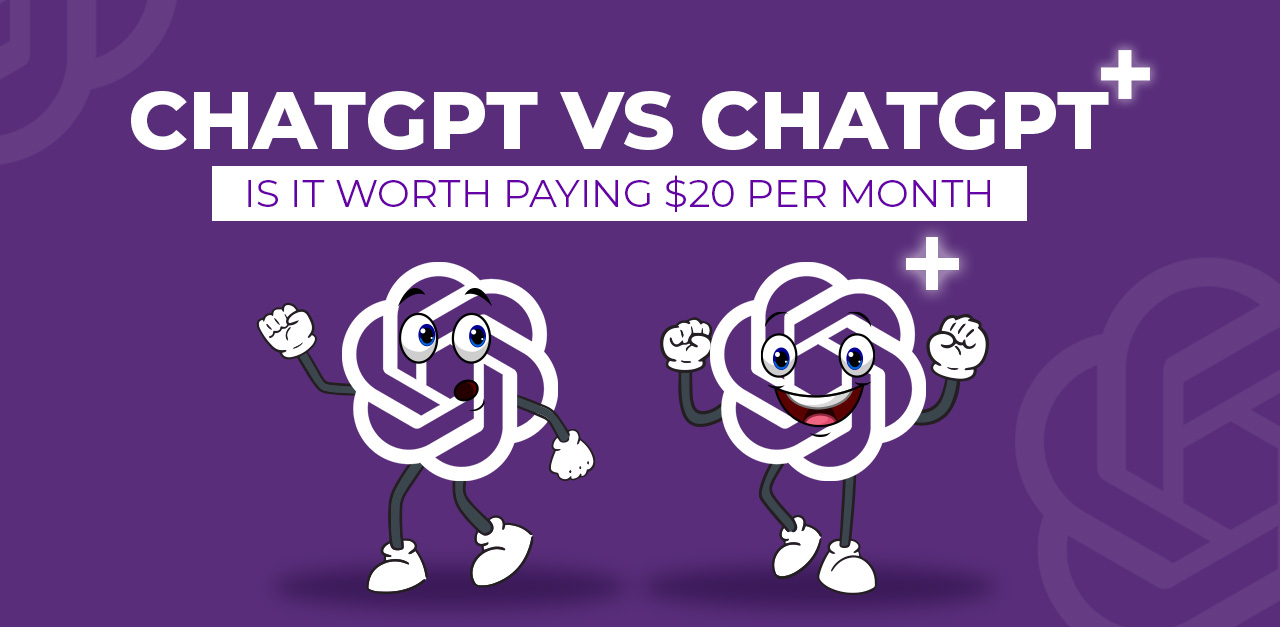Is it worth spending $20 per month on ChatGPT Plus when the standard ChatGPT is available for free?
This is a practical question many users face when deciding between the two.
The core functionality of OpenAI’s language model remains consistent in both, but the differences in features, response speed, and user experience need to be weighed to determine if ChatGPT Plus offers enough value for its cost.
Short Answer – Is ChatGPT 4.0 Worth it?
Yes, ChatGPT 4.0 is an improved and more capable AI model that offers capabilities such as data analysis and image generation. ChatGPT Plus is worth a try if your pocket permits.
Now, let’s dive into the nuances of both the versions:
What is ChatGPT and ChatGPT Plus
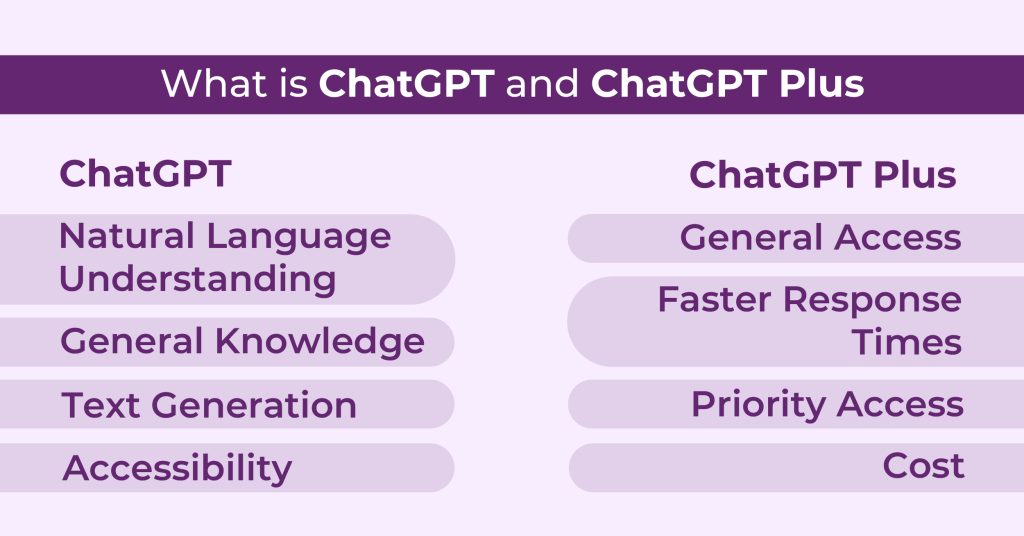
ChatGPT:
Natural Language Understanding: ChatGPT is a language model that can understand and generate human-like text responses in natural language.
General Knowledge: It has access to a wide range of general knowledge up to its knowledge cutoff date in January 2022.
Text Generation: ChatGPT can generate coherent and contextually relevant text responses to user queries.
Accessibility: ChatGPT is available for free to users, making it accessible to a wide audience.
ChatGPT Plus:
General Access: ChatGPT Plus offers general access to ChatGPT without the need to wait in queues during peak times.
Faster Response Times: Subscribers to ChatGPT Plus receive faster response times, resulting in more efficient interactions.
Priority Access: ChatGPT Plus users have priority access to new features and improvements, ensuring they get the latest updates.
Cost: ChatGPT Plus is available as a subscription service for $20 per month.
Also Read: 100 Unique Chatgpt Prompts To Level Up Your AI Game
What is the Difference Between Chatgpt 3.5 and 4.0?
ChatGPT 4.0, compared to its previous version ChatGPT 3.5, offers several advancements:
GPT-4 should be used if:
You Want More Than Text Responses: GPT-4 is a significant upgrade over GPT-3.5, offering multimodal capabilities. It can analyze text, images, and voice inputs.
For example, it can understand and respond to prompts that include images, generate images itself, and even respond using a synthesized voice. This makes it versatile for various tasks, from visual content generation to voice-based interactions.
You’re Looking for Nuanced and Accurate Responses: OpenAI describes GPT-4 as being “10 times more advanced” than its previous version, GPT -3.5.
One reason for this improvement is the substantial increase in model size, with GPT-4 being trained with around 100 trillion parameters.
More parameters mean a better understanding of context and the ability to generate more accurate and coherent text.
Additionally, GPT-4 has an extended short-term memory, allowing it to recall and use information from a larger context, making its responses more nuanced.
You Want Up-to-Date Information: GPT-4 has a unique advantage in that it can access the internet to provide information on current events. This feature is particularly useful when you need the latest information or updates on recent developments.
For example, it can answer questions about the latest technology, news, or trends.
You Want to Use Plugins: GPT-4 supports the use of plugins, providing the opportunity to enhance its capabilities further. These plugins, developed by OpenAI and third-party developers, can extend the AI’s functionality.
For instance, travel-related plugins can help you find the best flights or accommodations, while document analysis plugins can extract insights from uploaded documents.
If You Need GPT 3.5:
You Don’t Need Extra Features: GPT-3.5, often referred to as the free ChatGPT, is already a powerful AI chatbot.
It can generate text for various purposes, including summaries, stories, jokes, shopping lists, codes, letters, schedules, resumes, and solutions to math problems, all without the need for a subscription. If you don’t require the advanced capabilities of GPT-4, ChatGPT is a solid choice.
You’d Rather Use it for Free: While GPT-4 offers valuable features, including internet access for current information, some users may prefer not to pay for a subscription.
In such cases, Bing Chat, which is powered by GPT-4 and comes with DALL-E 3 capabilities, can be an alternative. It responds without a subscription fee, although the nature of responses may differ slightly from ChatGPT.
How to Use ChatGPT 4.0 – Switch from ChatGPT to ChatGPT Plus
Switching from the regular ChatGPT to ChatGPT Plus typically involves subscribing to the premium version of the service.
While I can provide a general outline of the process, please note that the exact steps and availability might vary based on OpenAI’s current offerings and policies.
Here’s a general guide:
Visit OpenAI’s Website: Start by visiting OpenAI’s official website. Look for a section dedicated to ChatGPT or a subscriptions page.
Sign In: If you already have an account with OpenAI, sign in using your credentials. If you don’t have an account, you’ll need to create one.
Find ChatGPT Plus Information: Look for information about ChatGPT Plus. This is typically found in a services or products section, or you might find it directly on the ChatGPT page.
Subscribe to ChatGPT Plus: Once you find the ChatGPT Plus option, there should be instructions on how to upgrade or subscribe. This usually involves selecting a subscription plan and providing payment details.
Confirmation and Access: After completing the subscription process, you should receive confirmation of your ChatGPT Plus access. The features of ChatGPT Plus, such as faster response times or priority access during high-traffic periods, should now be available to you when using ChatGPT.
Check for Updates: Since OpenAI frequently updates its offerings and features, it’s a good idea to check its website or any official communications for the latest information regarding ChatGPT Plus.
Top Chatgpt 4.0 Features That Make it Worth a Try
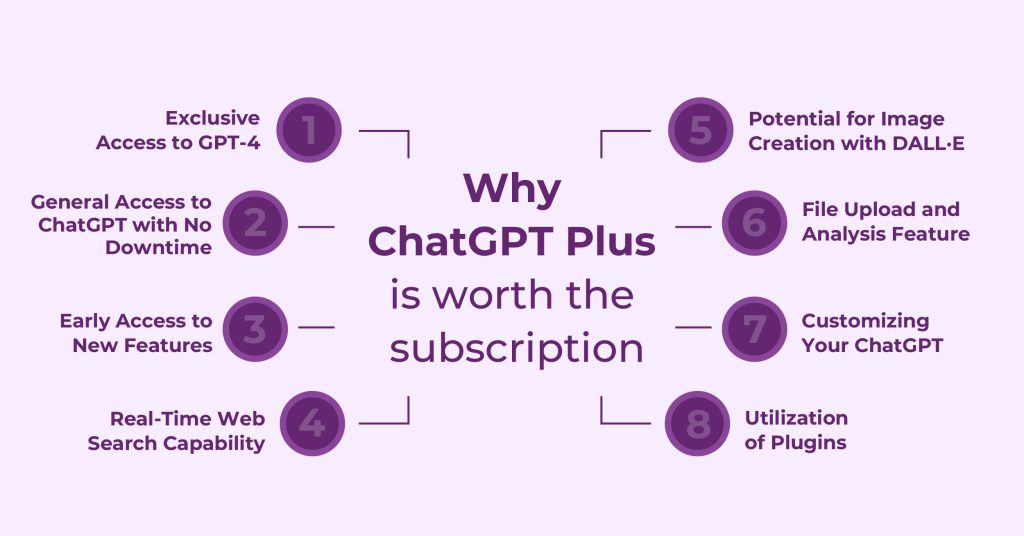
ChatGPT Plus provides a set of features and advantages that are of value to users, particularly those who rely on the AI for multiple activities.
Access to GPT-4 Exclusively: Subscribers gain access to GPT-4, OpenAI’s updated language model. This newer version provides a more enhanced experience with greater advancement, more comprehension and quality of response
No Downtime: ChatGPT Plus users can expect uninterrupted access at any time. This is advantageous for professional or frequent users who count on reliable access to the AI throughout the day so that their workflow is not deterred.
Early Access to New Features: Subscriber users have access to work with the new features before they are made available to the rest of the public. The early access is helpful for those users who like to stay at the cutting edge of features and technologies.
Real-time Web Search: ChatGPT Plus’s standout feature is the ability to take in information from the internet in real-time.
Image Creation with DALL·E: ChatGPT Plus integrates DALL·E to create images from text prompts. The integration of this feature is valuable for designers, content creators, and marketers to create distinct images from prompts
File Upload and Analysis: The capability to upload and analyze documents is a strong feature for individuals needing to quickly and efficiently review, summarize.
Customization: If supported, customization features allow users to customize ChatGPT’s behavior or responses to meet unique requirements increasing the usefulness of the AI for particular tasks.
Using Plugins: ChatGPT Plus provides access to plugins which extend the capabilities of the AI, so it can be relied upon to perform a wider array of tasks and integrate with other services increasing productivity and supporting workflows.
The limitations of ChatGPT Plus
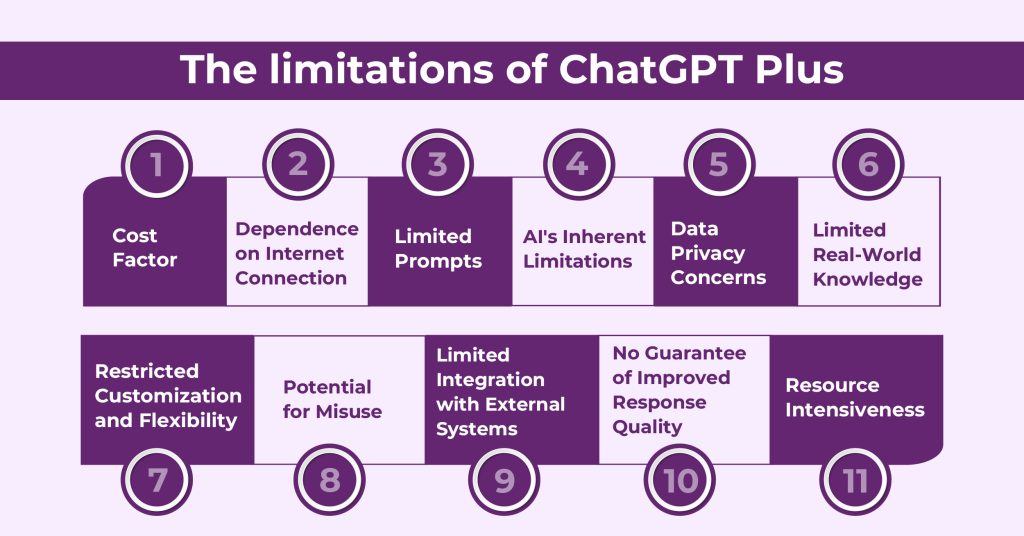
Although ChatGPT Plus is more feature-rich than the basic version, it also has some limitations that users must know about:
Cost Factor: The cost of subscription for ChatGPT Plus might be a limiting factor for users or organizations.
Dependence on Internet Connection: As with the basic version, ChatGPT Plus depends on a continuous internet connection to operate. Any loss in internet connectivity will impede its use.
Limited Prompts: ChatGPT Plus or ChatGPT 4.0 is restricted to 50 prompts within a span of three hours. Once the limit is crossed, you revert to the 3.5 version of ChatGPT.
AI’s Inherent Limitations: Despite advancements like GPT-4, AI models still have limitations in understanding context, nuance, and complex queries.
Data Privacy Issues: Using functionalities such as file upload or web search might raise data privacy and security issues, particularly when handling sensitive or confidential data.
Partial Knowledge: ChatGPT, not even in Plus form, is subject to a knowledge cutoff date and lacks immediate access to information on events or developments post this date unless using the real-time web search feature.
Restricted Customization and Flexibility: Although customization is possible, it is bound to be limited in nature. The AI cannot be completely customized to meet particular industry standards or highly specialized requirements without further development.
Potential for Misuse: ChatGPT Plus’s more extensive features, for example, generation of images through DALL·E or internet search in real-time, may be abused in creating false data or objectionable content.
Inadequate Interoperability with External Systems: Although plugins would provide additional capability, there would be limitations regarding how well ChatGPT Plus would integrate into other programs or systems, perhaps a drawback to some business implementations.
No Assumption of Better Response Quality: Although newer iterations such as GPT-4 provide enhancements, no assumption should be made that all responses will be of superior quality or more accurate than the base version’s.
When Should You Buy ChatGPT Enterprise Subscription?
The decision to purchase a ChatGPT Enterprise subscription should be based on specific needs and use cases within your organization.
The scenarios you’ve mentioned suggest a need for advanced integration and automation capabilities that go beyond what the standard or Plus versions of ChatGPT offer.
Here’s when an Enterprise subscription might be particularly beneficial
Automate Your ChatGPT: If your organization requires extensive automation involving ChatGPT, such as integrating it into workflow systems or using it for large-scale data processing, an Enterprise subscription could provide the necessary tools and support.
Initiate a Conversation with ChatGPT via Slack: For businesses relying heavily on Slack for internal communication, integrating ChatGPT directly into Slack can streamline workflows. This integration can be used for quick information retrieval, drafting responses, or assisting in decision-making processes.
Create Email Drafts with OpenAI from Gmail Emails: If your team often needs assistance in drafting emails or managing large volumes of email correspondence, integrating ChatGPT with Gmail can significantly enhance productivity and ensure consistent communication quality.
Summary of Articles with OpenAI through Zapier Chrome Extension: For roles that require staying updated with lots of information, such as research, journalism, or content curation, the ability to quickly summarize articles can be a huge time-saver. Using ChatGPT with a Zapier Chrome extension for this purpose indicates a need for advanced integration capabilities.
In addition to these specific use cases, here are a few general considerations for
Opting for an Enterprise subscription
Scalable: If your organization needs to scale up the usage of AI models, an Enterprise subscription can offer the necessary infrastructure and support.
Customization and Advanced Features: Enterprise subscriptions may offer more customization options and advanced features tailored to business needs.
Dedicated Support and Training: Enterprises often benefit from dedicated support, training, and resources to maximize the potential of AI tools.
Compliance and Security Needs: For organizations with stringent data security and compliance requirements, an Enterprise subscription may offer enhanced security features and compliance options.
Cost-Effectiveness for High Volume Usage: If your organization’s usage of ChatGPT is expected to be high, an Enterprise plan might be more cost-effective in the long run.
Best Alternatives to ChatGPT Plus
When considering alternatives to ChatGPT Plus, it’s important to explore options that offer similar functionalities in natural language processing, AI-driven interaction, and various integration capabilities.
Here’s a comprehensive list of alternatives, each with its unique features and potential use cases:
1. Google AI and Dialogflow

Overview: Google’s AI platform, including Dialogflow, provides powerful tools for building conversational interfaces. Dialogflow is particularly effective for creating chatbots and virtual agents.
Key Features: It offers voice recognition, multi-language support, and seamless integration with Google’s vast AI and machine learning services.
Use Cases: Ideal for businesses looking to integrate advanced conversational agents into their websites, mobile apps, and IoT devices.
2. IBM Watson Assistant

Overview: IBM Watson Assistant leverages AI to create sophisticated chatbots and virtual agents.
Key Features: Known for its deep learning, natural language understanding, and industry-specific solutions.
Use Cases: Best suited for enterprises requiring highly customizable chatbots with complex capabilities, often used in customer service, healthcare, and finance sectors.
3. Microsoft Azure Bot Service

Overview: This service allows the creation of intelligent, enterprise-grade bots using Microsoft’s Azure cloud services.
Key Features: Strong integration with Microsoft’s ecosystem, including Office 365, and the ability to deploy bots on a range of platforms.
Use Cases: Ideal for organizations heavily invested in the Microsoft ecosystem, needing bots that can integrate with a range of Microsoft products and services.
4. Amazon Lex

Overview: Part of Amazon Web Services, Lex provides tools to build conversational interfaces into applications.
Key Features: Offers deep learning functionalities like automatic speech recognition and natural language understanding.
Use Cases: Great for developers looking to build chatbots for customer service, e-commerce, and enterprise productivity applications.
5. Rasa Open Source

Overview: Rasa is an open-source framework for building chatbots and virtual assistants.
Key Features: Offers significant customization and control, with strong community support.
Use Cases: Suited for businesses and developers who prefer an open-source approach and have the technical capability to customize their solutions extensively.
6. Baidu’s Unit

Overview: Baidu‘s conversational AI platform is a notable player, especially in Asian markets.
Key Features: Strong language capabilities for Chinese dialects and integration with Baidu’s extensive suite of AI services.
Use Cases: Ideal for businesses targeting the Asian market, requiring localized conversational agents.
7. OpenAI’s GPT-3 API (Direct Access)
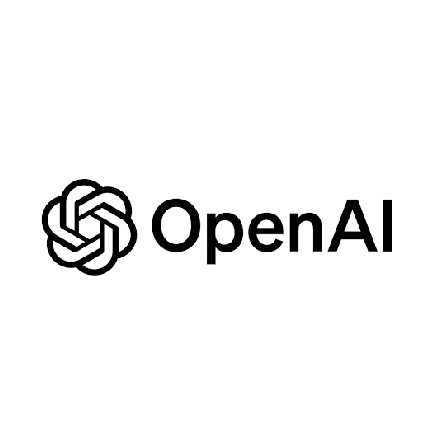
Overview: Directly accessing OpenAI’s GPT-3 API provides a broader range of customization than ChatGPT Plus.
Key Features: Offers the same advanced natural language understanding and generation capabilities.
Use Cases: Best for developers and businesses capable of building and integrating their own applications on top of the GPT-3 API.
8. SAP Conversational AI
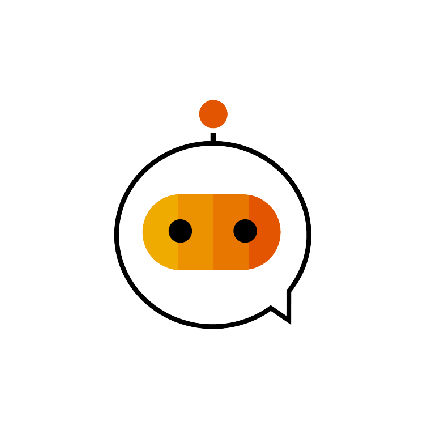
Overview: SAP‘s tool is designed to build powerful chatbots for enterprise environments.
Key Features: Strong integration with SAP’s business applications and data management systems.
Use Cases: Particularly useful for SAP customers looking to augment their existing SAP infrastructure with AI-powered conversational interfaces.
9. Wit.ai (by Facebook)

Overview: A platform for building chatbots that can integrate with Facebook Messenger and other services.
Key Features: Easy to use, with good integration within the Facebook ecosystem.
Use Cases: Ideal for businesses focused on social media presence, particularly on Facebook.
10. Hugging Face Transformers
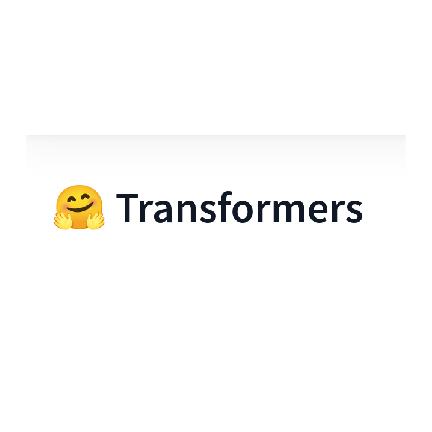
Overview: An open-source library providing a multitude of pre-trained models for natural language processing tasks.
Key Features: Extensive range of models, community-driven, with frequent updates and additions.
Use Cases: Suitable for research and development teams, startups, and enterprises with a focus on cutting-edge NLP technology.
Verdict – Is it Worth Paying $20 for ChatGPT 4.0?
The verdict on whether it’s worth paying $20 for ChatGPT 4.0 (presuming this is the cost of a subscription service like ChatGPT Plus) depends on several factors, including your specific needs, how you plan to use the tool and the value you anticipate gaining from it.
Here’s a breakdown to help you decide:
Pros of Paying for ChatGPT 4.0
Advanced AI Capabilities: GPT-4, being one of the most advanced AI language models, offers improved understanding, more nuanced responses, and better contextual awareness compared to previous versions.
Enhanced Performance: Typically, premium versions provide faster response times and higher reliability, especially useful during peak usage times.
Access to Additional Features: Features like more extensive file upload capacity, integration capabilities (e.g., real-time web search), and potential access to new features or beta releases can be crucial for certain users.
Priority Support and Service: Premium services often come with better customer support, which can be important for business or professional use.
Cons of Paying for ChatGPT 4.0
Cost Factor: For casual or infrequent users, $20 per month might be a significant expense, especially if the free version meets most of their needs.
Use Case Specificity: If your use of ChatGPT is basic, such as casual conversations or simple queries, the advanced features of GPT-4 might not be necessary.
Alternatives Availability: There are free or potentially cheaper alternatives, although they might not match GPT-4’s capabilities or OpenAI’s specific offerings.
Potential Underutilization: If you don’t leverage the advanced features regularly, the subscription may not offer good value for money.
Key Considerations
Frequency of Use: If you use ChatGPT extensively, especially for professional or business purposes, the subscription can be a worthwhile investment.
Specific Needs: If you require advanced AI interactions, such as for research, content creation, or programming assistance, the enhanced capabilities of GPT-4 might be essential.
Budget and ROI: Evaluate whether the benefits align with your budget and if the return on investment (in terms of time saved, efficiency gains, etc.) justifies the cost.
Your Dedicated Design Partner – Design Shifu
As we conclude our discussion of the evolving world of AI and its impact on various applications, including ChatGPT and its advanced Plus version, it’s clear that the right tools can significantly enhance our digital interactions and creative work. One such tool is Design Shifu, which delivers design on a monthly subscription seamlessly aligned with your brand.
Our unlimited design requests, rapid turnaround times, and commitment to quality ensure your brand stays ahead in this fast-paced digital era. You can rely on Design Shifu to harness the power of modern design and witness your vision becoming a reality.
Frequently Asked Questions (FAQs):
How should ChatGPT address you?
ChatGPT can address you in a manner you prefer. You may choose to be addressed by your name, a title, or more casually or formally, depending on your comfort and the context of our conversation.
Which one is better for chatbot development: ChatGPT or ChatGPT Plus?
How does the performance of the two models compare in terms of accuracy and response time?
Are there any specific use cases where one model may be more suitable than the other?
What features distinguish ChatGPT Plus from its predecessor, ChatGPT?