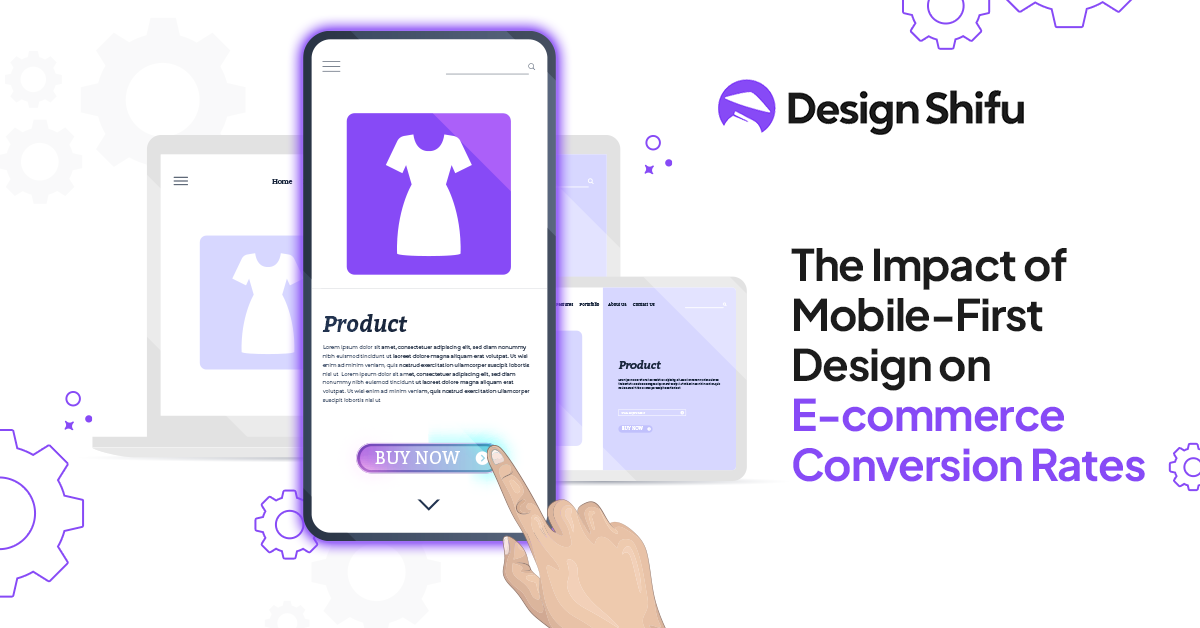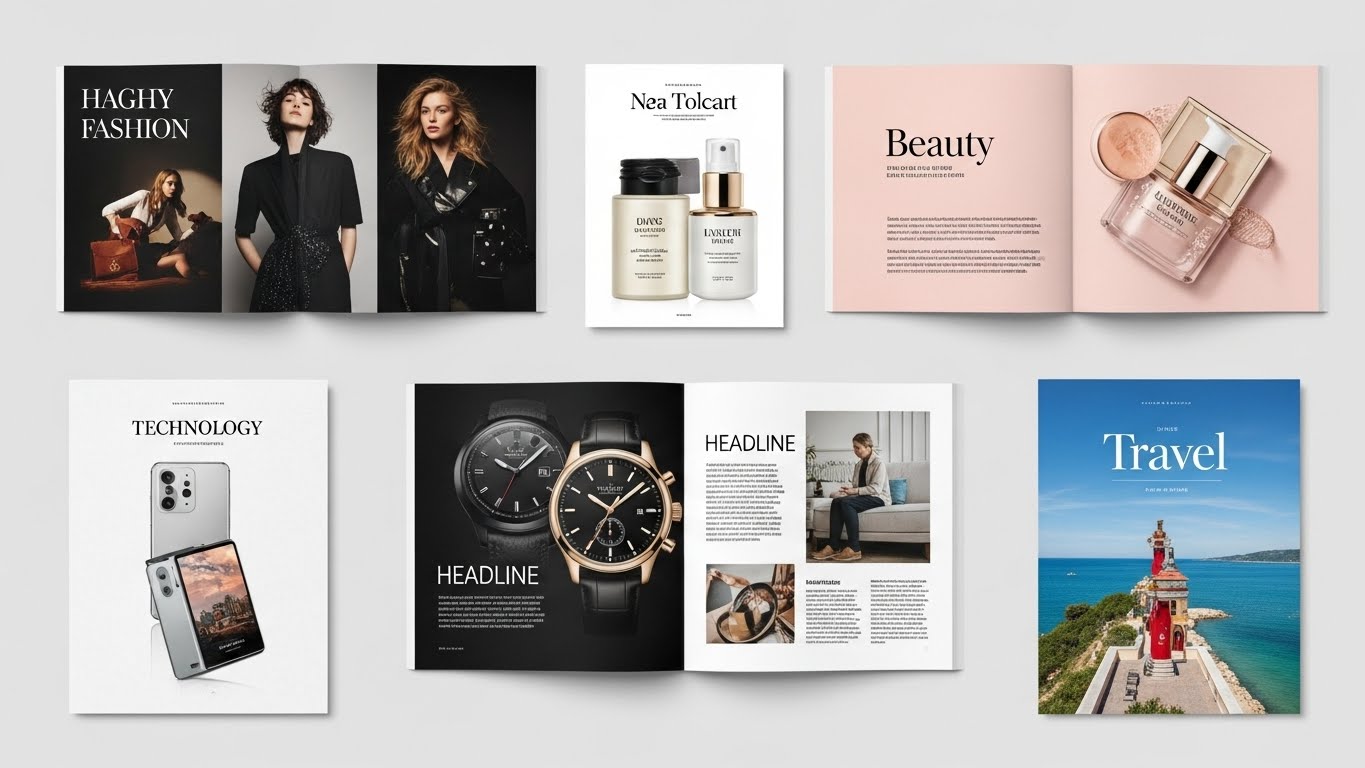Swipe, tap, purchase- done.
That’s the new shopping norm in 2025, where over 70% of e-commerce sales happen on mobile devices. In a world that never slows down, mobile-first design in E-commerce isn’t just smart, it’s survival. If your website isn’t optimized for that tiny screen in your customer’s hand, you’re not just missing out you’re losing sales.
Why does this matter in the current e-commerce environment? Because more than 70% of online sales now happen on mobile devices. Consumers demand quick, hassle-free, and intuitive mobile experiences anything less can result in frustration and abandoned carts. Brands that don’t make mobile design a priority risk losing a huge portion of potential revenue.
The influence on conversion rates cannot be denied. An effective mobile-first design improves load times, reduces navigation, and streamlines checkout immediately enhancing user experience and boosting conversion rates.
In this article, we’re breaking down how mobile-first design supercharges conversions and what you can do to make your site a mobile money-making machine.
What is Mobile-First Design?
Mobile-first design is a design approach that starts with creating for the smallest screen first usually smartphones and then incrementally improving the experience for larger screens such as tablets and desktops.
It reverses the conventional design process, which typically begins with desktop layouts, by acknowledging that users increasingly access websites through mobile devices.

Core Principles of Mobile-First Design
- Prioritized content: Only absolutely necessary content appears first.
- Streamlined navigation: Transparent, easy-to-use paths to navigate the site.
- Quick loading speed: Optimized images and light code for phone performance.
- Tap–over-click interface: Buttons and controls optimized for tap, not click.
- Clean aesthetic: Less on screen and more ease for smaller devices.
Visual branding and clarity are essential to mobile-first UX. To enhance your visuals, take a look at this guide on mastering marketing graphic design for effective tips.
Mobile-First vs. Responsive Design
Although both strive to deliver an excellent user experience on any device, the divergence is in the beginning.
- Mobile-first design begins with the phone screen and scales up.
- Responsive design usually begins with the desktop version and scales down.
Mobile-first design tends to create a more streamlined, quicker experience on phones since it’s designed with mobile from the outset.
Why Google Prefers Mobile-First Indexing
Google now bases indexing and ranking primarily on the mobile version of content. This change mirrors the increasing number of mobile users and provides the best possible experience for users on their devices.
Non-mobile-optimized sites could lose out in search rankings, so mobile-first design is key to SEO success.
The Rise of Mobile Shopping
The explosive development of smartphones has transformed consumers’ shopping behavior into making mobile commerce (m-commerce) a leading force in e-commerce.
Mobile Commerce Statistics and Trends
- Mobile commerce is expected to make up more than 70% of overall e-commerce sales by the last quarter of 2025.
- Based on recent research, 73% of consumers indicate that they prefer to shop using their smartphones because it is convenient.
- Merchants who provide smooth mobile experiences have much higher conversion rates than those with slow or buggy mobile sites.
Shifts in Consumer Behavior
- Consumers now shop, research, and buy everything from their mobile phones—while they’re riding the bus, watching TV, or waiting in a checkout line.
- There is an increasing need for faster page loads, touch-sensitive interfaces, and personalized mobile experiences.
- Users of mobile devices demand instant access to information, simple CTAs, and seamless checkouts.
Devices and Demographics Setting Mobile Shopping Pace
- Gen Z and Millennials top mobile shopping behavior, with more than 80% of users in the 18–34 age range buying through smartphones.
- IOS and Android are the most popular platforms, so optimizing both is paramount.
- Mobile shopping is also becoming more popular among older age groups, particularly as digital savviness and smartphone adoption grow across generations.
As small businesses adapt to mobile-first commerce, strong mobile marketing becomes vital. Check out Our blog on mobile marketing for small businesses breaks it down well.
Why Mobile-First Design Boosts Conversion Rates
Creating with mobile at the forefront from the start isn’t a trend, it’s a proven strategy that drives conversions. Here’s why mobile-first design directly impacts improved performance and increased sales
1. Quicker Loading Times
- Mobile-first websites are optimized to be lean and mean, meaning they load fast even on low-speed networks.
- Page speed is a massive conversion driver, 53% of users leave a site that takes more than 3 seconds to load.
- Google also ranks pages based on page speed, so faster-loading mobile pages receive better visibility and more traffic.
2. Streamlined Navigation and Layout
- Mobile-first design loves simplicity and minimalism, presenting just necessary content and intuitive UI.
- A simple and straightforward structure lessens decision fatigue and makes it simpler for users to locate what they require quickly.
- Touch-friendly menus, big buttons, and vertical scrolling enhance the overall user experience, lessening bounce rates.
3. Seamless Checkout Experiences
- Complex checkouts are conversion killers. Mobile-first design makes sure the checkout process is seamless, quick, and user-friendly.
- Facilitates such as auto-fill, digital wallets (Apple Pay, Google Pay), and reduced form fields result in reduced abandoned carts.
- Frictionless mobile checkout results in greater completion rates, particularly for impulse purchases.
4. Optimized Call-to-Actions (CTAs)
- CTAs in mobile-first design are placed where users tend to scroll or tap by nature, enhancing the likelihood of interaction.
- Buttons are made bigger and thumb-friendly so that they can be clicked easily without annoyance.
- Simple, concise language such as “Buy Now” or “Get Started” is effective in small screen real estate and prompts immediate action.
5. Improved Readability and Accessibility
- Mobile-first design puts emphasis on clear typography, correct font sizes, and sufficient spacing, making the content more readable on smaller screens.
- High contrast color schemes and accessible design best practices make sure that content can be used by individuals with visual impairments or disabilities.
- Improved readability translates into users spending more time on your site, which results in greater engagement and opportunities for conversion.
Key Principles of Mobile-First E-commerce Design
1. Simple and Obvious UI/UX:
- When using small devices, users generally expect clean and simple experiences.
- By using a minimalist design, you keep the focus on the important content and actions, while removing distractions.
- Simple layouts support user flow and reduce decision fatigue, mainly making it easier for users to complete their purchase.
2. Thumb Zone Design
- Most users are using their thumbs to navigate the mobile site; therefore, it is advantageous to add all interactive items (buttons, menus, and forms) in the “thumb zone” on the screen to optimize usability.
- CTAs and input fields need to be of ample size to tap easily and avoid frustration, creating a greater chance of conversion.
3. Visual Hierarchy on a Small Screen
- Using a clear visual hierarchy allows the user to naturally flow through your content.
- Product titles, pricing, CTAs, and benefits need to stand out and be scannable throughout the display.
4. Mobile-Friendly Images & Product
- PagesImages need to be compressed enough so the page loads quickly without resolution issues.
- Use an image carousel or a zoom-in feature that easily operates on touch screens.
- Product descriptions need to be short, but informative, ensuring the most important points first.
5. Mobile-First Payment Integration
- Checkout forms need to be short and simple to complete on mobile devices; the forms should utilize autofill capabilities and offer secure checkouts like Apple Pay, Google Pay, or one-click.
- Providing multiple payment options builds trust.
Real-World Case Studies
1. Example: ASOS
- Before: Dense desktop-first design with congested mobile navigation.
- After: Mobile-first redesign with thumb-friendly menus, clean layout, and one-click checkout.
- Results: 50%+ boost in mobile conversions and reduced bounce rates in three months.
2. Example: Walmart
- Before: Sluggish load times and unoptimized mobile images.
- After: Took a mobile-first strategy with fast-loading pages, responsive product grids, and streamlined mobile UX.
- Results: Conversion rate was boosted by 20%, and bounce rates declined dramatically.
3. Example: Glossier
- Before: Storyboarding and minimal design optimized for mobile-first experiences.
- After: Product images clear, copy concise, structured for social seamless integration on mobile.
- Result: More than 80% of mobile traffic, with a high conversion rate over desktop.
Avoid Common Mistakes
1. Design for Desktop First
- Beginnings with desktop usually lead to mobile adaptations that are forced.
- Mobile-first guarantees primary content and CTAs have precedence.
2. Overloading Pages with Content
- Too much banner, text, or imagery overwhelms mobile consumers.
- Clutter slows down loads and diverts attention away from the main action (purchasing).
3. Inadequate Mobile Checkout Flows
- Long registration, unnecessary steps, and insufficient mobile payments result in excessive cart abandonment.
- Effortless, secure, and fast checkout is needed to drive conversions.
4. Mobile Testing Overlooked
- Designs that don’t get tested on actual mobile phones may be plagued by functionality and UX problems.
- Always test across various devices and screen sizes to provide a seamless, glitch-free experience.
Tips on Enacting Mobile-First Design
- Begin wireframing mobile screens before other screens
- Prioritize core content and CTAs so that most vital elements are given first priority.
Test on several devices and screen sizes
- Don’t depend on emulators only—real-world testing guarantees precision and usability.
Useful tools
- Google PageSpeed Insights – to maximize load speed.
- Hotjar – to learn about user behavior with heatmaps and recordings.
- BrowserStack – to test responsiveness on several devices and browsers.
Prioritize mobile UX in A/B testing
- Test various layouts, button positions, and checkout experiences in particular on mobile to observe what enhances conversion.
The Future of Mobile-First E-commerce
Watch trends
- Voice commerce: Consumers purchasing through smart assistants.
- Mobile AR (Augmented Reality): Virtual try-ons and product previews.
AI-led personalization on mobile
- Personalizing shopping experiences with customized product recommendations, dynamic pricing, and content customization.
Mobile-first becomes mobile-only
- With most users buying solely through smartphones, numerous brands can ditch desktop-oriented design completely.
Conclusion
- Sum up the benefit of mobile-first design as a priority
- From reduced load times to frictionless UX, mobile-first directly increases user satisfaction and conversions.
- Final observations on its lasting effect
- Mobile-first is not a trend anymore—it’s an imperative. With changing user behavior, businesses have to adapt or get left behind.
- Inspirational nudge to audit and optimize
- Today is the day to assess your current mobile experience, close gaps, and e-commerce future-proof.
Frequently Asked Questions
1. What is mobile-first design and why is it good for e-commerce?
Mobile-first design refers to a technique where websites are developed for smaller screens first and then scaled for bigger screens. With more than 70% of online customers shopping using mobile phones, the use of mobile-first design offers a better user experience, increased speed, and improved conversion rates.
2. How does mobile-first design enhance e-commerce conversion rates?
Through optimized load speed, easier navigation, and checkout streamlining, mobile-first design minimizes buyer journey friction. Customers are more likely to finish purchases when the mobile experience is fast, simple, and intuitive.
3. What are the key elements of an effective mobile-first e-commerce site?
Key features are thumb-friendly buttons, rapid page loading, minimalism, concise CTAs, brief forms, and in-app mobile payments such as Apple Pay or Google Pay.
4. Is mobile-first design superior to responsive design?
Whereas both seek to work on multiple devices, mobile-first design begins with the smallest screen and grows up, becoming more mobile-optimized. Responsive design tends to begin with desktop layouts and scale down, which can result in a clumsy mobile experience.
5. How do I test whether my website is really mobile-first?
Utilize tools such as [Google Mobile-Friendly Test](https://search.google.com/test/mobile-friendly), [PageSpeed Insights](https://pagespeed.web.dev/), or real-device testing on platforms such as BrowserStack to test usability, speed, and responsiveness.
6. What are some real-world examples of successful mobile-first e-commerce brands?
Companies such as ASOS, Walmart, and Glossier experienced significant increases in mobile conversions when they redesigned their sites with mobile-first design principles, ranging from quicker checkouts to easy navigation.