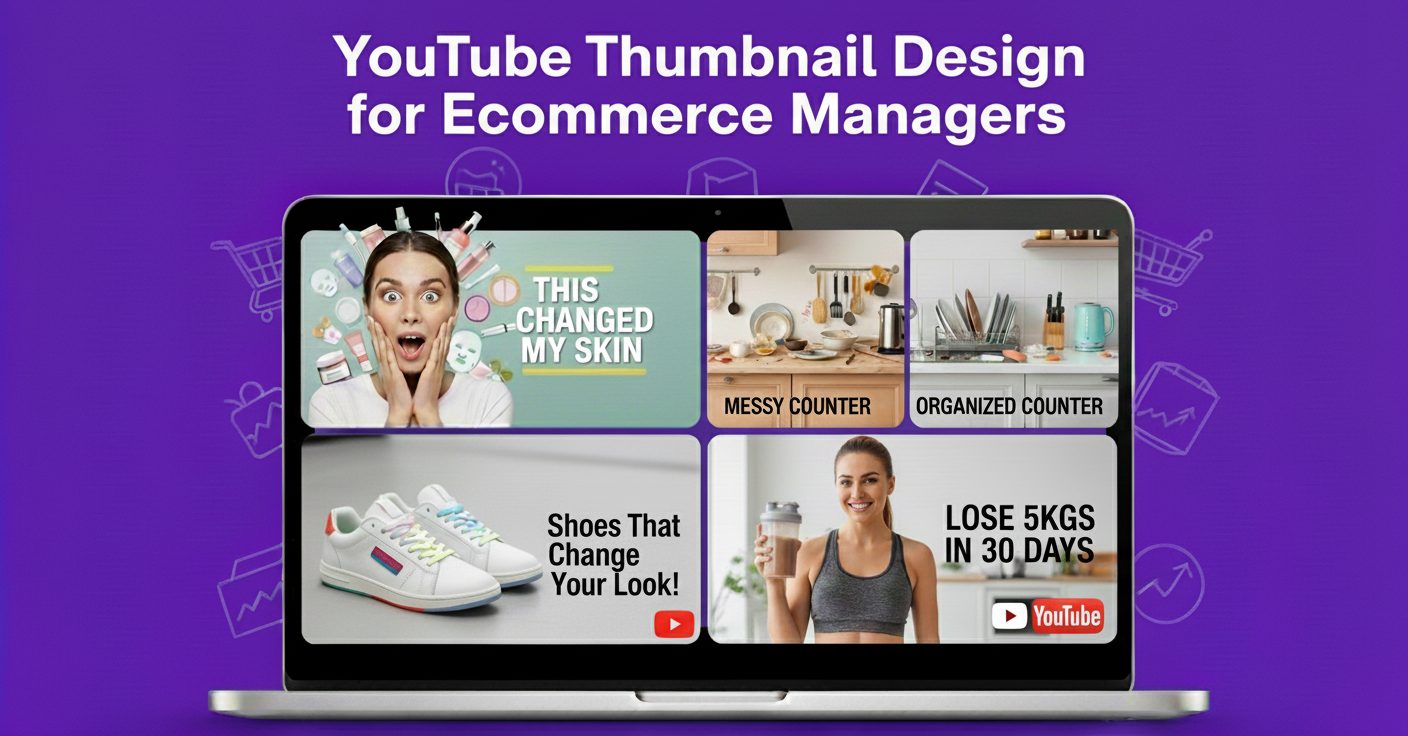Sarah Martinez stared at her Instagram analytics. After six months of posting daily, her engagement rate was 0.8%. Each post got maybe 15 likes. Zero comments. Zero shares.
She was ready to quit social media completely. Then she tried something different. She redesigned everything about her social media presence.
Three months later, her engagement rate hit 2.4%. That’s a 3x increase. Her posts now get 120+ likes and dozens of comments. Her follower count jumped from 2,100 to 8,400.
This is the story of how a social media redesign completely changed her business.
TL;DR
- Sarah Martinez increased her Instagram engagement from 0.8% to 2.4% in 3 months by redesigning her social media.
- She implemented brand colors, templates, professional photography, a strategic content calendar, and conversational captions.
- This redesign tripled engagement, boosted followers, and increased meal prep orders by 60%.
The Problem: Generic Social Media That Nobody Noticed
Sarah runs a meal prep business in Austin, Texas. She started her Instagram in January 2023. She posted every single day. Photos of her meals, cooking videos, customer testimonials.
But something was wrong. Here’s what her analytics showed:
- Average likes per post: 15
- Average comments per post: 1-2
- Engagement rate: 0.8%
- Follower growth: 20-30 per month
- Website clicks: 5-10 per week
Industry average engagement for food businesses is 1.5% to 3%. She was far below that. Her social media redesign was desperately needed. When I asked Sarah what was wrong, she said “My posts look fine. I don’t understand why nobody cares.”
I looked at her Instagram. Every post looked different. Random colors. Different fonts. No consistent style. Her feed looked like five different businesses. Her brand was invisible. That was the core problem this social media redesign needed to fix.
The Social Media Redesign: 5 Changes That Mattered
We spent two weeks redesigning Sarah’s social media. We didn’t change her products or prices, only how her content looked.
Brand Colors Everywhere
Before, Sarah used random colors on posts. After choosing three brand colors forest green, cream, and burnt orange her feed became instantly recognizable. Visual consistency made her brand memorable.
Template System
To make creating posts faster and easier, Sarah used Canva Pro, which allowed her to customize templates quickly while keeping her brand consistent.
Professional Food Photography
iPhone photos with bad lighting made her meals look unappetizing. With a simple setup, a $30 ring light, white backdrop, and natural light her photos became restaurant-quality, boosting engagement immediately.
Strategic Content Mix
Random posting became a planned content calendar:
- Monday: Meal prep tips
- Tuesday: Customer transformations
- Wednesday: Recipe videos
- Thursday: Behind-the-scenes
- Friday: Weekend specials
- Saturday: Nutrition facts
- Sunday: Motivational quotes
Predictable, structured content increased engagement because followers knew what to expect.
Captions That Start Conversations
Old captions were boring and transactional. New captions told stories, asked questions, and sparked interaction. For example:
Old: “Mediterranean bowl available for delivery.”
New: “I used to think healthy food had to taste boring. Then I discovered this Mediterranean bowl. The lemon-herb dressing changed everything. What’s one food that completely surprised you? Drop it in the comments.”
This made posts feel human and engaging instead of robotic.
The Results: What Changed After the Social Media Redesign
After the social media redesign, Sarah’s metrics improved dramatically:
- Month 1: Engagement 1.2%, 35 likes/post, 4–5 comments, 180 new followers, 25 website clicks/week
- Month 2: Engagement 1.9%, 78 likes/post, 8–10 comments, 340 new followers, 67 website clicks/week
- Month 3: Engagement 2.4% (3x increase), 124 likes/post, 12–15 comments, 520 new followers, 103 website clicks/week
The redesign didn’t just boost numbers, it transformed her business. Meal prep orders rose by 60%, and she hired two employees to keep up with demand.
What Made This Social Media Redesign Work
Sarah achieved success by concentrating on the right areas.
- Consistency Created Recognition: Her green and orange colors made her posts instantly recognized, further enhancing brand recall.
- Quality Over Quantity: More engagement came from posting 2-3 times a week with quality content, rather than posting low-quality, low-effort content every day.
- Solving Authentic Problems: Her content calendar nailed it when providing meal prep tips, nutritional facts, and time-saving hacks and turned her posts into useful content rather than simply promotional material.
- Data-Driven Improvement: Weekly analytics helped show Sarah what posts performed best. (Spoiler alert: recipe videos and “behind-the-scenes” plus transformation photos had the most engagement helping to inform what she would post going forward).
Lessons from This Social Media Redesign
If you’re planning your own social media redesign, here’s what you need to know:
Brand Consistency Is Everything
Choosing the right brand colors isn’t just about looking good, it helps your audience recognize and remember your business instantly.
Templates Save Time and Improve Content
Create reusable post templates. Sarah’s 4-hour setup has saved over 150 hours since the redesign.
Good Photos Are Non-Negotiable
Invest in basic lighting and learn simple photography techniques. Poor visuals undermine any redesign.
Content Strategy Beats Random Posting
To stay organized, use a content calendar template, it helps you plan your posts, track themes, and maintain consistency across your redesigned feed.
Planning your posts pays off. A consistent schedule and branded visuals build trust over time. In fact, social media design statistics for 2025 show that strong visuals drive most engagement on social platforms.
Engagement Requires Conversation
Write captions that tell stories, ask questions, and invite interaction. This drives comments and shares.
How Long Does a Social Media Redesign Take?
Sarah’s social media redesign took about three weeks from start to finish. Here’s the breakdown:
Planning and Strategy
- Define brand colors and fonts
- Research competitor accounts
- Create content calendar
- Write brand voice guidelines
Creating Assets
- Design 8 post templates
- Set up photo area
- Take 30 sample photos
- Write caption formulas
Testing and Refinement
- Post 5 test posts
- Gather feedback
- Adjust templates
- Finalize system
Then she started posting consistently with her new system. Results started showing in week 4 after the redesign.
Common Social Media Redesign Mistakes to Avoid
I’ve helped 12 businesses with social media redesigns. Here are the biggest mistakes I see:
- Changing too much too fast. Don’t redesign everything overnight. Your current followers need time to adjust. Roll out changes gradually.
- Copying competitors exactly. Your social media redesign should make you stand out, not blend in. Get inspired by others but create your own style.
- Forgetting about your audience. Design for the people who will see your content. Not for what you personally like. Sarah’s target customers loved earth tones. That’s why we chose green and orange.
- No plan for ongoing content. A social media redesign isn’t a one-time project. You need systems to keep creating great content after the redesign.
- Ignoring analytics. Track everything. Engagement rate, follower growth, website clicks. Your social media redesign should improve measurable results.
Your Social Media Redesign Checklist
Ready to redesign your own social media? Follow this checklist:
- Step 1: Audit your current social media. What’s working? What’s not? Look at your engagement rate and growth.
- Step 2: Define your brand colors (3 maximum) and fonts (2 maximum). These are the foundation of your social media redesign.
- Step 3: Create 5-8 post templates using your new brand guidelines. Make them different enough to avoid repetition.
- Step 4: Plan your content calendar. What will you post and when? Your social media redesign needs structure.
- Step 5: Improve your photo quality. Better lighting and backgrounds make a huge difference in any redesign.
- Step 6: Rewrite your caption formula. Make them more conversational and engaging as part of your social media redesign.
- Step 7: Post consistently for 90 days. Track your metrics. Adjust based on what works.
A successful social media redesign takes patience. Sarah saw small improvements in week 2. Big improvements by month 3. Give it time.
The Bottom Line on Social Media Redesigns
Sarah’s story proves that design matters. Great content alone isn’t enough if it looks inconsistent, people scroll past. A social media redesign isn’t about trends; it’s about building a recognizable brand that people remember and trust.
If your engagement is stuck, maybe it’s not your products, it’s your design. Start with brand consistency, better photos, templates, and captions. Track your results, optimize, and watch your engagement grow.
Your own social media redesign success story could start today. If you’re still wondering whether design really matters, just look at the social media design statistics for 2025, visuals remain the biggest factor in capturing attention and driving engagement online.
Ready to see results like Sarah? At Design Shifu, we help businesses transform their social media with strategic redesigns, branded templates, and engaging visuals that actually drive engagement and sales.
FAQs
How long does a social media redesign take?
About 3 weeks: planning, creating assets, testing, and refining.
How much does a social media redesign cost?
Do I need professional photography for social media?
How often should I post after a redesign?
Can a social media redesign increase sales?
What mistakes should I avoid in a social media redesign?