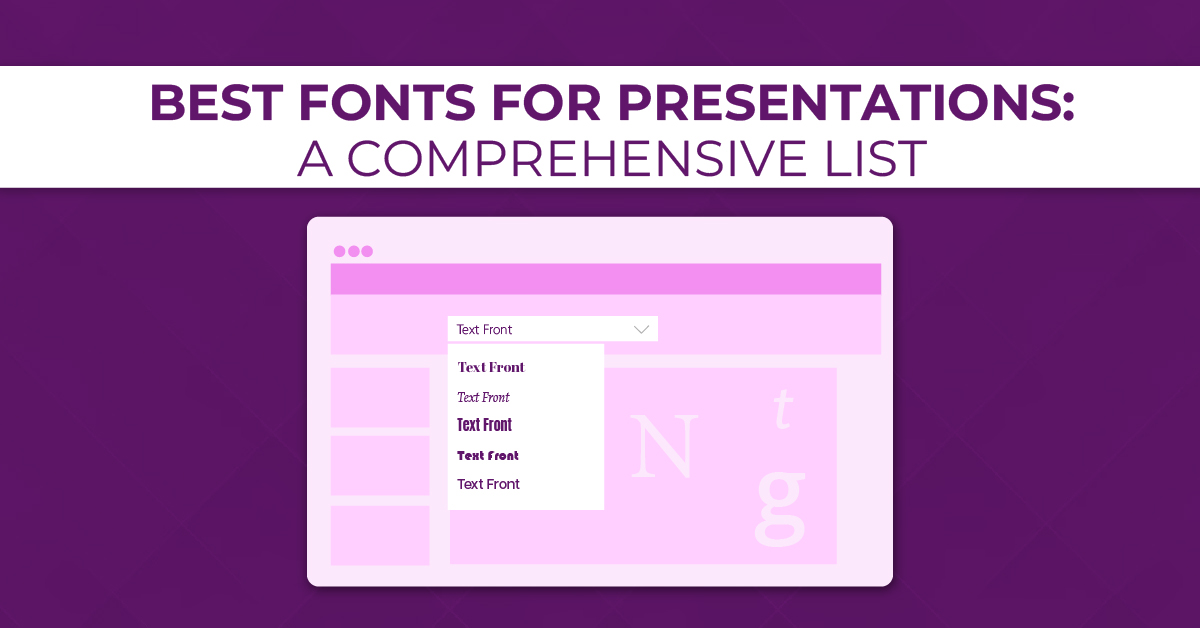Seeking presentation software other than the typical PowerPoint and Keynote? You’ve come to the right place! In this blog, we’ll discover the best presentation software [aside from PowerPoint & Keynote], providing new alternatives that can assist you in making amazing, interactive, and engaging presentations.
Whether you’re getting ready for a business pitch, a creative presentation, or an educational presentation, these tools offer special features to make your slides pop.
Presentations have become a staple in the corporate world, but using the same software over and over again can get monotonous. If you’re tired of using PowerPoint or Keynote for your presentations, there are many other options available in the market that offer more features and customization.
From Canva to Zoho Show, these presentation tools offer diverse options that cater to different needs. We will delve into their features and benefits so you can choose which one is right for you. So why limit your creativity when there are plenty of presentation tools out there waiting to be explored?
Also Read: 35+ Creative Presentation Ideas and Tips to Ensure a Captivating Delivery
The Role of Presentation Software
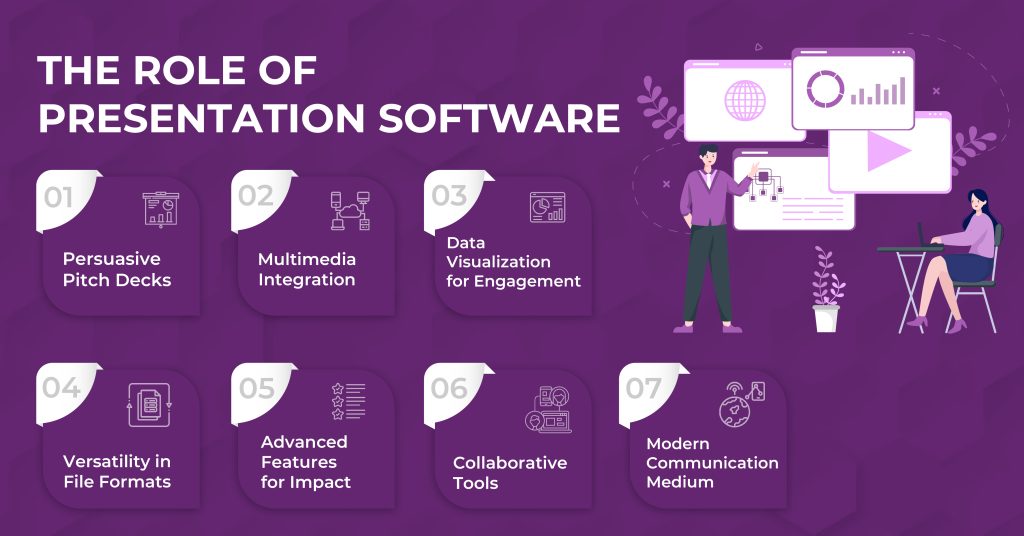
Presentation software is a powerful tool that plays a crucial role in various aspects of communication and storytelling. Its multifaceted capabilities make it an indispensable asset for creating compelling pitch decks, integrating multimedia elements, and enhancing audience engagement.
Persuasive Pitch Decks
Presentation software is vital for creating persuasive pitch decks, allowing users to organize information visually for compelling presentations.
Multimedia Integration
Facilitating seamless integration of audio and video files, presentation software enhances presentations by adding dynamic multimedia elements, captivating the audience.
Data Visualization for Engagement
With intuitive tools, presentation software excels in data visualization, making complex information accessible and engaging through visually appealing charts and graphs.
Versatility in File Formats
Support for various file formats, including PDF, makes presentation software versatile, accommodating different content types for diverse needs.
Advanced Features for Impact
Beyond basic functionality, presentation software offers advanced features, empowering users for seamless and impactful future presentations.
Collaborative Tools
Featuring collaborative tools and customization options, presentation software fosters real-time teamwork, contributing to effective team communication and project development.
Modern Communication Medium
Adaptable across platforms and devices, presentation software has become an indispensable tool in modern communication, ensuring effective message delivery to diverse audiences.
Evolution of Presentation Tools
With the evolution of presentation software, AI and smart blocks have become integral features, revolutionizing how presentations are created. The ability to create and edit presentations using mobile devices has given users newfound flexibility.
Collaboration features embedded in the software enable seamless teamwork in presentations. Online presentation software allows real-time access and editing, promoting efficiency and convenience. Moreover, the integration of social media features has enhanced the reach and impact of modern presentation tools, making them more dynamic and interactive.
Diverse Options in Presentation Software
From PowerPoint to Haiku Deck, today’s presentation software offers stunning templates, built-in collaboration tools, and easy customization. Most platforms offer free trials, so you can test the interface before committing. Whether you’re on Windows or Mac, these tools make it simple to build impactful presentations—fast and fuss-free.
Tired of doing everything on your own? Why not get help from a design partner? Design Shifu offers unlimited graphic designs for a flat monthly fee, which also includes unlimited presentations starting at $399. You get a dedicated designer, an intuitive dashboard, and even a Canva integration to make small changes to the deck at your convenience.
Moving beyond PowerPoint and Keynote
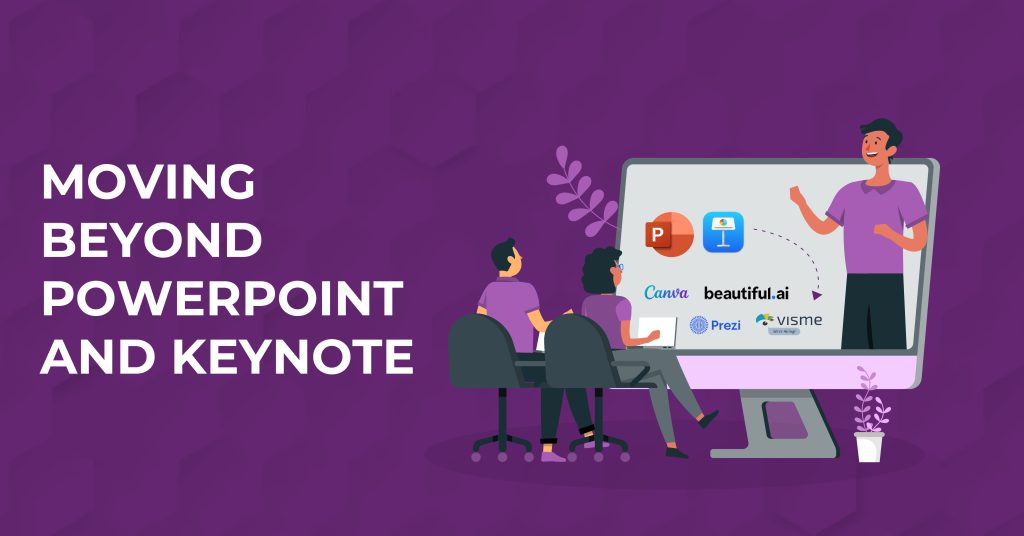
Presentation software has advanced beyond traditional templates, offering unique design features. It supports the use of stock images, enhancing visual appeal. Users can create distinctive presentations with ease, saving time.
The mobile device support facilitates on-the-go presentation creation, catering to modern work dynamics. This versatile software serves various use cases beyond office presentations, making it a valuable tool for different scenarios.
Embracing these advancements can significantly enhance the overall presentation experience.
Best Presentation Software Other Than PowerPoint & Keynote

The landscape of presentation software has expanded significantly, offering users a wide array of options beyond the conventional choices. New players in the presentation software domain boast user-friendly interfaces, catering to both desktop and web users.
These platforms are equipped with powerful data visualization tools and offer an extensive range of design options, allowing for captivating and creative presentations. With support for various design elements, these new presentation software options have redefined the way users approach and engage with creating presentations, providing top presentation software features and benefits.
Visme – A Comprehensive Tool
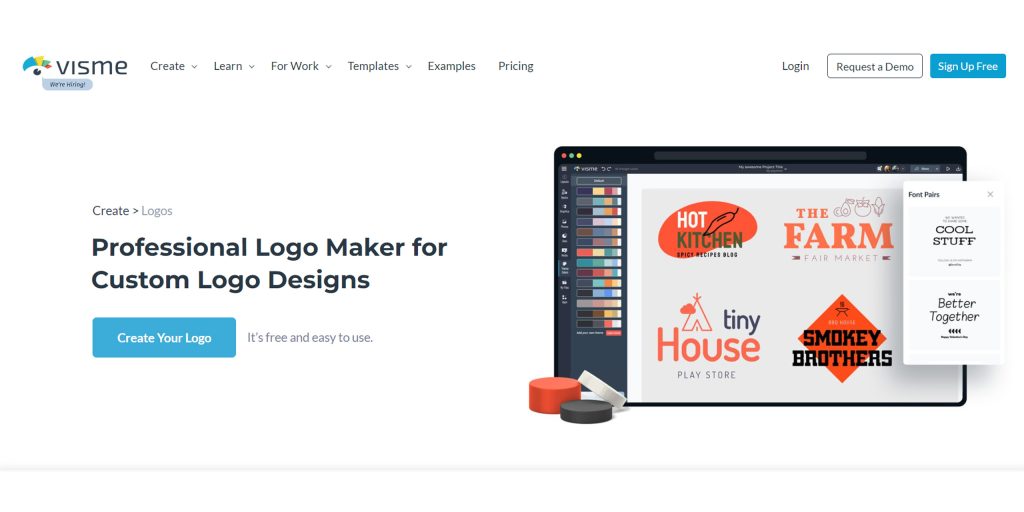
Visme presents a wide array of design templates and unique presentation design elements for customization, enhancing collaboration through real-time editing and sharing.
This top presentation software supports advanced features for interactive presentations, making it ideal for both individual and team use. Visme’s features align with the evolution of presentation tools, catering to the diverse needs of users beyond traditional office presentations.
With its seamless interface and powerful data visualization tools, Visme stands out as a comprehensive and user-friendly presentation program, suitable for both Mac and Apple device users.
Features and Benefits
Visme’s free version provides limited features, while the premium plans offer advanced design options. It supports the creation of presentation slideshows and features a user-friendly interface for design, making it ideal for both beginners and experienced users. Additionally, Visme offers a wide range of graphic design elements, ensuring that users have ample creative resources at their disposal.
These features make Visme a top presentation software choice for individuals and team collaborations, providing much-needed support for Mac users and Windows users alike.
Price Tag and Usability
Visme presentation software offers a complimentary plan with fundamental design features, allowing users to access it through a Google account. The software also facilitates extensive customization, both for the presentations and the user interface. It caters to both desktop and mobile users, reflecting its versatility and accessibility.
Additionally, Visme provides interactive presentation templates, enhancing the overall user experience.
Prezi – The Conversational Presenter
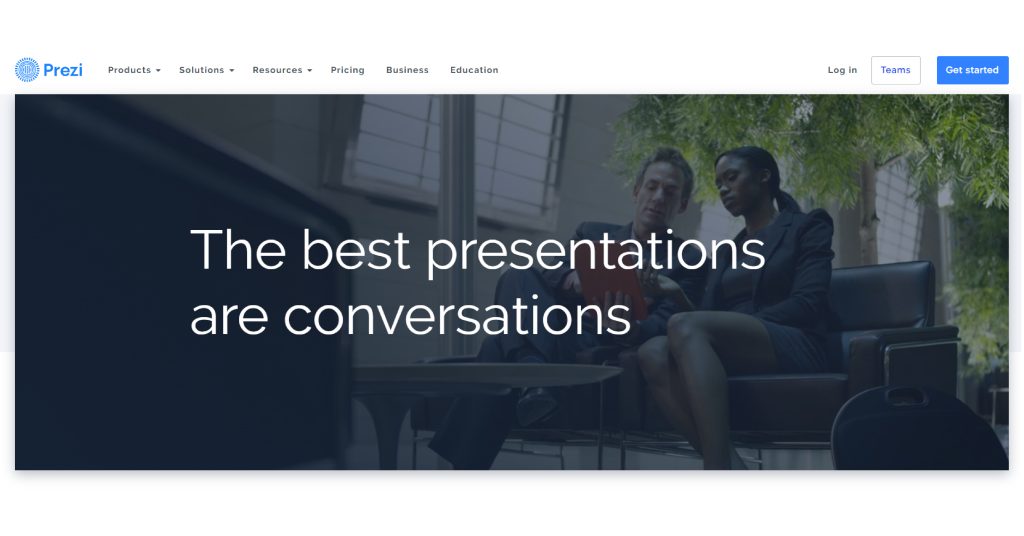
Prezi, as a presentation software, offers a complimentary trial enabling users to explore its functionalities. It empowers the creation of dynamic and interactive presentations, boasting a user-friendly interface for design. The software presents a ton of design options and templates, integrating features for data visualization and storytelling.
This sets Prezi apart from conventional platforms like Microsoft Office and Apple Keynote, providing a unique experience for Mac users and teams collaboratively working on slide decks. The top presentation software also sets itself apart in saving much time for the creators, unlike traditional PowerPoint presentations or even Google Docs.
Unique Aspects of Prezi
Prezi stands out with its non-linear presentation format, allowing zooming in and out of the presentation canvas. It offers a unique way of structuring information, creating dynamic and visually appealing presentations.
Users can engage their audience with more interactive presentations, setting Prezi apart from traditional PowerPoint presentations. Prezi’s innovative approach to presentation design emphasizes storytelling and data visualization, making it a top presentation software choice for those looking to create impactful slide decks.
How Prezi Stands Out
Prezi stands out by reducing audience fatigue and enabling seamless content navigation. It enhances viewer retention and encourages a conversational presentation style, fostering storytelling. Prezi offers a fresh take on traditional slide presentations, providing a unique, memorable experience for audiences.
Its non-linear format and zooming capabilities create more engaging and interactive presentations. With Prezi, users can craft visually dynamic presentations that captivate and resonate with viewers, making it a top presentation software for those seeking a more impactful and immersive presentation program.
Canva – The Creative’s Choice
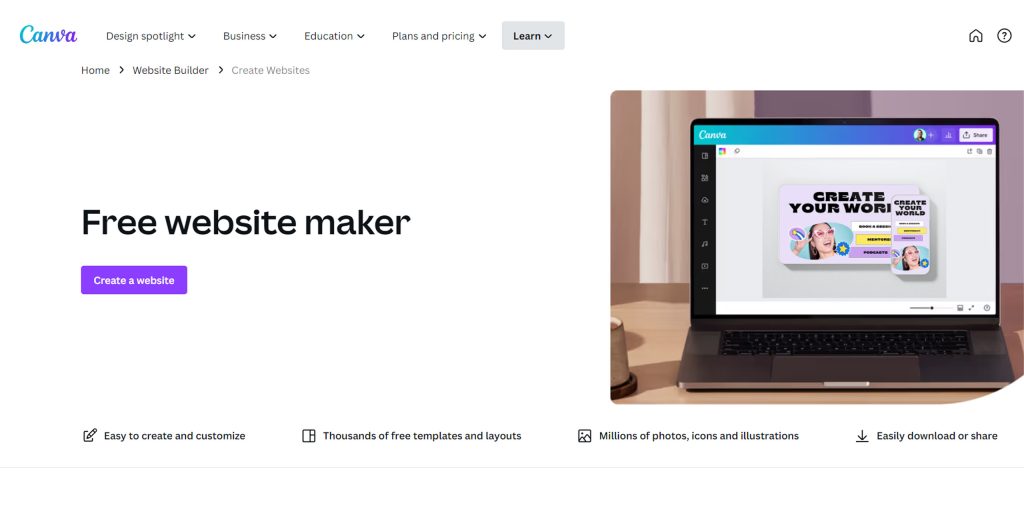
Canva, a top presentation software, offers a user-friendly interface with customizable templates and a wide range of design elements. It allows for the creation of visually stunning presentations suitable for diverse use cases. Users can access stock images and design options, making it ideal for Mac users and Apple device owners.
Canva stands out as a time-saving option, eliminating the need to spend much time creating slide decks. With its intuitive features, it presents a fresh alternative to traditional presentation programs like PowerPoint, Google Docs, and Microsoft Office, positioning itself as a strong contender amongst top presentation software.
Exploring Canva’s Interface
Canva’s user-friendly interface caters to users with diverse design skills. The platform simplifies the creation of presentations through its drag-and-drop design elements. Users can seamlessly integrate audio files and access an extensive library of fonts and design elements.
Customizing slide layouts within Canva is effortless, making it a top presentation software choice for many. With features like these, Canva stands out as a versatile presentation program that offers a streamlined design experience for both Mac and Microsoft Office users.
Pros and Cons
Canva’s free version boasts an extensive array of design features, catering to various presentation needs. The platform also facilitates seamless collaboration among team members, enhancing the collective creative process. On upgrading to premium plans, users gain access to advanced design and collaboration features, further elevating the presentation experience.
Additionally, Canva presentations are easily accessible and editable on mobile devices, ensuring convenience and flexibility. Moreover, the option to export presentations as PDF files simplifies the sharing process, adding another layer of practicality to the platform’s offerings.
Zoho Show – The Collaboration Hub
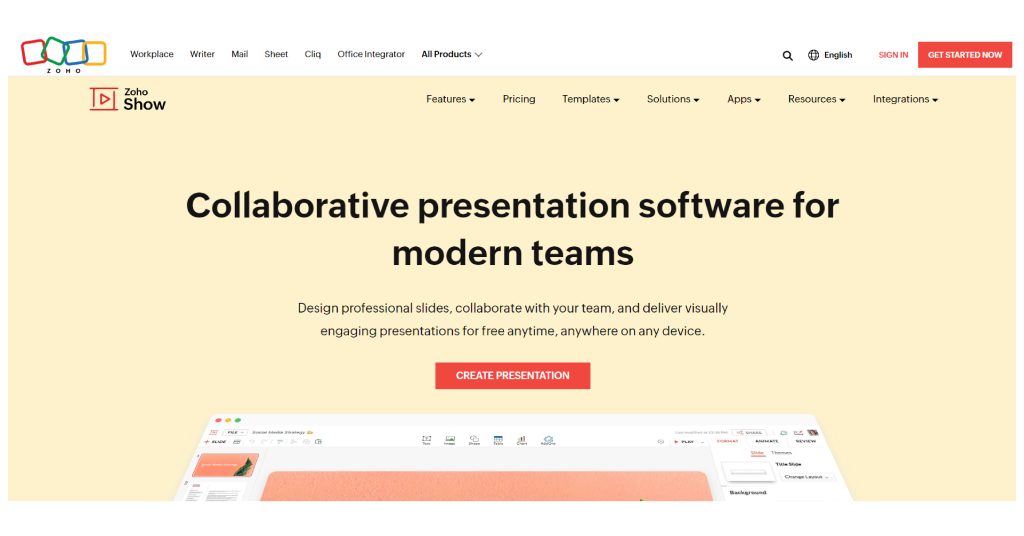
Zoho Show serves as a collaboration hub for real-time teamwork on presentations, enabling simultaneous slide editing and offering diverse customizable templates. Seamless integration with other Zoho applications streamlines workflow, while interactive presentation creation enhances audience engagement.
The platform’s facilitation of teamwork and customization options aligns with NLP terms such as “team plan” and “top presentation software,” making it an ideal choice for users seeking efficient collaborative capabilities in their presentation program.
Zoho Show’s emphasis on real-time collaboration and customizable templates distinguishes it from traditional presentation tools like Microsoft Office and Apple Keynote.
Collaboration Features
Streamlining the collaboration process, Zoho Show offers suitable presentation design options for future use.
With a minimal learning curve, users can easily comment and edit slides in real-time, enhancing teamwork and productivity. Integrating seamlessly with other Zoho applications, Zoho Show ensures a smooth workflow while allowing the creation of interactive presentations for audience engagement.
Zoho Show in Action
Zoho Show empowers users to infuse presentations with impactful data visualization, enhancing the clarity of information delivery. The platform’s robust features enable seamless integration of videos, elevating the quality of presentations.
With offline access capabilities, Zoho Show ensures that presentations can be delivered without dependency on internet connectivity. Users benefit from a plethora of customizable templates, enabling unique and personalized presentation designs. The user-friendly interface optimizes the presentation creation process, making it efficient and intuitive.
Google Slides – The Accessible Option
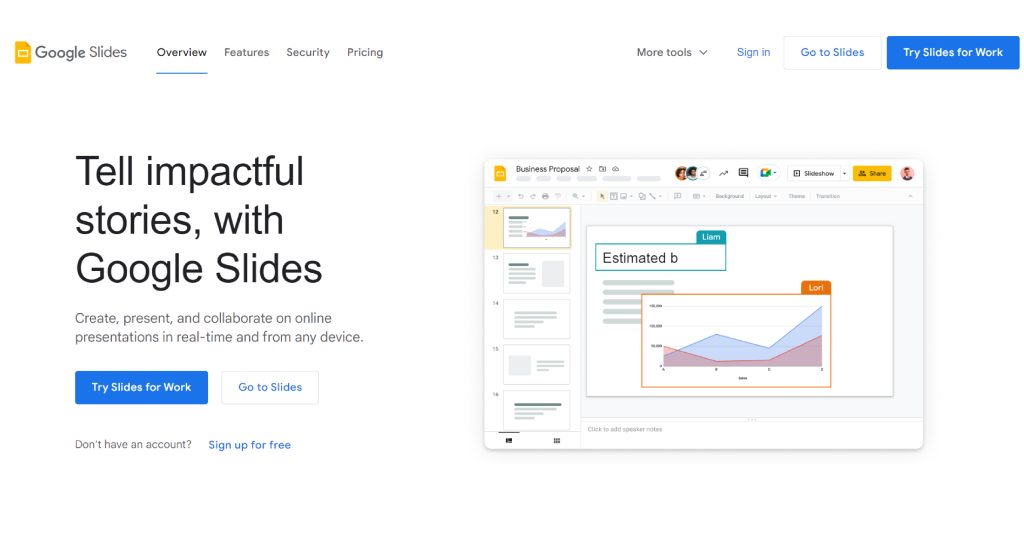
Google Slides provides accessibility through a Google account and internet connection, fostering real-time collaboration with robust presentation features. Users can seamlessly share and collaborate on presentations via Google Drive, across desktop and mobile.
Embracing the NLP terms, Google Slides stands out as the top presentation software for team collaboration, surpassing traditional PowerPoint presentations. Its free version rivals Microsoft Office, Apple Keynote, and Haiku Deck, saving users much time.
The platform is an ideal choice for Mac users and Apple device aficionados, offering the convenience of Google Docs integration and a user-friendly slide deck creation experience.
Why Google Slides?
Google Slides stands out as a top presentation software due to its extensive range of tools and features. With a free plan, customizable templates, and collaboration capabilities, it offers a user-friendly app for various use cases. Seamlessly integrated with G Suite, Google Slides provides a comprehensive solution for creating impactful presentations.
Exploring Google Slides Features
Exploring the features of Google Slides reveals its commitment to enhancing collaboration and flexibility. With real-time collaboration features, teams can seamlessly work together, boosting productivity and efficiency.
The platform’s accessibility from any device with an internet connection provides unparalleled flexibility for users, allowing them to create and edit presentations on the go.
Additionally, the wide range of customizable templates caters to diverse presentation needs, ensuring that users can find the perfect design for their content. Furthermore, the ability to convert and share presentations as PDF files streamline communication, while the data visualization tools empower users to craft engaging and informative presentations.
Beautiful.ai – The AI-powered Designer
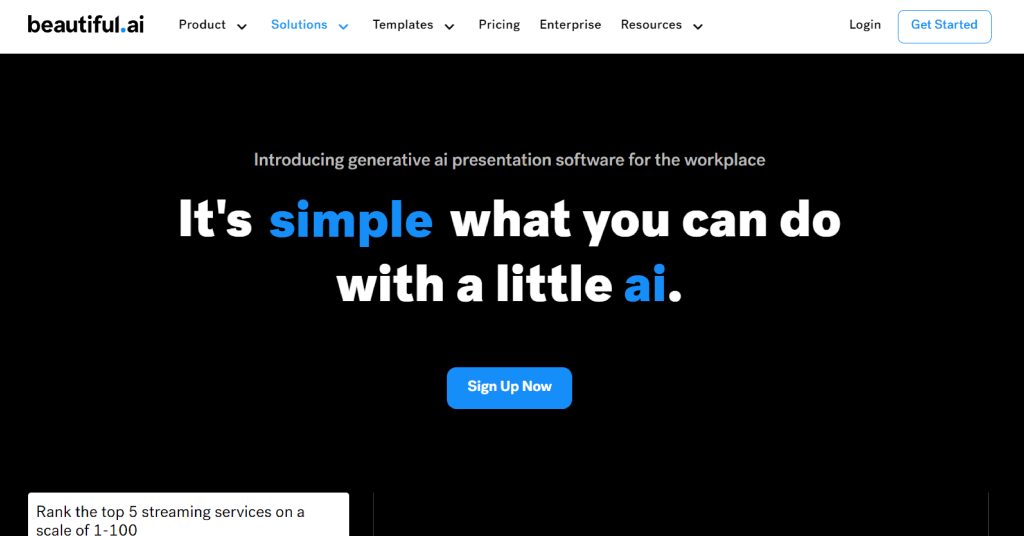
Streamlining the Design Process with AI-powered Beautiful.ai
Beautiful.ai stands out by offering unique presentation templates, simplifying the design process for users.
By embracing artificial intelligence, the software automates the creation of visually appealing slides, saving users much time. Its intuitive user interface and smart blocks enable the effortless creation of interactive presentations, reducing the learning curve for users.
Beautiful.ai’s AI-powered design tool truly enhances the user experience, making it a top presentation software choice beyond Microsoft Office and Apple Keynote. For Mac users looking to move beyond traditional PowerPoint presentations, Beautiful.ai offers a refreshing alternative to creating engaging slide decks.
Embracing AI in Presentations
Embracing the potential of AI in presentation design significantly enhances the visual appeal and impact of slides. Beautiful.ai, an AI-powered presentation software, offers an array of advanced features that seamlessly facilitate the creation of captivating presentations.
The integration of artificial intelligence optimizes user workflow, leading to improved efficiency and time savings. Leveraging AI in presentations enables an effortless generation of unique and professionally designed slides, while also providing customization options to cater to diverse user requirements. With Beautiful.ai harnessing the power of AI, users can effortlessly create visually stunning presentations, elevating their overall presentation experience.
Reviewing Beautiful.ai
Evaluating Beautiful.ai reveals a user-friendly interface allowing easy navigation through presentation design. The free version enables exploration of features before opting for a paid plan, catering to various needs.
Advanced design features in premium plans offer customization and versatility, while customizable templates empower impactful presentations. Users benefit from time-saving design elements, simplifying the presentation creation process.
Beautiful.ai’s diverse design options and user-friendly nature make it a top presentation software choice, enhancing the overall presentation experience.
Deciding the Right Software for You
Considering the variety of presentation software available, ease of use and collaboration features play a key role in decision-making. Customization options must align with specific presentation needs, ensuring a tailored approach.
Evaluating the learning curve is essential for seamless software adoption. Design elements and user interface should match the user’s preferences for a smooth experience. Ultimately, the chosen software should align with the user’s unique use cases, intended audience, and design skills, providing a cohesive platform for impactful presentations.
Which Presentation Software Should You Choose?
When deciding which presentation software to choose, consider the number of templates and design options available.
Assess the collaboration features, keeping in mind your team’s requirements. Look for interactive features like real-time collaboration for enhanced user engagement.
Customizable templates and design elements are crucial for future presentations. Test different software using free trials to ensure compatibility with your presentation needs.
Frequently Asked Questions
Which is the best software for making presentations?
When it comes to making presentations, there are several great software options besides PowerPoint and Keynote. Popular alternatives include Prezi, Canva, and Google Slides. Each software offers unique features and benefits, such as non-linear storytelling or design templates. The best presentation software for you will depend on your specific needs and preferences.
Which software is better PowerPoint or Prezi ?
PowerPoint or Prezi? The answer depends on your presentation needs and personal preferences. PowerPoint is widely used with a familiar interface, while Prezi offers dynamic visual effects but has a steeper learning curve. Consider your content and choose the software that suits you best.
What is better than Microsoft PowerPoint?
Looking for alternatives to Microsoft PowerPoint? Consider Prezi, Google Slides, and Canva. Prezi offers a unique non-linear presentation style with zooming effects, while Google Slides allows for easy collaboration and integration with other Google apps. Canva has a user-friendly interface and a wide variety of templates and design options.
What are the best interactive presentation software products?
Looking for the best interactive presentation software? Consider these options:
Prezi allows non-linear storytelling.
Mentimeter and Slido engage audiences with live polls and quizzes.
Emaze offers visually-appealing templates and designs.
Google Slides is a free alternative to PowerPoint with collaborative features.
Why rely on Software – Get a Partner Instead
Ready to revolutionize your design process? Design Shifu is not just a software; we’re your design partner! Imagine unlimited graphic design at your fingertips, starting at just $399 per month. Need it fast? We offer same-day delivery.
Unlimited revisions and a 100% 14-day money-back guarantee ensure your satisfaction. With a dedicated designer, seamless integrations with Canva, Trello, Slack, and more, plus our intuitive dashboard simplifies it all.
From print to digital, logos to landing pages, our services cover it all. Why settle for software when you can have a design ally? Click now to book a demo and let Design Shifu transform your design experience!