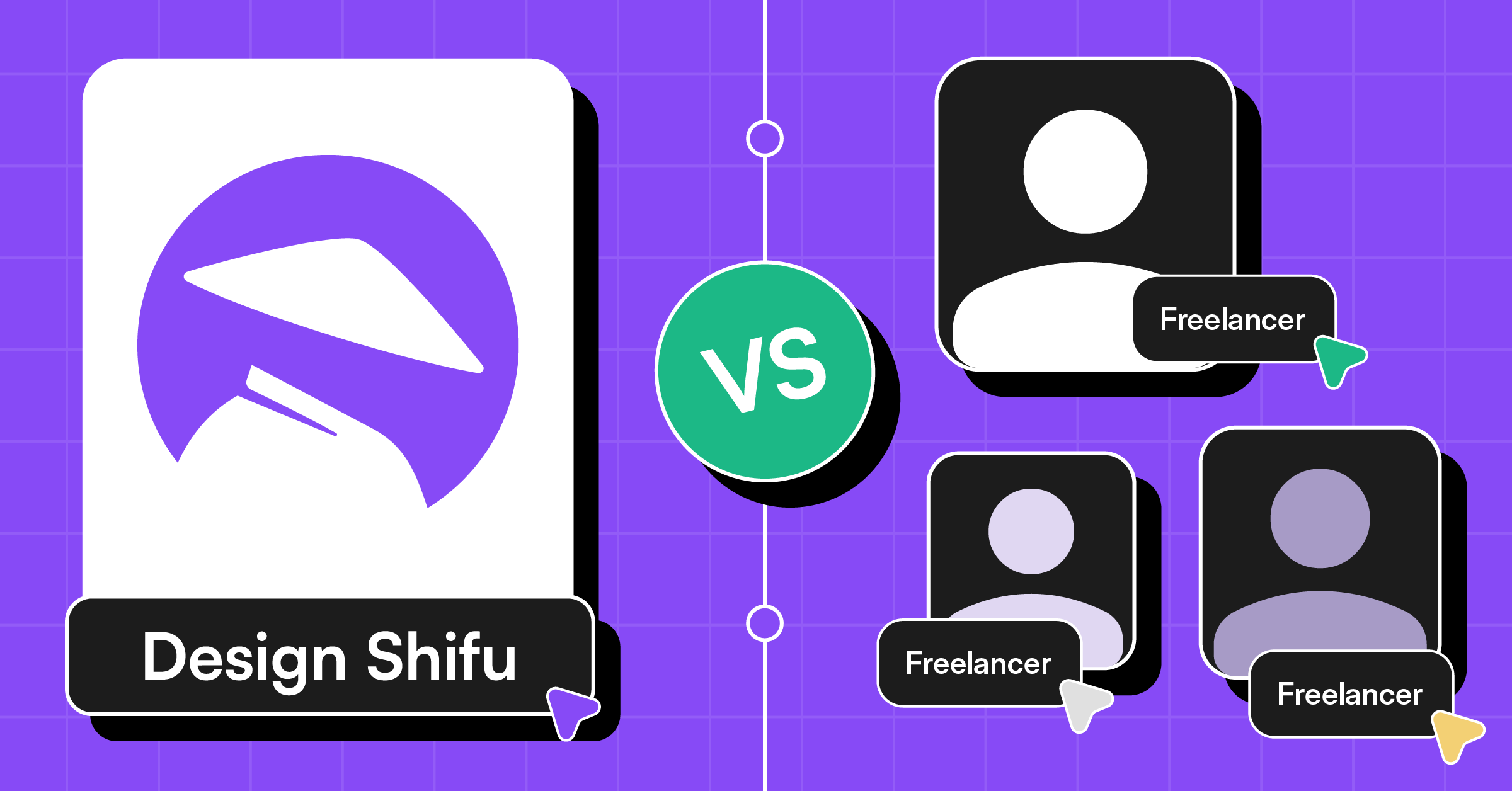In the fierce world of Amazon selling, simply having a great product is no longer enough. With thousands of listings competing for attention, your design strategy is your sales weapon. Amazon listing optimization isn’t just about tweaking titles, it’s about crafting a visual and verbal experience that convinces shoppers to click and convert.
That’s why Amazon listing optimization is not a buzzword, it’s a design strategy that can make or break your sales. From high-impact imagery and SEO-smart titles to A+ content that tells your story every detail matters.
An optimized listing doesn’t just attract clicks; it converts. From compelling images and persuasive copy to A+ content design, every detail matters. Need help with your Amazon visuals? Check out our unlimited graphic design services
In this blog, we’ll dive deep into the design strategies that will help your Amazon listing rise above the noise and drive serious conversions.
1. First Impressions Matter: Optimize Your Main Image
Your main image is the first thing a customer sees in search results. It’s your storefront.

Best Practices for Main Image
- Utilize a pure white background (RGB 255,255,255) according to Amazon’s policy.
- Display only the product (no props, text, or logos).
- Ensure the product occupies 85% or more of the frame.
- Utilize high-resolution images (at least 1000px on the longest side) to allow zoom.
Pro Tip: Use 3D renders or hire a professional product photographer to make your product look crisp and clean.
2. Gallery Images That Sell, Not Just Show
Your other images speak for themselves. Don’t waste this precious real estate on redundant angles.
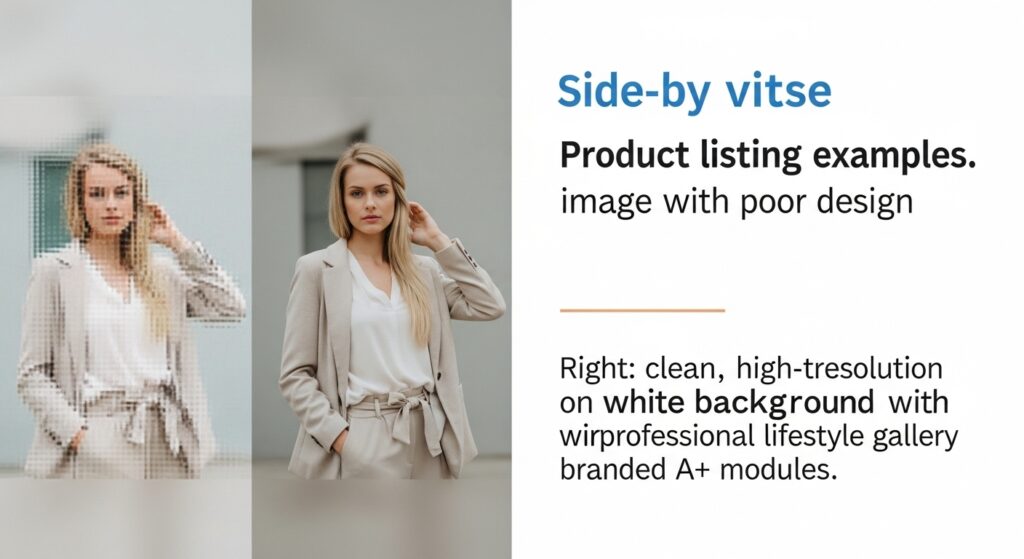
Types of Gallery Images That Convert
- Lifestyle Images: Display the product in action in everyday scenarios.
- Infographics: Draw attention to key features, benefits, or dimensions.
- Before & After Shots: Excellent for beauty or cleaning products.
- Comparison Charts: Illustrate how your product trumps the competition.
Design Tip: Keep your brand consistent on all images. Use the same colors, fonts, and style.
3. Title Optimization with Keyword Strategy
Your product title is both SEO- and conversion-critical. It needs to be keyword-rich and readable.
Optimization Tips for Titles
- Begin with your brand name.
- Next add your primary keyword and product name.
- Add key features (size, color, number, use).
- Keep it under 200 characters (or within Amazon’s limitation for your category).
Example

XYZ Brand Vitamin C Serum – Anti-Aging, Brightening, 30ml – Organic, Fragrance-Free Skincare for Face
4. Bullet Points That Convert
The bullet points (or key features) are your product’s elevator pitch. They must sell and inform.
What Makes a Bullet Point Successful
- Begin with an advantage in ALL CAPS (give it importance).
- Then add feature-based, convincing copy.
- Employ strong, evocative words to engage the reader.
- Include relevant keywords naturally.

Example
INCREASES COLLAGEN PRODUCTION – With natural Vitamin C and E, this serum keeps your skin young and radiant.
5. Craft a High-Converting Product Description
If bullets are the pitch, your description is the narrative. This is where branding, storytelling, and emotional triggers enter the picture.
Structure Your Description Like This
- Begin with a hook that grabs attention.
- Emphasize the issue your product resolves.
- Detail your product.
- Include a clear call-to-action (CTA).
Design Bonus: If your brand is registered on Amazon, leverage A+ Content.
6. A+ Content Design for Brand Building
A+ Content (formerly Enhanced Brand Content) allows you to move beyond plain text. It’s your mini landing page in your listing.
Things to Include in A+ Content
- Hero image with brand logo and tagline
- Modules with benefits breakdowns
- Lifestyle imagery + text overlays
- Comparison charts
- FAQs and brand story
Design Tips
- Maintain branding consistent with your website/socials.
- Use custom visuals and high-quality product renders.
- Don’t use text-heavy modules- use clean, scannable layouts.
7. Backend Optimization: Don’t Skip It
Behind-the-scenes optimizations are important too.
Don’t leave those alone
- Search Terms: Include backend terms that would not normally be able to fit in the description.
- Subject Matter: Employ alternative spellings, uses, and long-tail keywords.
- Intended Use & Target Audience: Assists Amazon with categorizing your item correctly.
8. Split Testing & Ongoing Optimization
Amazon listing optimization isn’t a set-it-and-forget-it exercise. You want to test and adjust frequently.
Utilize the following tools
- Amazon Experiments (A/B test titles, images, A+ content)
- Helium 10 or Jungle Scout for keyword tracking and rank
- Review insights to hone copy and emphasize real-world use cases
Final Thoughts
Excellent design isn’t only about what something appears like, it’s about the way it performs. On Amazon, an expertly designed listing is one that conveys worth, builds confidence, and sparks action.
Whether you’re launching your first product or optimizing a best-seller, combining data-backed strategy with powerful design can transform your listing’s performance.
Need Help with Your Amazon Listing Design?
Whether it’s lifestyle photos, infographics, or A+ complete content, Design Shifu has unlimited graphic design to supercharge your Amazon strategy. From concept to design, we have got you covered.
Frequently Asked Questions
1. What is Amazon listing optimization, and why is it important?
Amazon listing optimization is the process of improving a product’s title, images, descriptions, keywords, and A+ content to boost visibility and conversions. It’s crucial because great products won’t sell if they’re not effectively shown or found by consumers.
2. How do images affect conversions on Amazon listings?
Pictures are among the first things a consumer notices. Quality visuals such as lifestyle images, infographics, and 3D renders instill trust, highlight benefits, and significantly enhance the chances of a sale.
3. What is A+ Content and how does it benefit me?
A+ Content (previously Enhanced Brand Content) enables registered brands to include rich visuals, comparison tables, and branded narratives in their listings. It enhances customer engagement, drives conversions, and adds credibility to the brand.
4. How many keywords should I have in my product title and backend?
Have 1–2 high-ranking keywords in your title organically. For backend search terms, Amazon has a limit of 250 bytes, use this capacity for additional relevant keywords not in your listing yet, without repeating or using punctuation
5. How often should I update or test my Amazon listings?
Listings must be checked monthly or quarterly. A/B test your primary images, titles, and A+ content with Amazon Experiments or third-party software to see what triggers the most conversions.
6. Can I optimize my listings with tools?
Absolutely! Tools such as Helium 10, Jungle Scout, and Amazon Brand Analytics identify high-volume keywords, compare competitor listings, and measure performance over time. They are essential for data-driven optimization.