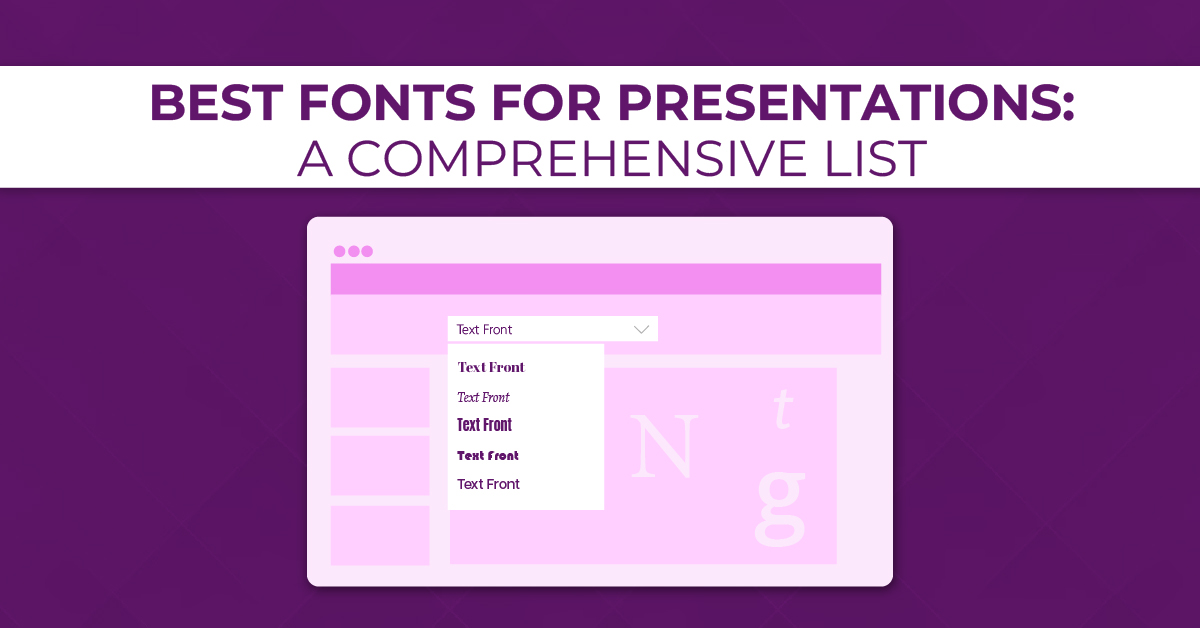Whether presenting to an intimate team or massive audience, having the correct approach can make the difference between an excellent and an average presentation. With 35+ Creative Presentation Ideas and Tips for a Captivating Delivery, making an effective and impressive presentation becomes more accessible.
In this blog, we will discuss many innovative strategies and techniques that will make your listeners sit up and notice, so you can present your message confidently and effectively. With these tips in your hands, you’ll be able to hold your audience spellbound right from the beginning until the end.
Imagine stepping onto a stage, the spotlight shining brightly on you, and you’re about to deliver a presentation that will change the minds of your audience.
You’re not just providing information; you’re telling a story, painting a picture, and inspiring action.
But how do you create a truly captivating presentation? How do you make sure your audience is hanging on to your every word, long after you’ve stepped off that stage?
That’s where this guide comes in.
We’ll share with you 35+ creative presentation ideas and tips that will help you craft presentations that are both informative and engaging. You’ll learn how to structure your presentation, use visuals effectively, and deliver your message in a way that resonates with your audience.
So whether you’re a seasoned presenter or a complete novice, this guide has something for you. By the end, you’ll be armed with the knowledge and skills you need to create presentations that will leave a lasting impression.
Let’s get started.
How to brainstorm creative presentation ideas?
There is nothing more important than thinking of presentation ideas before you start creating content. Why? Because a well-planned strategy keeps you on track and restricts you from making mistakes that could hamper your content delivery.
Let us share some tips with you that will help with brainstorming presentation ideas.
- Find your why: Before delving into specific topics, take a moment to ponder the overarching purpose of your presentation. What do you hope to achieve? Are you aiming to inform, educate, persuade, or entertain?
Having a clear understanding of your WHY will guide your brainstorming process and ensure your content remains aligned with your goals. - Brainstorm your audience: Who are you presenting to? Understanding your audience’s background, interests, and expectations is paramount. Tailor your ideas to resonate with their level of knowledge and capture their attention.
- Find out what’s trending: Use Google Trends to check if people are interested in your topic by analyzing search volume and trends over time.
Enter your topic in the search bar and observe the graph showing search volume over time. If the volume is consistently high, people are interested. Scroll down to see related terms and rising queries for insights into specific aspects gaining traction. - Harness the Power of Storytelling: Humans are naturally drawn to stories. Infuse your presentation with anecdotes, case studies, or personal experiences to bring your message to life.
Stories have the power to connect with your audience on an emotional level - Seek Inspiration from Diverse Sources: Don’t limit yourself to a single source of inspiration. Explore books, articles, podcasts, documentaries, and even conversations with experts in your field.
- Visualize Your Ideas: Sketch out your ideas on paper, mind maps, or digital platforms. Visualizing your thoughts can help you organize your content, identify connections, and uncover new possibilities.
List of Creative Presentation Ideas and Tips to Make a Striking Appearance
Use your visuals smartly
Consider using high-quality images, infographics, and charts that complement your message. Visuals not only break the monotony but also provide a memorable anchor for your audience. Use them as storytelling tools, guiding your narrative and emphasizing key points.
Don’t shy away from incorporating multimedia elements, like videos or animations, to add dynamism.
When in doubt, turn to the experts at Design Shifu. Enjoy perks like same-day delivery, unlimited designs, and unlimited revisions, all backed by a 100% 14-day money-back guarantee.
With a dedicated designer and easy integrations with Canva, Trello, Slack, and more, Design Shifu provides an intuitive dashboard for all your design needs. Elevate your presentations effortlessly – click now to book a demo and discover a world of design possibilities!
Cordinate your presentation with unified visuals corresponding to your theme to provide an effortless, visually stimulating experience for your audience.
Remember, a well-balanced and thoughtfully curated visual presentation can leave a lasting impression and make your message more impactful.
Make use of infographics
Choose vibrant colors and intuitive design elements to make your infographics pop. Whether it’s illustrating statistics, timelines, or comparisons, infographics provide a powerful visual narrative that captivates your audience. Arrange information in a logical flow, guiding your viewers through a seamless understanding of your message.
This visual aid enhances aesthetics while acting as a memory trigger, ensuring your key points stay with the audience post-presentation.
Incorporate humor
Humor not only breaks the ice but also creates a more relaxed and enjoyable atmosphere. Be mindful of cultural sensitivities and ensure that your jokes align with the context of your message.
A well-timed quip can not only capture attention but also enhance information retention. Consider using relatable humor that resonates with your audience, turning your presentation into an engaging experience. A hint of humor is enough to give a boring presentation a memorable face, generating an upbeat, accepting mood for your listeners.
Don’t just stick to PPT
There is no rule to using Microsoft PowerPoint while delivering presentations. Explore alternative tools like Keynote or Prezi to inject innovation into your delivery. Keynote, with its sleek interface and unique transitions, offers a seamless experience for Mac users, allowing you to create visually stunning slideshows.
Alternatively, platforms like Prezi enable dynamic, non-linear presentations, fostering a more interactive and engaging experience for your audience.
Experiment with these tools to add a layer of creativity and uniqueness to your delivery, steering away from the conventional PowerPoint approach.
Add maps when discussing locations
Visualize data spatially to provide a clearer understanding of your message. Whether highlighting global reach, regional impact, or specific site locations, maps serve as powerful visual aids.
Choose clear and concise map designs, and ensure they align with your overall presentation theme. By incorporating maps, you not only make your content more visually appealing but also facilitate a better comprehension of the spatial relationships within your narrative.
From pinpointing key areas to illustrating trends across different regions, maps can be instrumental in conveying complex location-based information in a way that is both informative and visually engaging.
Play with Fonts and Colors
Select fonts that align with your message and theme, experimenting with different styles to create hierarchy and emphasis. Bold headers, italicized quotes, or playful fonts can add dynamism to your slides.
Similarly, leverage a thoughtfully chosen color palette to evoke specific emotions or align with your brand identity. Use contrasting colors for text and background to ensure readability, and employ consistent color schemes for a polished look.
The strategic use of fonts and colors not only enhances aesthetics but also contributes to the overall cohesiveness of your presentation, leaving a lasting impression on your audience.
Use contrasting colors
Opt for a palette that combines light and dark hues, ensuring clarity and readability. Utilize high-contrast combinations for text and background to enhance legibility, making your content stand out.
Contrasting colors not only add visual interest but also guide the viewer’s attention to key elements on your slides. Consider incorporating complementary colors to create a harmonious balance or use bold contrasts for a striking effect.
By thoughtfully employing contrasting colors, you not only enhance the overall aesthetics of your presentation but also contribute to a more engaging and memorable viewing experience for your audience.
Use flow charts
Utilize standardized shapes and connectors to create a clear visual hierarchy, guiding viewers through each stage of the process. Flow charts not only enhance understanding but also provide a logical flow to your narrative.
Incorporate color-coded elements to emphasize different branches or decision points, adding an extra layer of clarity. By integrating flow charts, you not only enhance the visual appeal of your presentation but also facilitate a more efficient and comprehensible transfer of information, ensuring that your audience can easily grasp intricate details.
Add creativity to your deck
You can consider integrating interactive elements, such as clickable buttons or hyperlinks, to create a more engaging user experience.
For instance, you can design a clickable menu that navigates to different sections of your presentation, adding an interactive twist.
Experiment with custom illustrations or graphics that align with your content, making your slides visually distinct.
Infographics, as mentioned earlier, can be creatively designed to convey information in a visually appealing manner.
Additionally, try incorporating multimedia elements like short video clips, GIFs, or audio snippets to break the monotony and add a dynamic touch. By thinking outside the traditional slide format, you can transform your presentation into a visually stimulating and memorable experience for your audience.
Try themes
Choose themes that align with your message, creating a cohesive and immersive experience. For a presentation on environmental sustainability, opt for a “Green Innovation” theme, featuring eco-friendly colors, plant motifs, and recycled paper textures. In economic discussions, a “Financial Horizon” theme could utilize sleek, modern design elements and currency symbols.
Addressing health topics, like cancer awareness, a “Hopeful Healing” theme may incorporate calming colors, supportive imagery, and symbols of resilience.
Tailor your themes to evoke the right emotions and associations, ensuring that your visuals not only captivate but also reinforce the essence of your presentation content.
Use striking colors to get noticed
Opt for vibrant hues that not only align with your brand or theme but also stand out against a background, ensuring visibility. Consider contrasting color combinations to create visual interest and emphasize key elements.
For example, use a combination of deep blues and bright yellows or rich purples and energetic oranges. Experiment with color psychology, choosing shades that evoke the desired emotions or reactions from your audience.
Striking colors not only enhance the visual appeal of your slides but also help create a memorable and impactful presentation that commands attention from the moment you begin.
Maintain a consistent presentation layout
Choose a clean and organized template that aligns with your theme or branding. Ensure that fonts, colors, and graphic styles remain uniform across all slides, creating a visually cohesive experience for your audience.
Consistency in layout helps guide the viewer’s focus and enhances the overall flow of information. Whether it’s the placement of titles, bullet points, or images, a consistent layout provides a visual rhythm that makes your presentation easy to follow.
By adhering to a unified structure, you not only convey a polished and well-thought-out image but also contribute to a smoother and more seamless delivery of your content.
Try bold and upper-case letters
Bold text commands attention and emphasizes key points, ensuring that your audience doesn’t overlook critical information. Combine this with upper-case letters for a powerful visual impact, making your text stand out with a bold and assertive tone. However, use this formatting sparingly to avoid overwhelming your audience; reserve it for headlines, key takeaways, or impactful statements.
This combination of bold and upper-case letters can effectively highlight the most crucial aspects of your presentation, leaving a lasting impression and reinforcing the significance of your message.
Use duotones
Duotones involve overlaying two contrasting colors to create a striking and harmonious effect. Select a dominant color for your images and apply a second color to create a cohesive yet visually dynamic look.
For instance, you can use a combination of deep blue and vibrant orange for a bold and energetic feel. Duotones not only enhance the overall aesthetic but also add a contemporary touch to your presentation.
Experiment with different color combinations that resonate with your theme or message, and watch as duotones transform your visuals into a visually captivating experience for your audience.
Try handwriting fonts
Infuse a touch of personalization and creativity into your presentation by doing this. Choose a style that aligns with your message and adds a human touch to your slides.
Handwriting fonts convey a sense of authenticity, making your content feel more relatable and approachable. Whether it’s for headers, quotes, or specific emphasis, using handwritten fonts can break away from the formal tone of standard presentations.
However, ensure readability by using these fonts sparingly and pairing them with a clean, sans-serif font for body text. Handwriting fonts can add a unique charm to your presentation, making it memorable and fostering a more engaging connection with your audience.
Use memes
Select memes that align with your content and audience, adding a light-hearted touch to break the ice. Integrate memes strategically, perhaps to emphasize key points, provide commentary, or even add a touch of wit to statistics or quotes.
Ensure the memes are relevant to your message and won’t be misinterpreted. Memes can be a creative way to connect with your audience, making your presentation more enjoyable and memorable.
Just remember to use them in moderation, as abusing them may detract from the professionalism of your presentation. Choose memes wisely, and watch as they add a fun and memorable element to your delivery.
Bind people using emotions
Share relatable stories, anecdotes, or real-life examples that resonate with the emotions you want to evoke. Whether it’s joy, empathy, or inspiration, appealing to emotions creates a memorable and impactful experience.
Use visuals that tug at heartstrings, incorporate testimonials that elicit empathy, or narrate personal experiences that convey authenticity.
By fostering an emotional connection, you not only capture your audience’s attention but also leave a lasting impression. Remember, people are more likely to remember how you made them feel rather than the specific details of your presentation.
Embrace the emotional dimension to create a presentation that not only informs but also moves and inspires your audience.
Implement storytelling through your slides
Begin with a captivating introduction that sets the stage and grabs your audience’s attention. Structure your content with a clear beginning, middle, and end, guiding your audience through a coherent and engaging storyline. Introduce characters, whether they’re real individuals, case studies, or even hypothetical personas, to humanize your message.
Use visuals and anecdotes to illustrate key points, creating a sense of connection and resonance. Build suspense, highlight challenges, and conclude with a satisfying resolution or call to action.
By infusing your presentation with storytelling elements, you not only make your content more memorable but also captivate your audience on a deeper level, fostering a more profound understanding and appreciation of your message.
Try retro visuals and typography
Choose a vintage color palette, featuring muted tones or bold, vibrant hues reminiscent of bygone times. Integrate retro-inspired imagery, such as old advertisements or iconic symbols, to add a touch of nostalgia.
When it comes to typography, select fonts that reflect the styles prevalent in the retro era, whether it’s the bold and geometric designs of the ’70s or the sleek and streamlined fonts from the ’50s.
This aesthetic not only adds a unique visual flair to your presentation but also taps into the emotional appeal of nostalgia, creating a memorable and distinctive experience for your audience.
Experiment with retro visuals and typography to infuse your presentation with a charming and timeless vibe.
Make use of transitions
Thoughtfully chosen transitions can add a dynamic layer to your delivery, creating a seamless and engaging flow. Experiment with subtle fades, slides, or creative animations to transition between key points.
However, use transitions judiciously, ensuring they complement rather than distract from your content. Align the transition style with the tone of your presentation; for a professional setting, opt for smooth transitions, while a more creative presentation may benefit from playful animations.
Well-executed transitions not only enhance visual appeal but also contribute to a more polished and professional presentation, keeping your audience focused and intrigued as you navigate through your content.
Use real people
Incorporate images, testimonials, or video clips of individuals relevant to your message—whether it’s satisfied customers, team members, or individuals impacted by your work.
Humanizing your content fosters a stronger connection with your audience. Share personal stories or experiences to add a relatable touch, allowing your audience to connect emotionally with the real-life aspects of your presentation.
By showcasing real people and their experiences, you not only build trust but also make your content more engaging and memorable. Remember to respect privacy and seek permission when using personal stories or images to ensure a positive and ethical presentation experience.
Use icons for every pointer
Icons serve as intuitive visual cues, making information easily digestible for your audience. Select icons that align with the content of your presentation—whether it’s data, actions, or concepts—and use them consistently for uniformity.
For instance, employ a lightbulb icon for ideas or innovation, a calendar icon for timelines, or a gear icon for processes. This approach not only adds a touch of creativity to your slides but also aids in conveying complex information quickly.
Icons act as visual anchors, guiding your audience through your presentation and reinforcing key points in a visually compelling manner.
Keep 1 topic per slide
Dedicate each slide to a single, clearly defined concept or key point. This strategy helps prevent information overload and ensures that your audience can easily absorb and retain the content. Embrace succinct headlines, supported by relevant visuals or concise bullet points, to convey your message effectively.
By adhering to a one-topic-per-slide structure, you not only streamline your presentation but also provide a more digestible and engaging experience for your audience. This approach allows each concept to stand out distinctly, facilitating better understanding and retention of the information you’re conveying.
Use only 1 visual per slide
Focus each slide on a single compelling image, infographic, or chart that directly supports your key point. This approach minimizes visual clutter, allowing your audience to absorb and appreciate each visual element without distraction.
Whether it’s a striking photograph, an informative graph, or an illustrative icon, let each visual take center stage, reinforcing the clarity and effectiveness of your message.
This streamlined approach not only enhances visual appeal but also ensures that your audience stays engaged and retains the essential information presented on each slide.
Experiment with your design
Play with unconventional layouts, explore asymmetry, or incorporate unique graphic elements to add visual interest. Consider breaking the traditional grid structure and arranging content in unexpected ways to capture attention.
Experiment with bold color combinations, gradients, or even texture overlays to give your slides a distinct and memorable look. Don’t be afraid to mix and match fonts to create a visually dynamic composition.
By pushing the boundaries and experimenting with design elements, you not only make your presentation visually engaging but also showcase a sense of creativity and innovation, leaving a lasting impression on your audience.
Build a strong narrative
Progress logically, building tension and anticipation as you delve into key points. Use each slide as a chapter, seamlessly connecting ideas and creating a narrative flow.
Introduce relatable characters or real-world examples to add a human touch, making your narrative more engaging. Conclude with a satisfying resolution or a clear call to action, leaving a lasting impact on your audience.
A well-crafted narrative not only makes your presentation more memorable but also ensures that your audience follows a cohesive and compelling journey from start to finish.
Make your presentation interactive
Encourage audience participation through polls, quizzes, or open-ended questions to foster active involvement. Use clickable buttons or hyperlinks to navigate through specific sections, allowing your audience to explore topics at their own pace.
Consider incorporating interactive multimedia elements such as videos, clickable images, or dynamic charts to enhance engagement. Facilitate discussions by inviting audience input or feedback at strategic points.
By making your presentation interactive, you not only capture attention but also create a dynamic and participatory environment, ensuring that your audience remains actively engaged throughout the session. This approach fosters a more memorable and impactful experience, turning your presentation into a two-way communication rather than a one-sided delivery.
Use only black and white colors
This simplistic approach can make you stand out. It will go great if your topic is related to the art of photography.
Use contrasting shades to emphasize key points, and leverage the interplay between light and dark for visual impact. This restrained color scheme not only conveys a sense of elegance but also ensures that your audience’s focus remains on the content itself.
Consider incorporating high-quality images or graphics with strong contrasts to enhance visual appeal. By opting for black and white, you not only achieve a timeless and classic look but also communicate a sense of clarity and professionalism in your presentation.
Add videos to your presentation (In Full Screen)
Utilize videos to add a dynamic and immersive element, capturing your audience’s attention and enhancing overall engagement.
Whether it’s a product demonstration, customer testimonials, or a narrative sequence, incorporating full-screen videos provides a cinematic experience that complements your message.
Ensure the videos are high-quality and relevant to the content, seamlessly integrating them into your slides to maintain a professional and polished look.
By strategically placing full-screen videos at key points, you not only diversify your presentation format but also create a memorable and visually compelling experience for your audience.
Add a timeline to explain event
Use a visual timeline format to provide a clear overview of the sequence of events, whether it’s project milestones, historical developments, or a company’s growth trajectory.
Place the timeline prominently on a slide, and use distinct markers or milestones to represent significant points in time. Include concise descriptions or visuals alongside each event to provide additional context.
This visual representation not only aids in comprehension but also helps your audience grasp the temporal progression of your narrative.
Timelines are versatile tools that can be applied across various themes, making them an effective visual aid for conveying temporal sequences in a presentation.
Use nostalgia
Incorporate elements that bring back memories, triggering familiar experiences and emotions. This could include vintage imagery, retro design elements, or references to cultural touchstones from the past.
Nostalgia can be a powerful storytelling tool, allowing you to tap into shared experiences and sentiments. Share anecdotes or examples that resonate with a collective sense of nostalgia, making your presentation more relatable and memorable.
However, be mindful of your audience and ensure that the nostalgic elements align with the overall tone and purpose of your message, creating a presentation that not only informs but also resonates on a deeper, emotional level.
Make your deck mobile-friendly
With an optimized design, recipients can easily view and navigate through the slides on their smartphones or tablets, providing a convenient and seamless experience.
Whether you’re distributing the presentation via email, cloud storage, or presentation-sharing platforms, a mobile-friendly format ensures that your audience can access and review the content effortlessly, even when on the go.
This adaptability enhances the overall accessibility and usability of your presentation, making it a practical choice for sharing and collaboration after the initial delivery.
Incorporate your social proof
Showcase testimonials, positive reviews, or endorsements from satisfied clients, customers, or industry experts to validate your message. This could include quotes, statistics, or even visual representations of social media mentions or endorsements. By integrating social proof, you not only add authenticity to your presentation but also build trust and confidence with your audience.
Ensure that the social proof aligns with the theme and objectives of your presentation, using it strategically to reinforce key points and enhance the persuasiveness of your message.
Whether it’s a case study, success story, or client testimonial, social proof adds a compelling layer to your presentation, influencing your audience’s perception positively.
Add the QR code of your socials
Place QR codes strategically on your slides, enabling your audience to quickly and easily connect with you on various social platforms.
This interactive addition allows viewers to scan the code using their smartphones, instantly directing them to your social media profiles. Whether it’s LinkedIn, Twitter, Instagram, or other platforms relevant to your presentation, this integration fosters seamless networking and engagement.
Including QR codes of your socials not only simplifies the process of connecting with your audience but also encourages post-presentation interaction and collaboration. It’s a modern and practical way to bridge the gap between your presentation and online presence.
Share your slide deck for reference after the presentation
Provide your audience with a downloadable link or a shareable file through email or a cloud storage platform.
This not only allows attendees to revisit the content for a deeper understanding but also serves as a valuable resource for those who couldn’t attend. Ensure the file format is widely compatible, and consider creating a PDF version to maintain the layout and formatting integrity across different devices.
Sharing your slide deck post-presentation demonstrates transparency, reinforces key points, and enables your audience to share the information with others, extending the reach and impact of your message.
Frequently Asked Questions
What can I make a slideshow about?
Making a slideshow provides flexibility for different subjects. You may discuss a personal interest, such as a hobby or travel experience, and share the passion. Or, you may display professional accomplishments or career paths through an excellent presentation. For a creative twist, try a pictorial view of historical events, scientific breakthroughs, or even a book or movie critique.
What is a good 5-minute presentation?
A compelling 5-minute presentation balances brevity with substance. Quick tutorials, short stories with lessons, or key points from a larger topic can effectively engage the audience. Asking a thought-provoking question also sparks discussion within the time limit.
What is in a good presentation?
A good presentation contains essential elements: a clear structure with introduction, body, and conclusion, interesting visuals, and appropriate content. Presenting it confidently and enthusiastically guarantees audience attention and comprehension.
What are some interesting topics to talk about for a presentation?
When selecting a presentation topic, consider the interests and preferences of your audience. Engaging topics might include discussions on the impact of technology on society, environmental conservation efforts, or raising awareness about mental health.
Exploring the future of artificial intelligence, sharing insights into space exploration and discoveries, or promoting cultural diversity and inclusion are also compelling options.
Make Design Shifu your presentation design partner
Revolutionize your design process with Design Shifu, where unlimited graphic design is combined with unmatched convenience. For only $599 per month, experience Same Day Delivery, Unlimited Designs, Unlimited Revisions, and 100% 14-day Money Back Guarantee.
With a dedicated designer at your beck and call and hassle-free integrations with Canva, Trello, Slack, and more, Design Shifu is your one-stop-shop for print and digital graphics, logos, branding, infographics, merchandise, and presentation decks.
Looking to transform your design experience? Click today to schedule a demo and see the Design Shifu difference!