In the words of the famous animator and film director John Lasseter, “The art challenges the technology and the technology inspires the art,” and nothing reflects this better than modern digital creativity. Today, artists around the world explore new ideas through countless examples of digital art, proving that technology has opened up fresh, exciting ways to express imagination.
We are undoubtedly living in a digital world, how we work, entertain and learn has completely transformed. Art in all its forms has witnessed incredible evolution through the ages, but digital art is something that pushes the boundary to another level.
So, let’s understand more about the concept with simple examples of digital art that will make it easy for you to start your journey. We’ll also share some valuable tips and techniques to guide you with digital art for beginners.
TL;DR
- Digital art: artwork made with digital tools
- Popular types: pixel art, vector art, fractals, digital painting, etc.
- Beginners can start with a laptop, iPad, or even a smartphone
- Start with simple drawings, practice daily, and use layers + shortcuts
- Tools like Photoshop, Procreate, and GIMP make it easy to begin
What is Digital Art?
Digital art is artwork that is created or altered using digital tools and technology. This widely ranges from digital painting and photography to 3D animation, vector art, pixel art, AI-generated visuals, and motion graphics, among many others.
Thanks to rapid technological growth, we’re surrounded by countless examples of digital art every single day, each one opening new creative possibilities for modern artists.
Now that we have understood what digital art includes, let’s move on to the next segment to learn about the types of this ever-evolving art style.
Introduction to 2D Digital Art
2D digital art refers to creating art (e.g., illustrations, character designs, flat graphics) on a digital canvas using software like Procreate, Photoshop, or vector programs like Illustrator. Unlike 3D art in which you are often adding dimension and volume, 2D digital art can be fundamentally about flat shapes, lines, and color.
The biggest advantage of 2D digital art for beginners is its versatility. You can sketch with a stylus or mouse; undo mistakes, layer things on top of each other, and change styles without wasting paper and materials. Similarly, 2D digital art is used a ton in industries (for example, video games, book illustrations, and general concept art), making it a useful skill to invest your time into.
This section is full of easy 2D digital art ideas and is meant to serve as a jumping-off point, whether you want to try character sketches, change up the style with abstract concepts, or make something more minimalistic.
Simple Examples of Digital Art for Beginners
If you’re just starting, you don’t need to dive into complex characters or advanced software right away. Exploring simple examples of digital art can help you practice the basics, build confidence, and enjoy the learning process. Here are a few beginner-friendly ideas to try:
- Silhouette Art
Start with basic outlines of trees, people, or animals. Fill them with solid colors or gradients for a bold effect. - Digital Doodles
Experiment with quick doodles of faces, clouds, flowers, or everyday objects. This helps you get comfortable with brushes and layers. - Minimalist Icons
Create simple icons like a coffee cup, heart, or star. Great practice for vector art and learning clean lines. - Abstract Shapes
Play with circles, squares, and triangles in different colors and sizes. A fun way to explore composition and balance. - Cartoon Portraits
Draw a simplified version of yourself, your friends, or even a pet. Stick to bold outlines and flat colors to keep it easy. - Color Swatch Experiments
Pick 3–4 colors and create gradients, patterns, or backgrounds. It’s an excellent exercise for learning color harmony.
The goal isn’t perfection but practice. Start small, experiment daily, and soon you’ll find your unique style emerging.
Types of Digital art
To fully capitalize on the advantages of digital art, it’s important to understand the different types and examples of digital art that beginners often start with.
Computer graphics

Computer graphics are of two types – 2D and 3D. 2D graphics come from 2D models of text and digital images. This basically works to transform conventional art forms into digital artwork for the benefit of media and entertainment businesses. Technical drawing, cartography, typography, and advertising are some areas where 2D graphics are applied.
An upgraded version of 2D graphics, 3D computer graphics is a three-dimensional view of geometrical data in any element or structure. You must have certainly experienced 3D animations in your favorite movies or learning videos for a more immersive experience. The fact that the 3D model is represented only by its mathematical calculation distinguishes it from its counterpart.
Digital Painting as an Example of Digital Art

Digital painting is a type of digital art that replicates traditional painting methods with the help of software and digital tools. Mastered for years by professional artists, this art form is also a favorite hobby of many young aspirants. Digital painting is created using digital tools replicas of traditional media styles with the help of a computer program or hardware.
Vector Art as an Example of Digital Art

Vector art is a type of digital illustration built using mathematical formulas that define lines, curves, and shapes. The use of colors and patterns further enhances the artwork. The advantage of vector drawings is that you can change the image’s resolution without letting it get blurred. Adobe, CorelDraw, Sketch, and Affinity Designer are a few software you can use to create vector art.
Fractals and algorithms

Fractal art is the perfect fusion of science and art. This excellent art form is achieved by using mathematical equations and coding. You need to have an aptitude for mathematics and be well-versed in digital art software like Apophysis, Chaotica, Picogen, Wolfram Mathematica, and Mandelbulbs to master this style. Amusing, isn’t it?
Integrated art

Integrated art is when you use two or more styles to create a single unique artwork. Artists enjoy more creative freedom in this digital art because they do not need to adhere to any rules, unlike traditional art styles. For example, if you are drawing with ink, you can color it with acrylic colors and give it a texture effect in some places. That is called integrated art style.
Pixel Art as an Example of Digital Art

Remember the much-loved character “Mario” from the video game “Super Mario”? The game was designed with pixel art. It is a digital art form where you create images using pixels. If you are not aware of what is a pixel – a pixel is a tiny square of color and many such squares can be combined to create a digital image. It is the smallest unit and the whole display is made by combining several pixels. Each pixel is distinguished by a specific number that tells the computer the color of the pixel.
With the invention of 3D games in the 90s, pixel art is no more a popular choice in the commercial gaming industry. It is still much loved as this art form evokes nostalgia for old-school gaming. Nowadays, digital artists use it for showcasing retro themes.
Pixel art is a classic example of less is more. You can use graphic software like Pyxel Edit, GIMP, Pixelator, Asperite, etc. to create pixel art on the computer. If you are just starting, you can also draw on graph paper for a fun and easy exercise. You can polish your skills before trying your hands on a digital device.
How to draw pixel art on paper
Here is a short tutorial for you. You will need graph paper (⅛” grid), colored pens, and pencils.
- Choose an image that you would like to draw. Let’s say, for example, a heart.
- Mark the bottom of the heart, which will be the middle bottom of the page.
- Now keep adding 6 pixels diagonally on each side facing outwards.
- Add two vertical pixels on each side. This forms the middle of the heart.
- Now draw two pixels on each side facing inwards.
- The next step is to add two horizontal pixels facing inwards on each side on the top.
- Now draw one pixel on each side under the top one.
- Lastly, draw a single pixel to close the gap between the last two pixels.
- You can alter the size depending on your design.
- You can also mark grid corners and then draw the image inside that.
We have added a pixel heart image for your reference.
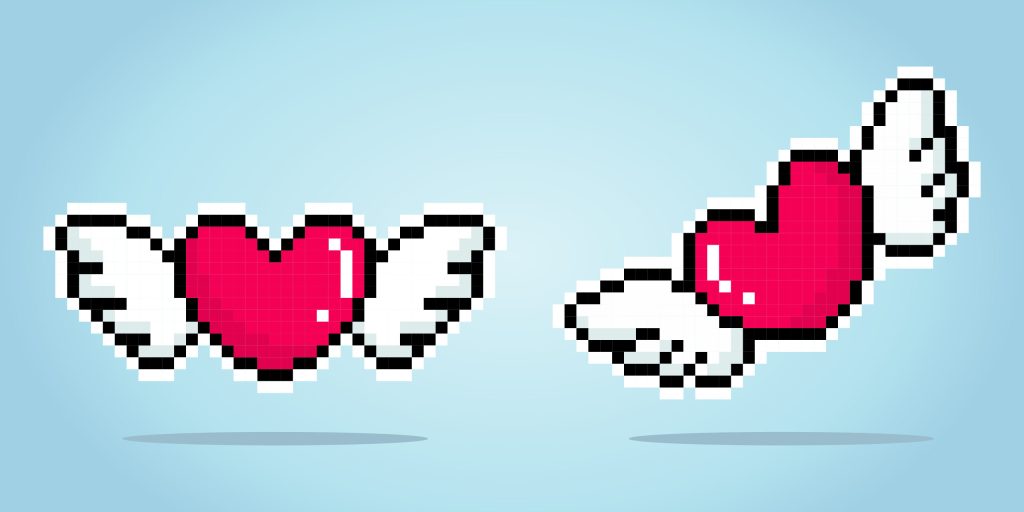
There are many more types of digital art like projection mapping, raster painting, photo painting, digital collage, etc. As a beginner, you need not feel overwhelmed by the vast possibilities in the world of digital art.
You can go slow and steady at a pace that works best for you to gain proficiency in this versatile art form.
Now let’s delve into the different tools and techniques you will need to learn the basics of digital art for beginners.
How to do digital art as a beginner
Are you wondering about the gadgets and tools you need to start digital art? Before diving into different examples of digital art, it’s helpful to know that you might already have the basic equipment.
You may begin on your smartphone, but it will have certain limitations regarding the work area and resolution. Going for a workstation with a proper computer setup or a laptop is ideal if you want to work on a larger canvas and higher print resolution. Any digital art software needs a minimum of 8 GB VRAM and RAM to work efficiently.
How to make art on a computer or a laptop?
Chances are that you already own a computer or laptop, which means you can start drawing and painting immediately! Any operating system like Windows or Mac will do the job well. You can easily upgrade your RAM to get a system that responds fast to your strokes and effects. Here is a step-by-step account of how to initiate your first stint with digital art on a computer. Take a look.
- Start by drawing a rough sketch on paper.
- Scan the sketch and transfer it to your computer and save it.
- Download any software like GIMP or Adobe Photoshop on your system.
- Now open the saved file with your choice of software program.
- Add details, layers, colors, and effects that you would like.
- Do not hesitate to play with the tools. You can always edit if it doesn’t come out well.
- Your unique digital art is ready.
- Do not forget to save it.
This looks pretty simple, doesn’t it? Trust me, it can be as easy or complicated as you make it to be. What matters is your efforts and your dedication to learning something new. After you get an idea of the basics, you can invest in a graphic display or pen tablets that you can attach to your PC. With a visual display, you can draw directly on the screen.
Digital art for beginners – Using iPad
Ipad or tablets are a convenient tool to start your digital art journey. You just need to download a drawing app, and you are good to go. The only thing you will need to invest in is a stylus. You can use your fingers, but the stylus will be more comfortable as drawing directly on the screen is really intuitive.
The advantage of using an iPad is that it gives you the flexibility to carry it anywhere so you can practice on the go. Imagine a scenario – you are traveling on a train, and this fantastic thought for a design strikes you. If you carry your tablet, you can start working on it immediately.
Drawing digitally on a smartphone
Yes, you can create digital art on your smartphone. The beauty of using a mobile as a digital art tool is that it is portable and almost everybody owns a smartphone. The drawback is that the work screen will be very small compared to other hardware like a computer or iPad. Some smartphones support pen sensitivity, so you should consider investing in similar features if you plan to buy a new one.
If you are a traditional artist, you will have to spend on your art supplies as and when it gets over. But in the digital art world, there are no recurring expenses. You will mostly have the essential tools to get started and can invest in advanced setups once you feel ready.
Artists are not made by drawing tools. It is only through practice that the art can be perfected.
Want professional-level designs without the learning curve? Try Design Shifu’s unlimited graphic design services starting at $199/month
Tips to Improve Your Skills Using Examples of Digital Art
Digital drawing is a great way to have complete control over what you create. You can edit, refine, and revise your work as many times as you need, which makes the process beginner-friendly and highly flexible. Below are a few important points to keep in mind if you want to grow your skills and eventually create professional-level work inspired by the best examples of digital art.
Get acquainted with the features of the software program
You should spend considerable time familiarizing yourself with different art software tools. You can only work well if you know features like how to draw, erase, select brushes, color palette, etc.
Avoid using too many brushes
Simplicity is the key, so don’t get tempted to overuse your digital art supplies. You can choose two or three varieties and stick to them. This way, you will be able to do justification to the tools and create your unique style.
Take advantage of layers
Layers are one of the features where digital artists have an edge over conventional ones. Learn the layering process and how to utilize it best in your artwork to make it stand apart.
Keep practicing simple exercises
Make a habit of practicing simple drawing exercises like shapes and lines as a warm-up. You should do this as a ritual every day before starting your work.
Sketch and sketch
Yes, there is no escape from sketching. You can start on paper and then move to the screen. Once you have a folder ready with 15-20 practice sketches, start refining them to improvise and perfect your drawing.
Make a list of important shortcuts
Keep handy a list of essential shortcuts so you can speed up your work and get ready to become a pro in the digital drawing field. You won’t need to search the menu bar every time. In fact, with time, you will be able to memorize these hotkeys and their functions to make life easy.
The above tips will surely help if you are consistent in your efforts to implement them. There is no argument that commitment and hard work always pay off!
Now, let’s look at a few easy digital drawings that you can practice regularly to improve your drawing skills.
Easy digital drawings – Real examples of digital art with ideas
There are so many areas you can explore as a digital artist. The possibilities are enormous, which can also make things a little confusing when you’re just starting. To make it easier, we’ve put together a list of beginner-friendly examples of digital art you can try to gain experience across different styles and fields. Let’s dive in and explore what you can create.
Social media trends
Whether you like it or not, social media has become an inevitable part of life. So why not use it to your advantage? You can follow viral trends like creating different filters, redrawing iconic screencaps, and personifying objects to give them a human touch. The advantage is that you will get an audience for your creations. See this example where social media went bonkers seeing the creativity and narrative being built around Kamala Harris

Inspired art
Think of great artists who have always inspired you. You can recreate these famous artworks given in your style. Alternatively, you can work on a string of ideas taking inspiration from your favorite movie, TV show, book, or historical character. Are you in love with Harry Potter books and films? Then, you can try creating these characters. Here’s an example of inspired digital art, which will certainly grab everyone’s attention.

Studying different art styles
You can search for different art styles and related artwork on Google or Pinterest. This exercise will help you learn each type with examples. Gradually, you will discover your niche and master it. If you are interested in abstract art, check out this simple illustration.

Creating your own characters
Enough of browsing the internet for ideas and inspiration? Unleash your creativity and try designing characters and creating a story around them. You can give them unique characteristics and traits and dress them accordingly. This definitely sounds fun, right? So put on your creative hat and get started. Here’s an example of an astronaut floating in the retro Japanese-style background.

Doodling
Making doodle art is a refreshing exercise. It will help clear your mind so you can think of something new. Doodling is a fun and easy way to learn and experiment with drawing techniques. It can reflect your inner personality in a way that no other art form is capable of. Check out this simple yet impactful doodle art around social media.
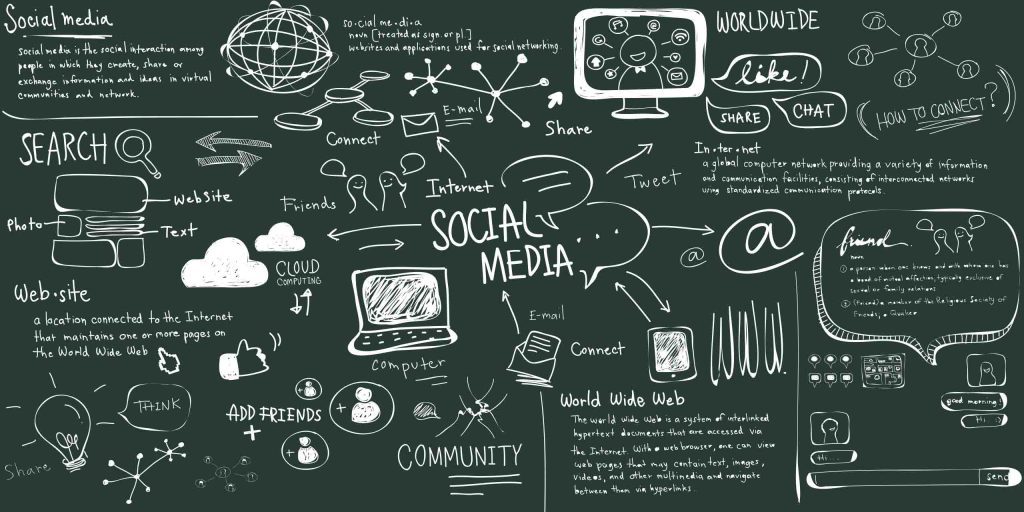
Creating themes or concepts
Drawing with a theme or concept will give you vast scope and restrict the mind from wandering. You can choose a theme or idea for a day and work on it. For instance, let’s assume you choose the ocean as your theme, then create artwork showcasing the beach, underwater creatures, waves, etc. You can also wind up a story or series around the concept. Here is an example of digital art that you may want to try.

Advanced Digital Art Techniques to Elevate Your Work
Optimize Your Workflow
Boosting productivity starts with refining your workflow.
Customize Shortcuts
Set up hotkeys that fit your style. Personalized shortcuts make navigating software faster and smoother.
Automate Repetitive Tasks
Use scripts or automation tools to handle routine steps. This saves time and lets you focus on creativity.
Explore Plug-ins & Extensions
Expand your software’s power with add-ons. The right tools help you achieve more in less time.
Tools You Can Use
Whether you’re drawing or designing, these tools will help you get started:
Software
- Free Tools: Krita, MediBang Paint, GIMP
- Paid Tools: Adobe Photoshop, Procreate
Hardware
- Drawing Tablets: XP-Pen, Wacom, Huion
- iPad with Apple Pencil for Procreate users
- Monitors / Styluses: Ensure pressure sensitivity and ergonomic design for comfort
Brushes & Add-ons
Paid brush packs from ArtStation Marketplace
Free brush sets on Gumroad or DeviantArt
To conclude
Digital art grows alongside technology, empowering you to create styles that genuinely speak to your audience. We hope this beginner-friendly guide, paired with inspiring examples of digital art, helps you take your first steps with clarity and excitement.
Ready to create stunning digital designs without the hassle? Design Shifu offers unlimited graphic design services, 24/7 support, and a 14-day money-back guarantee. Pick a plan today and kickstart your creative journey
FAQs
What is the simplest type of digital art for beginners?
The simplest forms of digital art include doodles, line art, silhouette drawings, and flat illustrations. These styles help beginners learn essential tools like brushes, layers, and basic coloring without feeling overwhelmed.
Do you need drawing skills to start digital art?
What tools do beginners need for digital art?
What is the best digital art software for beginners?
Can you learn digital art without expensive equipment?
How long does it take to learn digital art as a beginner?
How can beginners practice digital art effectively?




