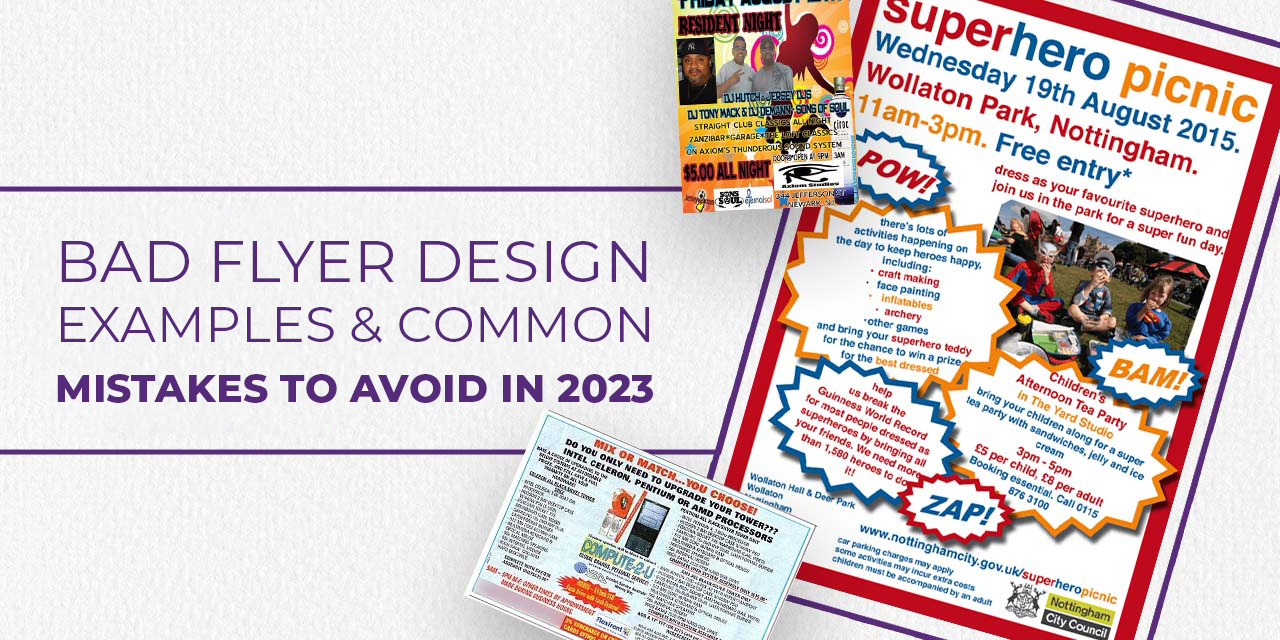Designing a flyer that grabs attention is more relevant than ever for businesses, events and personal endeavors. Whether it’s a local business, a new product or a new event, an effective flyer design program can be exactly what you need to determine whether a design will be noticed or ignored.
Given the technical landscape of flyers today, it can feel overwhelming to get it just right. Next, we’ve tested and reviewed the best flyer design platforms, so you can access this extensive overview.
TL;DR
- If you need to create flyers in 2025, you’ve got plenty of choices, from beginner-friendly apps like Canva and Adobe Express, to professional-grade tools like InDesign, Figma, and Affinity Publisher.
- Event-focused tools like PosterMyWall or brand-focused platforms like Lucidpress can help if you need speed and consistency. Free options like GIMP are great if you’re on a budget, while VistaCreate adds animations for social media flyers.
- But if you’d rather skip the DIY struggle, unlimited graphic design services like Design Shifu give you custom-made flyers (and more) at a flat monthly cost saving time while ensuring professional quality.
Why Professional Flyer Design Matters More Than Ever
Before diving into our software recommendations, it’s worth understanding why investing in quality flyer design tools pays off. In today’s visual-first world, consumers make split-second decisions about engaging with your content.
A professionally designed flyer not only captures attention but also builds credibility and trust with your audience.
Studies show that well-designed marketing materials can increase engagement rates by up to 80%. This makes your choice of design software a crucial business decision, not just a creative one.
Top 10 Flyer Design Software Options
1. Canva – The Easy Design Choice for the People
- Best for: Beginners and small businesses
- Price: Free tier available, Pro tiers start at $14.99/month
Canva has totally changed flyer design for the public by making professional-quality graphics available to everyone. With over 250,000 templates specifically for flyers, and an easy drag-and-drop interface, it’s hard to understand why so many wouldn’t choose to design with Canva.
What makes Canva unique is the huge selection of stock photos, images, icons, and fonts it offers. Even a complete novice can create a sophisticated flyer in virtually no time at all, thanks to the platform’s visual AI recommendations and the collaboration capabilities are ideal for teams that want to team up on marketing campaigns.
As far as the graphic design community goes, Canva may be a little too limited in its customization abilities for true design, but it has certainly opened the door for even amateurs to have professional-looking flyers and graphics.
2. Adobe InDesign – The Industry Standard
- Best for: Professional designers and agencies
- Cost: $22.99/month (Creative Cloud subscription)
Adobe InDesign is commonly accepted as the go-to option for professional flyer design. It is professional desktop publishing software that gives you total control and precision over every rectangular piece of design space.
InDesign shines when it comes to complex layouts, high-end typography, and print preparation. For professional designers, the workflow with the other Adobe Creative Suite programs is seamless.
It doesn’t even matter what color space you are using since InDesign has so many effective color management and print optimization tools. No matter which screen or piece of paper your flyers are shown on, they will always look perfect.
While there is a learning curve, InDesign consistently executes professional products for businesses that require high-quality marketing material.
3. Adobe Express – Streamlined Adobe Power
- Best for: Content creators and social media managers
- Pricing: Free version, Premium $9.99/mo
Adobe Express sits somewhere between the simplicity of Canva and full functionality of InDesign. Being a web-based tool, Adobe Express is easy to use, while having many professional features offered by Adobe.
You cannot talk about Adobe Express without mentioning ‘quick actions’, which allows designers to rapidly resize their designs and create the exact same design across different platforms, which will save time.
Adobe Stock is also integrated into Adobe Express, so if any image or graphic is needed, it is literally at your fingertips (millions of images and graphics!). Also, you can animate stuff, which gives digital flyers a multi-dimensional aspect.
Adobe Express is no InDesign, but for users who may want something in-between simple tools and professional software, it is perfect!
4. Figma – The Collaborative Design Powerhouse
- Best for: Teams and UI/UX designers
- Pricing: Free for individuals, Team plans start at $12/month
Originally designed for web and app interfaces, Figma has become increasingly popular for marketing materials like flyers. Its real-time collaboration features make it exceptional for teams working together on design projects.
Figma’s vector-based approach ensures crisp, scalable designs perfect for both digital and print applications. The component system allows designers to create consistent brand elements across multiple flyers. Its robust prototyping features are particularly useful for interactive digital flyers.
The interface may feel unfamiliar to traditional graphic designers, but its collaborative capabilities are unmatched.
5. Affinity Publisher – The Adobe Alternative
- Best for: Budget-conscious professionals
- Pricing: One-time purchase of $69.99
Affinity Publisher offers professional-grade desktop publishing without the subscription fees. This makes it an attractive alternative for freelancers and small businesses looking for powerful flyer design capabilities.
The software provides advanced typography controls, precise layout tools, and professional printing features comparable to InDesign. Its seamless integration with Affinity Photo and Designer creates a complete creative suite at a fraction of Adobe’s cost.
While the learning resources aren’t as extensive as Adobe’s, the one-time purchase model makes it a cost-effective long-term solution.
6. PosterMyWall – Event Flyer Specialist
- Best for: Event organizers and local businesses
- Pricing: Free tier available, Premium at $9.95/month
PosterMyWall specifically targets flyer creation with thousands of templates designed for events, promotions, and business announcements. The platform’s focus on flyers shows in its specialized features and targeted template categories.
The automated resizing feature helps create consistent campaigns across multiple platforms. Its social media scheduling integration streamlines the entire marketing process from design to distribution.
While not suitable for complex design work, PosterMyWall excels at quick, effective flyer creation for specific purposes.
7. GIMP – The Fully Free Professional Alternative
- Best For: Budget-users who have some technical capabilities
- Pricing: Free
GIMP (GNU Image Manipulation Program) is surprisingly powerful for flyer design and has a price tag of $0. While GIMP is best known as a photo-editing program, it has a sufficient variety of text and layout tools that can allow for some truly excellent flyers.
GIMP has an entire community of plugins that allow users to customize the extent of GIMP to meet their needs. If you’re happy to spend considerable time learning and configuring to take advantage of its many merits, GIMP will allow for professional-quality flyers to be produced without requiring a monetary investment.
The interface, in contrast to more modern design tools, feels dated and clunky, and the learning curve is steep. However, for those budget creators, the price of free should earn your consideration.
8. Lucidpress – Brand-Focused Design
- Best for: Brand-conscious businesses
- Pricing: Free tier available, paid plans from $7.95/month
Lucidpress emphasizes brand consistency across all marketing materials. Its brand kit functionality ensures every flyer maintains consistent colors, fonts, and logos across your organization.
The template locking feature prevents team members from accidentally modifying brand elements while still allowing creative freedom. This makes it perfect for franchises or larger organizations with multiple people creating marketing materials.
The design capabilities are somewhat limited compared to dedicated graphic design software, but the brand management features make up for this shortcoming.
9. Crello (now VistaCreate) – Animation-Ready Design
- Best for: Social media marketers
- Pricing: Free tier available, Pro plans start at $10/month
Now rebranded as VistaCreate, this platform specializes in animated designs perfect for digital flyers. The extensive library includes video backgrounds and animated elements that make flyers stand out in crowded social media feeds.
The platform’s strength lies in creating eye-catching digital content that performs well on social platforms. Its integration with various stock photo services provides extensive visual resources.
Print capabilities are limited, making this primarily suitable for digital flyer distribution.
10. Microsoft Publisher – The Known Choice
- Best for: Office-based businesses
- Pricing: Free with Microsoft 365 subscription
For businesses utilizing a Microsoft ecosystem, Publisher offers a known interface with good integration with other Microsoft Office applications. In addition, Publisher has decent mail merge functionality, which is great for personalized flyer campaigns.
The template library, albeit not as rich as dedicated design platforms, covers most typical flyer requirements. There is basically no learning curve with Microsoft products for existing Office users.
Microsoft Publisher, however, offers limited design functionality compared to graphics design software, and the output quality is not typically suitable for professional printing.
Choosing the Right Software for Your Needs
Choosing the ideal flyer design program relies on a variety of important elements that correspond with your individual needs and limitations.
Budget is an important consideration in your decision. Free options such as Canva and GIMP can create great-looking material for general purposes, whereas commercial software such as Adobe InDesign is worth the expense with advanced features and industry-standard output.
Skill level significantly impacts which software will serve you best. Beginners benefit from user-friendly platforms like Canva or Adobe Express, while experienced designers can leverage the full power of professional tools like InDesign or Figma.
Design complexity demands also play a role in your selection. Plain promotional handouts are easily handled with template-driven tools, but intricate multi-fold brochures or precise technical illustrations require sophisticated software capabilities.
Collaborative needs of the team dictate if cloud-based software such as Figma or local desktop applications would be more useful to your process. Real-time collaboration can help accelerate the design process for team projects considerably.
Why Unlimited Design Beats Flyer Software
While flyer design software gives you the tools to create marketing materials, it still requires time, skill, and creative energy. For busy business owners, marketing teams, and agencies, learning software or tweaking templates isn’t always the best use of resources.
That’s where unlimited graphic design services like Design Shifu come in:
- Save Time: No need to spend hours learning Canva, Adobe, or InDesign—our professional designers handle everything for you.
- Consistent Branding: Unlike DIY templates, every flyer we design is custom-made to match your brand identity.
- Flat Monthly Cost: For the price of one software subscription, you get unlimited requests, revisions, and dedicated support.
- Scalable Solution: Perfect for startups, agencies, and marketing teams that need more than just one flyer.
Instead of juggling design software and worrying about print quality or formatting, you can focus on running your business, while Design Shifu delivers high-quality, ready-to-use flyers (and much more).
Try Design Shifu today and see how unlimited design can replace the hassle of DIY software.
Essential Features Every Flyer Design Software Should Have
When choosing flyer design software, certain features make a big difference.
- Template variety saves time by giving you ready-to-use, professional layouts. Look for platforms with diverse, regularly updated options.
- Customization flexibility lets you tailor templates to your brand through advanced text, color, and layout controls.
- Asset libraries with stock photos, icons, and graphics reduce costs and speed up creation, especially when included at no extra fee.
- Export and printing options matter for quality output. Ensure the tool supports high-res PDFs, CMYK colors, and bleed settings for professional print results.
Pro Tips for Creating Effective Flyers
Even with the best software, creating compelling flyers requires understanding fundamental design principles and marketing psychology.
- Visual hierarchy guides viewers through your flyer in the intended order. Use size, color, and positioning to emphasize your most important message first, followed by supporting details and call-to-action elements.
- Color psychology influences emotional response and brand perception. Warm colors create urgency and excitement, while cool colors suggest professionalism and trust. Ensure sufficient contrast between text and background for readability across all viewing conditions.
- Typography choices significantly impact both readability and brand personality. Limit yourself to two or three complementary fonts, using bold weights for headlines and regular weights for body text. Maintain consistent spacing and alignment throughout your design.
- White space utilization prevents cluttered appearances and improves information processing. Don’t feel compelled to fill every inch of space – strategic emptiness draws attention to key elements and creates sophisticated, professional appearances.
Future of Flyer Design Software
The design software landscape continues evolving rapidly, driven by artificial intelligence and changing user expectations. Understanding these trends helps you choose tools that will remain relevant and powerful.
- AI-powered design assistance is becoming increasingly sophisticated, offering intelligent template suggestions, automatic color palette generation, and even content optimization based on target audience analysis. Tools like Canva’s Magic Design and Adobe’s Sensei AI demonstrate this technology’s potential.
- Integration capabilities with marketing automation platforms, social media schedulers, and customer relationship management systems streamline the entire marketing workflow from design creation to performance tracking.
- Mobile-first design functionality acknowledges that many users create and edit designs on tablets and smartphones. The best platforms now offer full-featured mobile applications that don’t compromise on capability.
Key Takeaways
- Flyers are still relevant: They are still among the most powerful means of advertising businesses, events, and goods.
- Software selection is based on requirements: Novices can use Canva or Adobe Express, whereas experts can use InDesign or Figma.
- Cost versus functionality: Free software such as GIMP gets the job done, but high-end software has smoother workflows, print features, and templates.
- Collaboration with the team matters: Online-based software such as Figma and Lucidpress performs well in multi-user settings.
- Unlimited design beats DIY: For people who require regular, professional flyers without spending hours on software, offerings like Design Shifu are the intelligent choice.
Making Your Final Decision
Choosing the right flyer design software depends on your needs, budget, and skill level. Test free trials before committing, since the priciest tool isn’t always the best fit.
Whether it’s Canva for simplicity, InDesign for power, or Figma for collaboration, focus on what supports your workflow and goals. The right software will save time, boost marketing impact, and present your brand professionally ensuring your flyers make a strong first impression.
FAQs
1. What is the best free tool to create flyers?
Canva and Adobe Express are top-notch free choices. They provide templates, drag-and-drop options, and simple exports, ideal for newbies and small businesses.
2. Which software do professionals use for flyer design?
3. Can I design flyers without graphic design skills?
4. What software is best for printing flyers?
5. Which flyer design software is best for teams?
6. Is it better to use paid or free flyer design tools?
7. Do flyer design apps work on mobile?