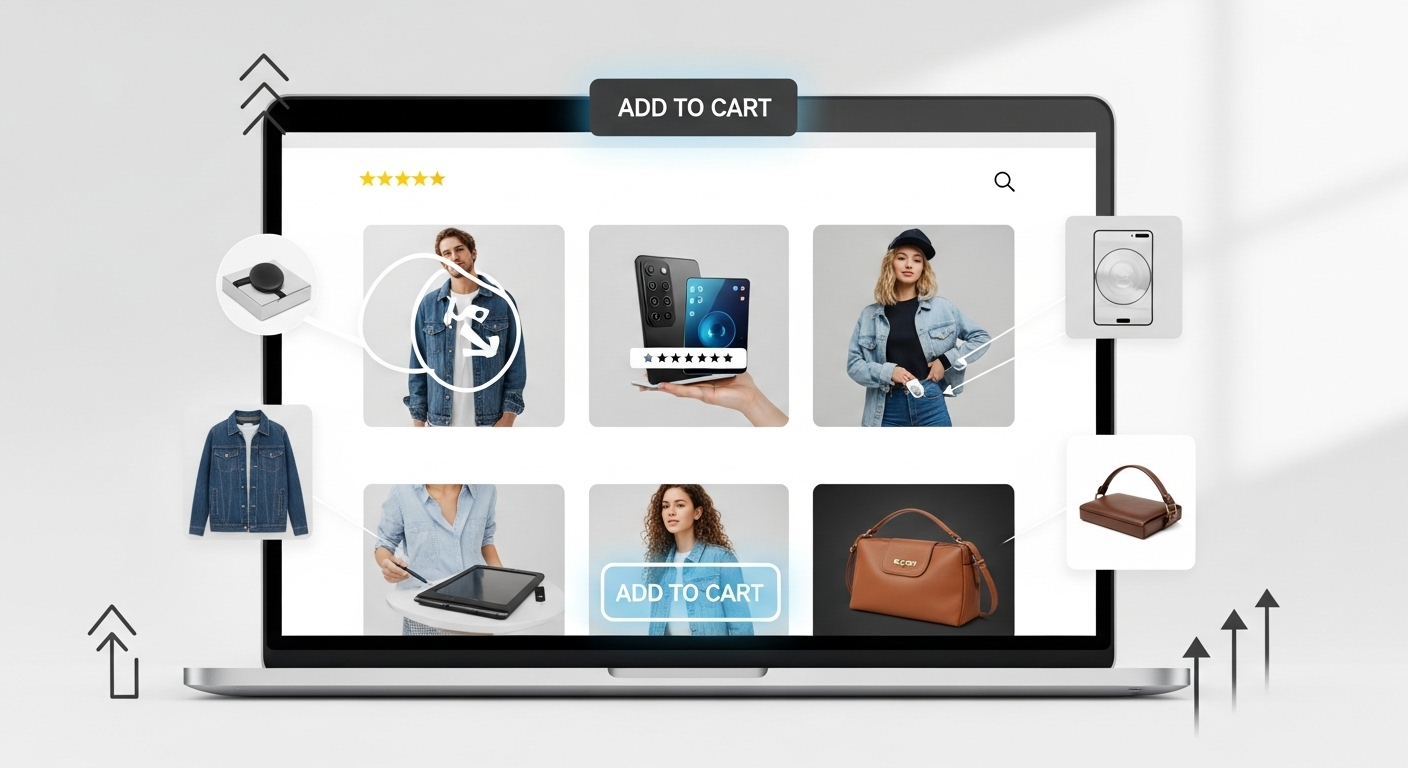Your product images speak louder than words—they sell, persuade, and convert.They’re often the first thing customers notice, and they can make or break a purchasing decision in seconds.
In the digital marketplace where customers can’t physically touch or examine products, your images must work harder than ever to convert browsers into buyers.
TL;DR
- The quality of your product images can determine whether a customer clicks ‘buy’ or bounces away. They need to be professional, clear, and emotionally engaging.
- Use multiple angles, high resolution, contextual settings, and accurate colors.
- Optimize for mobile, test regularly, and avoid common pitfalls like inconsistent styling or overediting.
Why Psychology Matters in High-Converting Product Photography
Before diving into technical aspects, it’s crucial to understand why certain images convert better than others. Customers make purchasing decisions based on emotions first, then justify with logic. Your product images need to trigger the right emotional response while providing the logical information customers need to feel confident about their purchase.
Trust is the foundation of online shopping. Professional, high-quality images immediately signal credibility and quality. Blurry, poorly lit, or amateurish photos create doubt about both the product and the brand behind it.
When customers can’t physically examine a product, they rely heavily on visual cues to assess quality, functionality, and value.
Essential Features of Product Images That Convert
Lighting and Composition Tips for Better Product Photos
Lighting is the backbone of great product photography. Natural light often works best, but consistent, controlled lighting is more important than the source. Avoid harsh shadows that obscure important details, and ensure your lighting highlights the product’s best features while maintaining accurate color representation.
Composition follows the basic principles of photography. Use the rule of thirds when appropriate, but don’t be afraid to center products for a clean, professional look. Maintain consistent positioning across your product line to create a cohesive brand experience.See How to Create a Brand Identity that Stand Out.
How to Use Multiple Angles to Boost Trust and Sales
One image is rarely enough to convince a customer to purchase. Include multiple angles showing the product from front, back, sides, and any other relevant perspectives. For clothing, show the garment both flat and being worn.
Zoom in on ports, buttons, and screen quality— for electronics. For furniture, show different room settings and close-ups of materials and craftsmanship. The goal is to replicate the experience of examining a product in person. Think about what questions customers might have and answer them visually before they need to ask.
Context and Scale
Context helps customers understand how they’ll use the product in their own lives. Show products in realistic settings where they’ll be used.
A kitchen appliance should be shown in a kitchen, not just against a white background. A piece of jewelry should be shown being worn, not just displayed on a stand.
Scale is equally important. Include size references through props or lifestyle shots that help customers understand the product’s actual dimensions. A simple ruler in the corner of one image can prevent size-related returns.
Product Photo Specs That Impact Conversions
How to Optimize Image Resolution for E-commerce
High-resolution images are non-negotiable for e-commerce. Customers expect to zoom in and examine details. Use images that are at least 1000 pixels on the longest side, with 2000+ pixels being ideal for zoom functionality.
However, balance quality with loading speed by optimizing file sizes appropriately. Maintain consistent image dimensions across your product catalog. This creates a professional appearance and ensures your website layout remains clean and organized.
The Importance of Color Accuracy in Product Photography
Color accuracy can make or break customer satisfaction. Use proper white balance and ensure colors match the actual product as closely as possible. Consider including a color chart in your setup for reference, and calibrate your monitor regularly.
Different devices and browsers display colors differently, so test your images across multiple platforms. When in doubt, slightly undersaturate colors rather than oversaturate, as overly vibrant images often lead to disappointment when the product arrives.
Choosing the Right Backgrounds for Product Images
White backgrounds remain the gold standard for main product images because they’re clean, professional, and focus attention on the product. They also work well for marketplaces like Amazon that require white backgrounds for main images. White backgrounds are useful—but incorporating lifestyle or colored backdrops can make your images stand out.
Lifestyle shots with contextual backgrounds can be incredibly powerful for showing products in use. The key is knowing when to use each approach and maintaining consistency within your brand guidelines.
Lifestyle and Contextual Photography
Showing Products in Action
Static product shots tell only part of the story. Show your products being used in real-world scenarios. If you’re selling a backpack, don’t just show it empty against a white background. Show someone wearing it on a hiking trail, packed with gear, or in an office setting if it’s a professional bag.
Action shots create emotional connections and help customers visualize themselves using the product. They help customers visualize exactly how the product fits into their daily life.
Creating Emotional Connections
The most effective product images evoke emotions that align with your brand and customer desires. A luxury watch isn’t just a timepiece—it’s a symbol of success, sophistication, and personal prestige. Your images should reflect these emotional triggers through styling, lighting, and composition.
Consider the lifestyle your customers aspire to and create images that reflect that aspiration. This doesn’t mean being deceptive, but rather showcasing the best version of how your product fits into their desired lifestyle.
Mobile Optimization Strategies
Responsive Design Considerations
More than half of e-commerce traffic comes from mobile devices, yet many product images aren’t optimized for small screens. Ensure your images look good and load quickly on mobile devices. Test how they appear at different sizes and orientations.
Consider creating mobile-specific versions of your images if necessary. What works on a desktop screen might not work on a phone screen, especially for images with small text or fine details.
Touch-Friendly Zoom Features
Mobile users expect to be able to zoom in on product images with pinch gestures. Ensure your images are high enough resolution to support meaningful zoom while maintaining fast loading times. Consider implementing progressive loading where a low-resolution image loads first, followed by the high-resolution version.
A/B Test Product Photos to Improve Conversions
What Product Image Elements Should You Test?
Don’t assume you know which images will convert best. Test different angles, backgrounds, lighting styles, and contexts. Small changes can have significant impacts on conversion rates. Change just one element at a time so you can clearly see what’s working—and what’s not
Common elements to test include the main hero image, the number of images in the gallery, the order of images, and the inclusion of lifestyle versus product-only shots.
How to Measure Success of Product Image Tests
Track metrics beyond just conversion rates. Monitor time spent on product pages, bounce rates, return rates, and customer satisfaction scores. Sometimes an image that converts well initially might lead to higher return rates if it doesn’t accurately represent the product.
Use tools like heatmaps to understand how customers interact with your images. Are they viewing all images in the gallery? Are users zooming in on specific product details? These insights can shape your future image strategy.
Common Mistakes to Avoid
Inconsistent Styling
Inconsistency in image styling creates a unprofessional appearance and can confuse customers. Develop a style guide that covers lighting, backgrounds, angles, and color treatment. Train your team or photographers to follow these guidelines consistently.
Don’t Over-Edit Product Images: Keep It Real
While some editing is necessary, over-processing images can lead to disappointed customers when the actual product doesn’t match the image. Avoid excessive smoothing, unrealistic color enhancement, or adding elements that don’t exist on the actual product.
Speed Matters: Optimize Product Image Load Time
High-quality images are important, but they shouldn’t slow down your site. Optimize images for web use, implement lazy loading, and consider using next-generation image formats like WebP for better compression without quality loss.
Advanced Techniques for Maximum Impact
Boost Engagement with 360-Degree Product Views
Interactive 360-degree product views can significantly increase engagement and conversion rates. They’re particularly effective for products where customers need to see all angles, such as electronics, furniture, or collectibles.
How to Use AR to Improve Product Visualization
AR technology allows customers to visualize products in their own space before purchasing. This is particularly powerful for furniture, home decor, and fashion items. While not every business needs AR, it’s worth considering for products where fit, size, or style matching is crucial.
Use Product Videos to Increase Conversions
Short product videos can complement static images by showing products in motion, demonstrating functionality, or providing quick tutorials. Videos are particularly effective for complex products or those with multiple features.
Building Your Product Photography Workflow
How to Plan Your Product Photo Shoots
Efficient product photography requires planning. Create shot lists that ensure you capture all necessary angles and variations. Consider seasonal needs, promotional requirements, and different use cases for each product.
Equipment and Setup
You don’t need expensive equipment to create high-converting product images, but consistency is key. Whether using professional lighting or natural light, maintain the same setup for similar products. Document your setup so you can replicate it consistently.
Edit Product Photos Consistently: Your Workflow Guide
Develop a consistent post-processing workflow that enhances your images without making them unrealistic. This might include color correction, background removal, and basic retouching. Create templates and presets to maintain consistency across your product catalog.
The ROI of Great Product Images
Investing in high-quality product images isn’t just about aesthetics—it directly impacts your bottom line. Better images lead to higher conversion rates, fewer returns, increased customer satisfaction, and stronger brand perception. They also perform better in search results and social media sharing.
Calculate the potential return on investment by considering how a small increase in conversion rate multiplies across all your traffic. Even a 1% improvement in conversion rate can result in significant revenue increases for most e-commerce businesses.
Action Plan: Improve Your Product Images Step-by-Step
Start by auditing your current product images against the principles outlined in this guide. Identify the products that would benefit most from improved photography—typically your best-sellers or highest-margin items. Create a prioritized list and tackle improvements systematically.
Remember that great product images are an ongoing investment, not a one-time effort. As your products evolve and your brand grows, your photography should evolve too. Stay current with e-commerce trends, test new approaches, and always prioritize your customers’ needs for clear, accurate, and compelling product visualization.
The e-commerce landscape is more competitive than ever, but businesses that invest in high-quality, strategic product photography will continue to stand out and drive conversions. Your images are often the first impression customers have of your products—make sure they’re working as hard as possible to turn browsers into buyers.
Key Takeaways
- First Impressions Matter: Conversions and trust are increased by high-quality photos.
- Present Various Viewpoints: Use a variety of perspectives to replicate the in-store experience.
- Use Lifestyle Shots: To evoke strong feelings, present products in authentic environments.
- Make sure images load and display properly on smaller screens by optimizing for mobile.
- Invest in Quality: Improved images increase sales and lower return rates.
- Iterate and A/B test: Data-driven insights aid in improving image performance.
Conclusion
In a visual-first digital economy, your product images are your strongest sales tools. Investing in high-quality, thoughtfully designed visuals doesn’t just improve your website’s aesthetics—it directly impacts conversion rates, customer satisfaction, and long-term brand trust.
Start by auditing your current images, upgrade where needed, and treat product photography as a dynamic, evolving part of your marketing strategy.
Ready to upgrade your visuals and boost sales? Let our expert designers at Design Shifu craft scroll-stopping product images that convert. Book a demo today and see the difference great design makes.
Product Photography FAQs
What makes a product image high-converting?
High-converting product images combine professional quality with strategic presentation. They feature crisp, well-lit photography with multiple angles, accurate colors, and contextual lifestyle shots. The best converting images show products in use, include size references, and maintain consistent styling across your catalog.
How many product images should I use per listing?
Use 5-7 high-quality images minimum for optimal conversion rates. Include a main hero image against a white background, multiple angles (front, back, sides), detail shots highlighting key features, lifestyle images showing the product in use, and scale/size reference images. E-commerce platforms like Amazon recommend 6-8 images for best performance.
What image size and resolution work best for e-commerce?
Use images that are at least 1000×1000 pixels with 2000×2000 pixels being ideal for zoom functionality. Maintain a 1:1 aspect ratio for consistency across platforms. File sizes should be optimized to 100-200KB for fast loading while preserving quality. Amazon requires images to be at least 1000 pixels on the longest side for zoom features.
Should I use white backgrounds or lifestyle shots for product images?
Use both strategically. White backgrounds work best for main product images because they eliminate distractions and meet marketplace requirements. Lifestyle shots are perfect for secondary images to show products in context and create emotional connections. The combination increases conversion rates by 22% compared to using only one style.
How do I optimize product images for mobile commerce?
Focus on clear, simple compositions that work on small screens. Ensure your main product takes up 85% of the frame, use high contrast for visibility, and test zoom functionality on mobile devices. Mobile shoppers spend 79% more time viewing product images than desktop users, making mobile optimization crucial for conversions.
What’s the ROI of investing in professional product photography?
Professional product photography typically increases conversion rates by 25-40% and reduces return rates by 15-20%. The average investment of $500-2000 per product line can generate 300-500% ROI through increased sales. Businesses report that high-quality images are the #1 factor in online purchasing decisions.