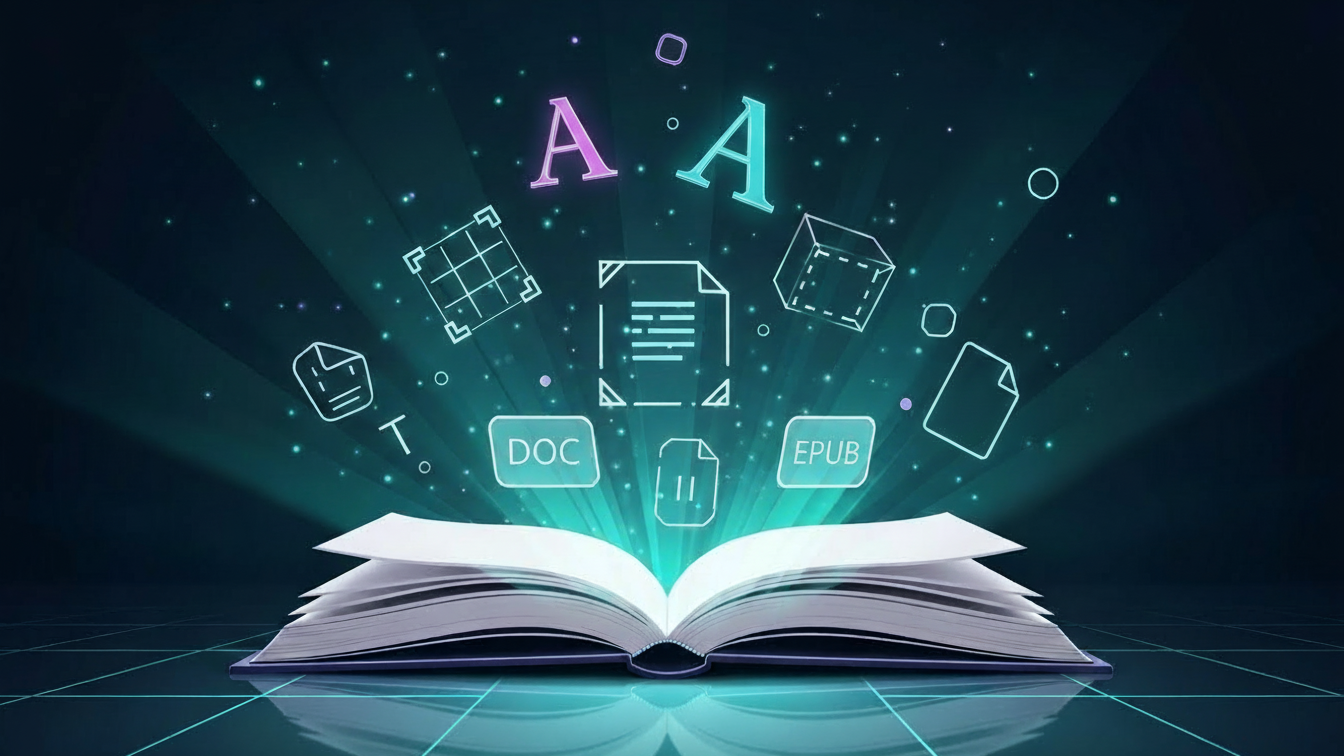Animation’s got a language all its own full of keyframes, squashy stretches, and invisible null objects. Whether you’re just starting out or have been keyframing since dial-up days, this glossary is your cheat code to understanding the wild world of motion.
Dive in, level up your vocabulary, and impress your clients, teammates, or even your cat (they’re good at judging arcs). Let’s make sense of the magic, one term at a time. At Design Shifu, we believe great design starts with clear communication and that includes understanding the language behind the motion.
This glossary breaks down the language you’ll actually hear on a real project. From frame rates to focal points, we’ve got your back. It’s the ultimate animation cheat sheet designed to empower, not overwhelm.
TL;DR
This glossary breaks down key animation terms from 2D/3D basics to motion design, editing, and software tools to help you communicate better, work faster, and create stronger visuals. Perfect for animators, teams, and anyone working with motion.
Need expert animation for your brand? Design Shifu delivers high-quality motion graphics, and visual effects that captivate and convert. Let’s bring your ideas to life!
Why Understanding Animation Terminology Matters
Mastering animation terminology offers several key benefits:
- Clear Communication: Speaking the same language as other animators, clients, and team members prevents misunderstandings and ensures everyone is aligned on project goals.
- Efficient Workflow: Understanding technical terms helps you work faster and take advantage of software features you might otherwise overlook.
- Professional Growth: Familiarity with industry terminology demonstrates expertise and helps you advance in your animation career.
- Better Collaboration: When working with other professionals, shared vocabulary enables more effective feedback and creative collaboration.
3D Animation Terms
3D Space
The three-dimensional coordinate system used in computer graphics, defined by X, Y, and Z axes. In software like After Effects, enabling 3D on a layer opens three-dimensional controls, allowing you to position, rotate, and scale objects in virtual 3D space.
Aspect Ratio
The proportional relationship between an image’s width and height, expressed as a ratio. Standard video displays use 4:3, while most modern content uses the widescreen 16:9 format. Understanding aspect ratios is crucial for creating animations that display correctly across different platforms.
Camera
A virtual viewpoint in 3D animation software that determines what the audience sees. Camera layers in After Effects allow you to view 3D layers from any angle and distance, adding cinematic behaviors like depth-of-field blur, pans, and dolly shots to your animations.
Depth of Field
The range of distance in which objects appear in sharp focus within a camera view. In animation, depth of field creates realistic camera effects and helps direct viewer attention by keeping certain elements in focus while blurring others.
Field of View (FoV)
The extent of the observable area visible through a camera at any given moment. A wider field of view captures more of the scene but may cause distortion, while a narrower field of view creates a more focused, telephoto effect.
Focal Point
The specific point of interest or sharp focus within your animated scene. Strategic use of focal points guides viewer attention and creates visual hierarchy in your animations.
2D Animation Fundamentals
Frame Rate
The number of individual frames displayed per second in an animation, measured in fps (frames per second). Common frame rates include 24 fps for film, 30 fps for television, and 60 fps for smooth digital animations.
Keyframe
A frame that defines the starting or ending point of a smooth transition in animation. Keyframes mark important positions, and the software automatically generates the intermediate frames (called “tweens”) between them.
Easing
The gradual acceleration and deceleration of animated objects to create more natural, realistic motion. Easing prevents animations from appearing mechanical by varying the speed of movement throughout the animation sequence.
Follow Through
The animation principle where loosely connected parts of a body or object continue moving after the main character has stopped. This creates realistic secondary motion that makes animations feel more natural and believable.
Overlapping Action
The animation concept describes how different parts of a body or object move at different rates. For example, when a character stops running, their hair and clothing continue moving briefly, creating more realistic and dynamic animation.
Motion Graphics Terminology
Composition Panel
The main workspace and preview window in After Effects where you build and preview your animations. This panel serves as your primary canvas for creating motion graphics and visual effects.
Graph Editor
A visual representation of animated properties shown as curves on a graph. The Graph Editor allows precise control over animation timing and spacing by manipulating curve handles and keyframe values.
Motion Blur
A visual effect that simulates the natural blur that occurs when objects move quickly past a camera. Adding motion blur to fast-moving elements makes animations appear more realistic and smooth.
Null Object
An invisible layer that possesses all the properties of visible layers but doesn’t render in the final output. Null objects are commonly used as controllers to animate multiple layers simultaneously or create complex hierarchical animations.
Character Animation Concepts
Anticipation
The preparatory action that telegraphs a main movement to the audience. For example, a character crouching before jumping or pulling back before throwing something forward.
Squash and Stretch
A fundamental animation principle that involves deforming objects to emphasize motion, speed, and impact. A bouncing ball squashes when it hits the ground and stretches as it moves through the air.
Secondary Animation
Additional movement that supports and enhances the primary action. Examples include hair bouncing as a character walks, clothing flowing in the wind, or facial expressions that support dialogue.
Walk Cycle
A looping sequence of frames that creates the illusion of a character walking. A complete walk cycle typically consists of 8-12 frames showing the character’s legs, arms, and body moving through one full step.
Rigging
The process of creating a skeletal structure with joints and controls that allows animators to manipulate a character model. Good rigging enables smooth deformation and realistic movement of characters.
Technical Animation Terms
Audio Sampling Rate
The number of audio samples captured per second, measured in Hz. Common rates include 44,100 Hz for music and 48,000 Hz for video. Higher sampling rates provide better audio quality but require more storage space.
Blending Modes
Mathematical operations that determine how layers interact with each other visually. Different blending modes create various effects like multiply, screen, overlay, and add, allowing for creative compositing techniques.
Layer Masks
Grayscale images that control the transparency of layers. Black areas hide portions of the layer, white areas reveal them, and gray areas create varying levels of transparency.
Mattes
Track mattes use the luminance or alpha channel of one layer to define the transparency of another layer. This technique allows for complex masking and compositing effects in motion graphics.
Opacity
The degree of transparency or opaqueness of a layer or object. Opacity values range from 0% (completely transparent) to 100% (completely opaque), and can be animated to create fade effects.
Post-Production and Effects
Adobe Media Encoder
A standalone application for exporting and encoding video files to various formats and platforms. Media Encoder handles batch processing and provides presets for YouTube, Vimeo, mobile devices, and broadcast standards.
Archive Project
A project management feature that consolidates all project assets into a single location. Archiving trims unused footage, collects external files, and creates a self-contained project folder for storage or sharing.
Background
The backdrop or environment behind the main animated elements. Backgrounds can be solid colors, gradients, images, or transparent, depending on the project requirements.
Media & Disk Cache
Temporary storage that saves rendered frames and previews to speed up workflow. Cache files allow for faster playback of previously rendered sections and can be shared between projects.
Render Queue
The processing system that converts your animation project into a final video file. The render queue manages multiple export jobs and allows you to set specific output settings for different deliverables.
Animation Software Terminology
Timeline
The horizontal interface showing the temporal arrangement of layers, keyframes, and effects in your animation. The timeline provides precise control over timing and allows for complex sequencing of animated elements.
Grids & Guides
Visual aids that help align elements and maintain consistent proportions in your animations. Grids provide uniform spacing, while guides offer custom alignment references.
Pen Tool
A precision drawing tool used to create vector paths and masks. The pen tool allows for accurate shape creation and is essential for rotoscoping and creating complex animated paths.
Workspace
The arrangement of panels and tools in your animation software. Customizable workspaces help streamline workflow by organizing frequently used tools and panels for specific tasks.
Precomposition
A technique that combines multiple layers into a single composition, which can then be treated as a single layer in the main composition. Precomposing helps organize complex projects and enables certain effects to be applied to multiple layers simultaneously.
Advanced Animation Concepts
Inverse Kinematics (IK)
An animation technique where the position of a parent joint is automatically calculated based on the position of its child joints. IK is particularly useful for character animation, making it easier to pose limbs naturally.
Procedural Animation
Animation created through algorithms and rules rather than manual keyframing. Procedural techniques can generate complex movements like particle systems, crowd simulations, or natural phenomena.
Morphing
The smooth transformation from one shape or image to another. Morphing creates seamless transitions between different forms and is commonly used in character transformations and logo animations.
Onion Skinning
A traditional animation technique that shows faint outlines of previous and next frames while working on the current frame. This helps animators maintain consistency and smooth motion between frames.
Color Correction
The process of adjusting colors, contrast, and brightness in animation to achieve a desired look or maintain consistency across shots. Color correction can dramatically impact the mood and visual appeal of animations.
Industry Standards and Formats
Codec
A program that compresses and decompresses digital video files. Popular codecs include H.264 for web delivery, ProRes for professional workflows, and newer formats like H.265 for efficient compression.
Alpha Channel
The transparency information in an image or video file. The alpha channel determines which parts of an image are opaque, transparent, or semi-transparent, enabling complex compositing effects.
Lossless vs. Lossy Compression
Lossless compression maintains perfect image quality but creates larger files, while lossy compression reduces file size by discarding some image data. The choice depends on the intended use and quality requirements.
Color Space
The range of colors that can be represented in a digital image or video. Common color spaces include sRGB for web content, Rec. 709 for HD video, and Rec. 2020 for 4K and HDR content.
Motion Design Principles
Timing
The speed at which actions occur in animation. Good timing can make movements feel natural, comedic, dramatic, or urgent depending on the context and intention.
Spacing
The distance between positions in successive frames. Even spacing creates mechanical motion, while varied spacing produces more natural, organic movement.
Weight
The visual representation of an object’s mass and gravity’s effect on it. Heavier objects should move more slowly and have greater impact, while lighter objects can move quickly and bounce easily.
Appeal
The visual interest and charisma of animated characters or objects. Appeal doesn’t necessarily mean “cute”, it means creating designs that are interesting and engaging to watch.
Professional Animation Services
At Design Shifu, we bring animations to life using all these techniques and more. Our team of skilled animators understands every aspect of the animation pipeline, from initial concept to final render.
Whether you need explainer videos, motion graphics, character animation, or complex visual effects, we deliver high-quality results that engage your audience and achieve your goals.
Our Animation Services Include
- Motion graphics and kinetic typography
- Character animation and explainer videos
- Logo animations and brand identity motion
- Social media animations and GIFs
- Presentation animations and interactive content
Ready to bring your ideas to life? Contact our animation team to discuss your next project.
Conclusion
Animation is an ever-changing field with distinct terminology. If you’re creating animations yourself or working with animation professionals, knowing the terminology is essential to effective communication and storytelling. Once you understand the basics, embellish those principles to create compelling and engaging visuals to tell your story.
Are you ready to animate your brand? Design Shifu’s creative team specializes in top-notch motion graphics, character animations, and visual effects that enthrall and convert.