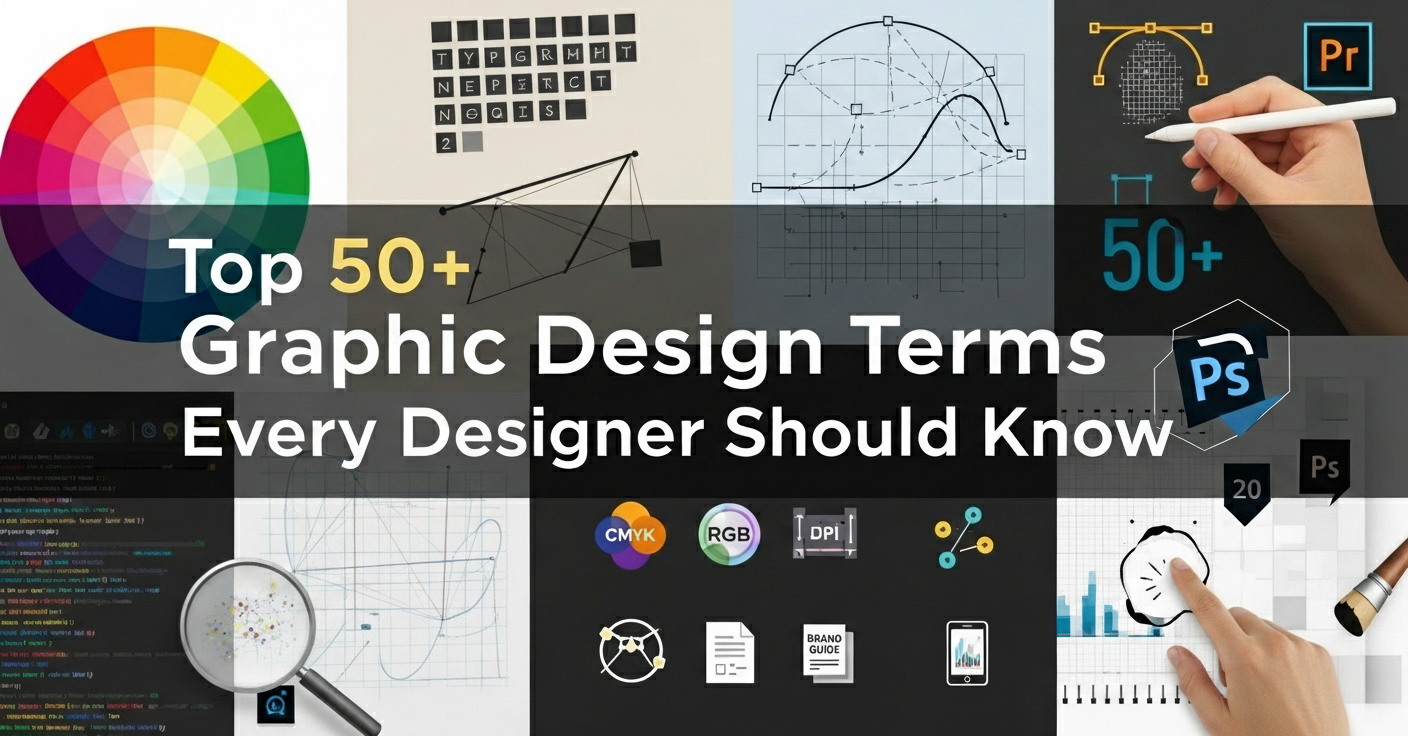Whether you’re stepping into the world of video content for the first time or you’ve been producing videos for years, one thing is certain: the video production terms and language can get technical fast.
From b-roll to white balance, the jargon can be overwhelming, but it doesn’t have to be.
This comprehensive video production glossary breaks down over 50 essential terms to help you feel confident on set, in the editing room, and everywhere in between.
Bookmark this page as your go-to reference for understanding the vocabulary that drives visual storytelling.
TL;DR – What You’ll Learn
This Glossary covers the entire video production terms and their process from start to finish. You’ll learn key terminology in areas such as scripting, lighting, sound, shooting, editing, and motion graphics.
Whether you’re a marketer collaborating with a studio, a freelancer pitching a storyboard, or a business owner reviewing a video brief, this glossary ensures you’re speaking the same language as your creative team.
Why Understanding Video Production Terms Matters
Knowing the language of video production terms isn’t just for technical folks. Whether you’re a marketer working with a production team, a business owner creating branded content, or a YouTube creator trying to level up your game, understanding these terms helps you:
- Communicate clearly with your crew
- Plan more efficiently
- Avoid costly production mistakes
- Make informed creative decisions
- Streamline post-production workflows
Lights, Camera, Vocabulary? Here’s Your Cheat Sheet to Speak Video Like a Pro
Whether you’re overseeing a brand commercial, collaborating with an agency, or simply reviewing deliverables from your video team, the production process can feel like learning a new language.
Video production terms like “clean plate,” “voiceover,” or “lower third” get thrown around quickly and without clear definitions; it’s easy to feel left out of the loop.
That’s why we created this reference guide. It’s not just a glossary, it’s your video vocabulary toolkit. These Video production terms terms aren’t just useful to filmmakers or editors; they’re essential for anyone involved in creating or reviewing video content.
Let’s roll into the full glossary.
Pre-Production Video Production Terms You Should Know
1. Script- Key Video Production Term for Planning
The written document that outlines dialogue, scenes, and actions. It acts as the blueprint for the entire production. A well-written script ensures clarity, timing, and structure for everyone involved.
2. Storyboard- A Crucial Video Production Term
A sequence of visual panels or sketches representing each scene. Used to plan shots, angles, and transitions before filming. It’s crucial for aligning team members on creative vision.
3. Shot List
A detailed list of every shot needed for a scene or project. Created by the director or cinematographer. Helps keep production organized and efficient on shoot days.
4. Call Sheet
A document sent to cast and crew that outlines the daily filming schedule, locations, call times, and contact info. It’s essential for managing time and logistics on set.
5. Pre-production
The planning phase before shooting begins. It includes scriptwriting, storyboarding, casting, scheduling, and securing locations or permits.
6. Location Scouting & Release in Video Production Terms
The process of finding and assessing real-world locations for shooting. Key considerations include lighting, sound, accessibility, and visual appeal.
7. Location Release
A legal agreement that grants permission to film on a particular property. It protects producers from future disputes.
8. Derivative Work
A new creation derived from existing media, like adaptations or remixes. Requires legal clearance if copyrighted material is used.
9. Creative Commons
A licensing framework that allows creators to share work with various levels of permissions. Often used for music, footage, or images.
10. Intellectual Property
Refers to the legal rights over creative works. In video, this covers scripts, footage, music, and edits.
11. Wrap
Used to signify the end of production. It’s often announced when all scenes are completed.
Production Terms
12. Production
The actual filming or capturing of content, involving actors, crew, lighting, and sound.
13. Action Safe Area
A region within the video frame where all key visuals should be kept to ensure they are visible on all screens.
14. Title Safe Area
A margin within which all text should be placed to avoid getting cut off during playback.
15. Aspect Ratio
The width-to-height proportion of a video frame, such as 16:9 for widescreen or 4:3 for fullscreen.
16. Fullscreen (4:3)
An older aspect ratio commonly used in traditional TVs. Offers a more square-like frame.
17. Widescreen (16:9)
The current standard aspect ratio for HD content. Provides a cinematic and immersive viewing experience.
18. Anamorphic (2.40:1)
A widescreen format that gives an ultra-cinematic look, often used in feature films.
19. Field of View
The extent of the scene visible through the camera lens. Can be adjusted with lens focal length.
20. Depth of Field
The range of focus in an image, determining what is sharp and what is blurred. Used to draw attention to the subject.
21. Zoom
Changing the focal length of the lens to magnify or shrink the image without moving the camera.
22. Dolly
A wheeled platform that allows the camera to move smoothly. Used for tracking shots.
23. Dolly Shot
A camera movement where the entire camera setup moves toward or away from a subject.
24. Pan
Horizontal movement of the camera from a fixed point. Adds dynamics to static scenes.
25. Wide Shot
A shot that captures a large field of view, showing context and surroundings.
26. Tight Shot
Focuses closely on the subject, such as a close-up of a face or object.
27. Matching Shots
Shots that maintain visual consistency between
28. Establishing Shot
A wide-angle shot that sets the scene’s location and context. It orients the viewer before diving into specific action.
29. Over-the-Shoulder Shot
Used in conversations to show the back of one character facing another. It builds spatial connection and dialogue realism.
30. Pan
Horizontal camera movement from a fixed location. Pans are used to reveal information, follow action, or transition between subjects.
31. Tracking Shot
A continuous shot that moves with the subject. Often creates immersive, cinematic experiences. Common in dynamic scenes or action sequences.
32. Wide Shot
Captures the full subject within its surroundings. Used for establishing context or showcasing scale and space.
33. Zoom
Adjusting the lens to magnify or shrink the subject within the frame. Can be used for dramatic emphasis or gradual focus.
34. Headroom
The space between the top of a subject’s head and the top edge of the frame. Too much or too little affects the balance of a shot.
35. Frame
A single still image in a sequence. A typical video plays at 24–60 frames per second (fps), creating smooth motion when viewed.
36. Take
Each individual attempts at filming a shot. Multiple takes are often recorded to capture the best performance.
Audio Video Production Terms Explained
37. Lavalier Microphone
A small, clip-on microphone used for interviews and on-camera dialogue. It offers discreet and clear sound capture.
38. Shotgun Microphone
A highly directional microphone that captures sound from the front. Ideal for outdoor shoots and isolating dialogue.
39. Sync Sound & Voiceover: Essential Audio Video Production Terms
Audio recorded in synchronization with the video. Ensures lips and speech match during playback or editing.
40. Sound Design
The creative process of layering and manipulating audio to shape the mood, tone, and realism of a scene. Includes ambient noise, effects, and Foley.
41. Voiceover
Narration added to video during editing. Used for storytelling, explanations, or guides without showing the speaker on screen.
42. Background Music
Music layered underneath the primary audio. Enhances emotional tone and mood. Must be licensed for use in commercial work.
43. Ambient Sound
Background noise that exists in the environment. Adds realism and atmosphere to scenes.
44. Foley Sound
Sound effects created manually in post-production to enhance realism (e.g., footsteps, rustling clothes).
45. Room Tone
The silent background noise of a location, recorded to fill gaps during editing.
46. Scoring
The process of composing or adding music to a video. Helps shape tone and emotion.
Audio Gain, Clipping & Sampling Rates Video Production Terms
47. Audio Gain
Controls the loudness of an audio signal before it’s processed. Used to ensure optimal volume levels.
48. Audio Clipping
Occurs when audio levels are too high, causing distortion. Should be avoided during recording.
49. Sample Rate
The number of audio samples captured per second, measured in kHz. Higher rates result in better sound quality.
50. Audio Sampling Rates
Common rates include 44.1kHz and 48kHz. Higher sampling rates capture more audio detail.
51. Synchronizing
Aligning audio with video to ensure proper lip-sync and timing. Crucial in multi-camera setups.
52. Voice Over (VO)
Narration recorded off-camera and added during post-production. Common in documentaries, explainer videos, and commercials.
53. Sound Design
The art of creating and editing audio elements like effects, ambient noise, and foley to support the visuals and story.
54. Room Tone
The subtle ambient sound of a location when no one is speaking. Used in editing to create audio consistency between cuts.
55. Lavalier Microphone (LAV)
A small microphone clipped onto a speaker’s clothing. Common in interviews and live shoots for hands-free audio capture.
56. Boom Mic
A microphone mounted on a long pole and held just out of frame. Allows for directional, high-quality audio without being visible
Lighting & Camera Video Production Terms Simplified
Key Light, ISO & Exposure Video Production Terms
57. Key Light
The primary light source in a scene. It defines the subject’s features and shadows. Balanced with fill and backlighting for depth.
58. ISO
A camera setting that affects sensitivity to light. Higher ISO enables low-light shooting but may introduce noise.
59. Exposure
How much light reaches the camera sensor. Controlled using aperture, shutter speed, and ISO. It affects the brightness and clarity of an image.
60. Depth of Field
The range of distance in a shot that appears in focus. Shallow depth isolates a subject; deep keeps background and foreground sharp.
61. White Balance
Adjusts color tones in-camera to make whites appear neutral under different lighting. Prevents unnatural color casts.
62. DOP (Director of Photography)
Also known as the cinematographer. Responsible for the visual look of the film—camera placement, lighting, and shot composition.
63. Gaffer
The chief lighting technician on set. Works with the DOP to design and execute lighting setups.
Editing & Post-Production Terms
Jump Cut, Cutaway & Montage Video Production Terms
64. Jump Cut
An abrupt edit that advances the timeline within the same shot. Often used for dramatic or stylistic effect, especially in vlogs.
65. Cutaway
A brief shot of something other than the main action. Used to add context or cover a jump cut.
66. Montage
A series of shots edited together, usually with music, to compress time or build emotion. Common in highlight reels and storytelling.
67. Transition
The method used to move from one clip to another—includes fades, wipes, and dissolves. Influences pacing and tone.
68. Render
The process of generating the final video file from project timelines and assets. More effects = longer render time.
69. Export
The act of saving a rendered video in a final format. Formats vary depending on where the video will be published (YouTube, Instagram, etc.).
70. Picture Lock
The stage where no further changes are made to video edits. After this, audio mixing and color grading can begin.
71. Color Grading
Adjusting the colors, tones, and contrast of footage to achieve a specific mood or style. It’s what gives videos their final “look.”
72. Compression
Reducing video file size while maintaining as much quality as possible. Necessary for faster uploads and smooth playback.
73. Timecode
A digital clock that assigns unique timestamps to each frame. Essential for syncing video with audio and for edit references.
Visual Effects & Graphics Video Production Terms
74. Chroma Key
The process of removing a colored background (usually green) to replace it with another image or video. Used widely in virtual sets and effects.
75. Green Screen
A solid green backdrop used in chroma keying. Allows you to replace the background in post-production with any environment.
76. Motion Graphics
Animated visual elements like text, icons, or illustrations. Adds energy and branding to videos. Common in explainers and intros.
77. VFX (Visual Effects)
Digitally created or enhanced visuals that are added in post-production. Includes explosions, weather effects, or fantastical elements.
78. Lower Third
An on-screen graphic that appears in the lower portion of the video. Often used for titles, names, or location identifiers.
79. Slate
A clapperboard shown at the beginning of each take. Helps sync video and audio during editing. Also marks scenes and takes.
Once you understand these terms, you can streamline your workflow and even explore our Animation glossary for understanding animation terms
Technical & Miscellaneous Video Production Terms
80. Aspect Ratio
The width-to-height ratio of the video frame (e.g., 16:9 or 4:3). It determines how your video displays on various platforms.
Resolution, Frame Rate & FPS: Core Video Production Terms
The number of pixels in each frame (e.g., 1920×1080 = Full HD). Higher resolutions deliver sharper images, especially on large screens.
82. Frame Rate
The number of frames captured per second (fps). Common frame rates include 24, 30, and 60 fps. It influences motion smoothness and cinematic feel.
83. FPS (Frames Per Second)
A measurement of how many frames are displayed each second in your video. Higher fps provides smoother playback or slow motion.
84. Clip
A single segment of video or audio. Clips are the building blocks of your editing timeline and project.
85. Aspect Ratio
The width-to-height ratio of a video frame. Common formats include 16:9 (widescreen), 1:1 (square), and 9:16 (vertical).
86. Codec
A format used to compress and decompress video files. Common codecs include H.264 and ProRes.
87. Bitrate
The amount of data processed per second in a video file. Higher bitrate generally means better quality but larger file size.
88. Resolution
The number of pixels in a video frame. Examples include 720p (HD), 1080p (Full HD), and 4K (Ultra HD).
89. Proxy File
A lower-resolution version of a video used during editing to improve performance. Replaced by the full-resolution file for final export.
90. Transcode
The process of converting video files from one format to another. Useful for compatibility or performance.
91. Slug
Temporary filler text or video used in a rough cut. Acts as a placeholder until the final asset is available.
92. Export
The final step in post-production is where the edited video is saved in a specific format for delivery or publishing
Final Cut: Putting Your Video Production Terms Knowledge to Use
Now that you know the lingo, you can confidently navigate video production meetings, briefs, shoots, and edits without second-guessing a single term.
Whether you’re on the creative side or the client side, mastering these Video production terms will make collaboration smoother, feedback clearer, and your final product stronger.
FAQs
What are video production terms?
Video production terms are vocabulary used in pre-production, production, and post-production to communicate technical processes and creative decisions.
Why should I learn video production terminology?
Is this glossary useful for beginners?
Are these terms applicable to both corporate and YouTube videos?