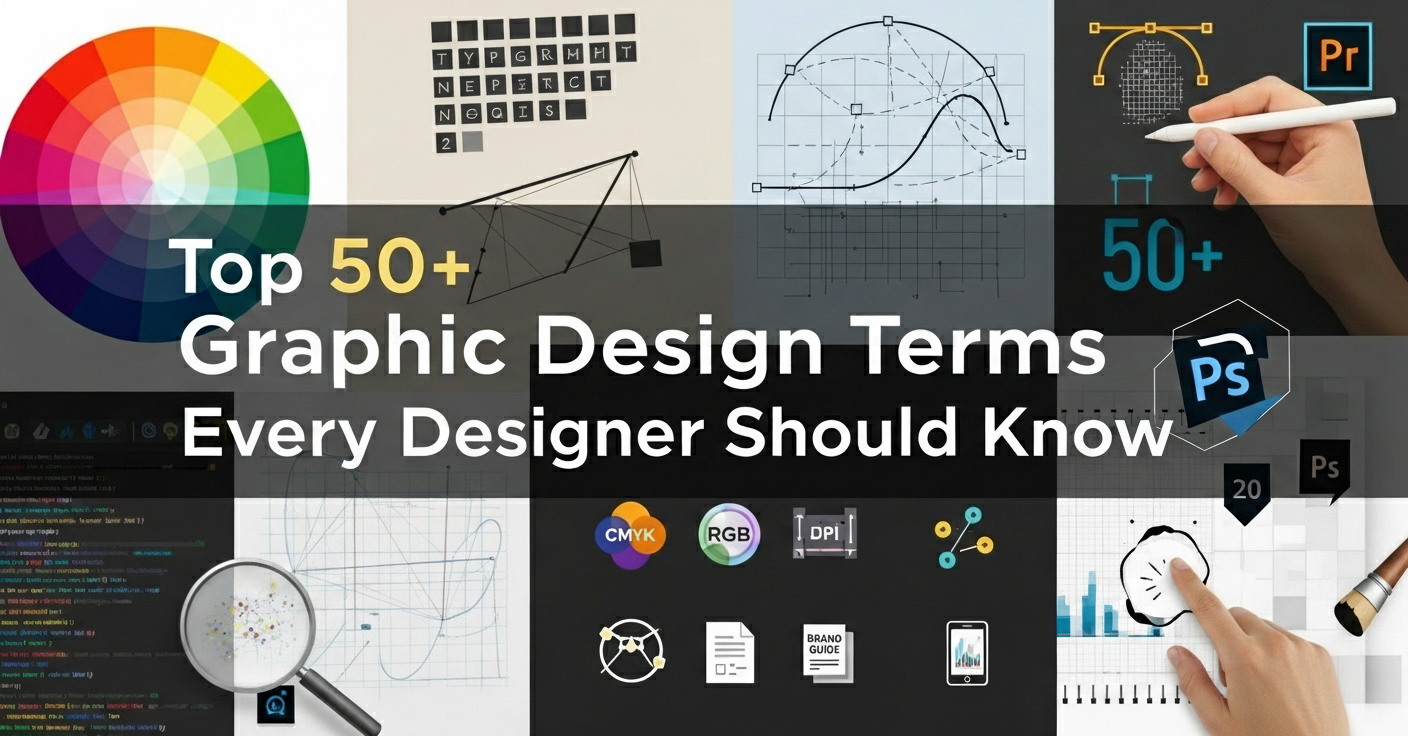Ever felt stuck in a creative meeting while someone casually drops terms like “negative space,” “gamut,” or “opacity” and you’re left nodding in confusion? You’re not alone, and you’re in the right place.
In today’s fast-moving design world, knowing the right terms isn’t just for sounding smart, it’s how you communicate your ideas clearly, work faster, and build better designs.
Whether you’re a newbie navigating your first Illustrator artboard or a seasoned pro brushing up your vocabulary, this ultimate graphic design dictionary will boost your creative confidence.
Let’s decode the language of Graphic designing.
TL;DR
- This glossary covers 55+ essential graphic design terms every designer, beginner or pro should know.
- From core principles like alignment and rhythm to tools like Shape Builder and Image Trace, this is your go-to reference for mastering the language of modern design in 2025.
Graphic Design Terms on Design Principles
Alignment
The arrangement of visual elements along a common edge or axis. Good alignment creates order, makes designs more readable, and improves overall aesthetics. It’s essential for achieving balance and unity in your compositions.
Balance
Balance distributes visual weight evenly across your design. It can be symmetrical (formal) or asymmetrical (informal), creating a sense of stability and harmony in your layout.
Contrast
The difference between two or more elements, such as color, size, shape, or texture. Contrast helps guide the viewer’s eye, emphasize key elements, and make your design more dynamic.
Emphasis
Emphasis highlights the most important element in a design by using scale, color, or placement. It’s how you create a focal point and guide user attention.
Focal Point
The primary area of interest in a design that draws the viewer’s attention first. Often created through contrast, placement, or isolation.
Gestalt Principles
A set of psychology-based design laws that explain how people visually perceive groups of objects. Principles like proximity, similarity, and closure help designers create intuitive and meaningful layouts.
Harmony
Harmony ensures that all elements in a design work together visually. It promotes consistency and a sense of calm or cohesiveness in a layout.
Hierarchy
Establishes the order in which information is processed, using variations in size, weight, and position.
Negative Space
Also known as white space, this is the empty or open space around elements in a design. It improves readability and creates visual breathing room.
Principles of Design
A set of guidelines like contrast, balance, rhythm, and unity, that govern how elements interact in a composition. Mastering these is key to professional design work.
Proximity
Placing related elements close together so they appear as a group. It helps organize information and makes layouts easier to scan.
Repetition
The consistent use of design elements like colors, shapes, or fonts. Repetition strengthens brand identity and improves visual rhythm.
Rhythm
The visual tempo or pattern created through repeated elements. Rhythm brings flow to your designs and leads the viewer’s eye across the composition.
Scale
Refers to the size of elements in relation to one another. Designers use scale to create hierarchy and emphasis.
Unity
The sense that all elements in a design belong together. Achieved through alignment, repetition, and consistency in style or theme.
Mood Board
A collage of visuals colors, typography, imagery used to explore and define a brand or project’s aesthetic.
Style Guide
A set of rules and references that ensure brand consistency in color, typography, imagery, and tone.
Mockup
A staged, often photo-realistic display of a design in real-world settings (like a logo on a mug or t-shirt).
Brief
The initial document or conversation that outlines project goals, target audience, style, and deliverables.
Brand Identity
The visual and emotional components (logo, color palette, typeface) that define how a brand is perceived.
Graphic Design Terms on Shapes, Lines, and Space
Form
A 3D representation of shape that conveys volume and depth. In flat design, form is suggested using light, shadow, and perspective.
Line
A basic design element used to define shapes, divide space, and create movement. Lines can be straight, curved, thick, thin, or implied.
Space
The area around and between elements. Good use of space helps with visual hierarchy and organization.
Shape
An enclosed area created by lines or color. Shapes are either geometric (squares, circles) or organic (freeform, natural-looking).
Texture
The surface quality of a design element, real or implied. Texture adds depth, contrast, and tactile feel to flat visuals.
Tone
Refers to the lightness or darkness of a color. Tones help create mood and contrast in your design.
Graphic Design Terms on Color & Printing
CMYK
A color model used in print that stands for Cyan, Magenta, Yellow, and Key (black). CMYK is subtractive, colors get darker as more ink is added.
Color Values
Numeric representations of a color’s lightness, darkness, or hue. Used in both digital and print design for consistency across platforms.
Gamut
The complete range of colors available in a color model (like RGB or CMYK). Some colors visible on screen can’t be printed due to gamut limitations.
Grayscale
An image or palette consisting only of shades of gray. Useful for minimalistic designs, black-and-white printing, or emphasizing texture and tone.
Opacity
How transparent an element is. 100% opacity means fully visible, while 0% means fully transparent. Adjusting opacity helps with layering and visual depth.
Pantone
A standardized color matching system used in printing. Pantone colors ensure consistency in branding across different print runs and materials.
RGB
A color model for digital screens that stands for Red, Green, and Blue. Mixing these at varying intensities produces millions of colors.
Swatches
Saved samples of colors in a design software. Swatches help maintain consistency across projects and speed up the design process.
Hue
The base color (e.g., red, blue, yellow) without tint or shade.
Saturation
Refers to color intensity. High saturation = vivid; low saturation = muted.
Value
The lightness or darkness of a color. Helps with creating contrast and mood.
Graphic Design Terms on Digital
Dithering
A technique used to simulate more colors or gradients in limited-palette displays by scattering pixels. Often seen in vintage or pixel art.
Pixel
The smallest unit of a digital image. Pixels build up raster graphics, and more pixels mean higher resolution and clarity.
Raster
A type of image made from pixels. Best for photos and detailed images, but loses quality when scaled up.
Rendering
The process of generating a final image or animation from a model. Rendering can include lighting, texture, and effects adjustments.
Resolution
The number of pixels in an image, often measured in DPI (dots per inch). High resolution = better print quality.
Vector
Graphics based on mathematical paths rather than pixels. They’re infinitely scalable and perfect for logos, icons, and illustrations.
DPI (Dots Per Inch)
Used in printing to indicate resolution. 300 DPI is standard for high-quality prints.
PPI (Pixels Per Inch)
Used in digital screens to measure resolution. 72 PPI is common for web graphics.
Graphic Design Terms on Tools & Interfaces
Artboard
A canvas within design software like Illustrator. Artboards allow you to work on multiple layouts or versions in one file.
Direct Selection Tool
A tool in Illustrator that lets you select and modify individual anchor points or paths, offering fine control over vector shapes.
Fill
The interior color or pattern of a shape. Fill works in contrast to stroke, which is the shape’s outline.
Image Trace
A feature in Illustrator that converts raster images into vector paths. Great for turning sketches or scanned art into editable graphics.
Isolation Mode
A mode in Illustrator that lets you edit one object or group without affecting others. Ideal for precision editing in complex projects.
Layer
Digital sheets that stack elements in a composition. Layers help organize content and allow non-destructive editing.
Paths
Outlines or lines that define shapes in vector graphics. Paths are made of anchor points connected by curves or lines.
Shape Builder Tool
A tool in Illustrator that combines, subtracts, or divides overlapping shapes into new ones. It simplifies vector editing.
Stroke
The outline of a shape or path. You can customize stroke color, width, and style for different effects.
Wireframes
Blueprint-like outlines of a design used in UI/UX planning. Wireframes map layout and functionality before visual design begins.
Key Takeaways
- Know your principles: Alignment, balance, contrast, hierarchy, these form the backbone of every good design.
- Master your tools: Illustrator, Photoshop, and Figma are easier when you understand artboards, layers, paths, and vector vs raster.
- Understand color & printing: CMYK, RGB, Pantone, saturation, and value matter for both digital and print projects.
- Speak the language: Using correct terminology boosts your credibility, collaboration, and workflow efficiency.
Conclusion: Design Smarter with the Right Vocabulary
Learning the language of design is just the first step, putting it into practice is where the magic happens. Now that you know the essentials, why not put them to work in your next project?
Bookmark this glossary so you never feel lost in a creative meeting again.
Share it with your team or peers to build a common design language.
Discover more design terminology in our Design Glossaries, your go-to resource for typography, branding, and layout insights
FAQs
Who is the graphic design glossary intended for?
The glossary is tailored for novices who desire to understand design terminology, students taking courses in visual communication, and experienced designers who would like an overview of key terms.
Why is it essential to learn graphic design terminology?
How should novices make effective use of this glossary?
Are these terms only for Adobe software users?
What’s the difference between raster and vector graphics?
How do I improve my understanding of these terms in practice?